Required reading 1: Post Categories
Required reading 2: Post vs. Page
Users sometimes ask how they can make some posts appear on a page they create.
This question springs from a confusion between two different kinds of “pages”. Your main posts pages, or the pages that show up if you click certain items in your sidebar (categories, monthly archives e.o.) are dynamic pages: they display a number of posts, they are created on the fly, and you cannot edit them. The editable pages you create under Pages > Add New are static pages: similar to posts, only outside the chronological structure of the blog.
So, taken literally, the question doesn’t make sense. A static page is like a post – like one post: asking if you can display “posts on a page” you have created is just like asking if you can display posts on a post.
What some users actually have in mind when they ask this question is how to arrange their posts into various groups. That’s the job of post categories, not pages. Just assign appropriate categories to your posts, and add the Categories widget to your sidebar or bottombar: clicking on a category in the widget will bring up the posts filed under that category.
Other users are quite familiar with the concept of post categories; what they actually have in mind is how to make the top navigation menu (header tabs) link to category pages instead of static pages.
To do this, you need to use the new Custom Menu feature: create a custom menu and add your categories to it. For details, see my post on custom menus.
Additional possibilities:
1. Enterprise, Motion, and Titan have two default header menus: pages and categories. On Titan, the page menu can be deactivated (Appearance > Theme options).
2. On iNove and Monochrome the default header menu can be pages or categories (Appearance > Theme Options).
3. On Under the Influence you can add “Extra Links” (Appearance > Theme Options). [*]
4. On some themes you can use a similar workaround – see my post Page tabs as extra links. [*]
(5. There’s also the possibility shown in this post; would work in the first two groups of themes listed here. If you aren’t very experienced in in inline CSS or CSS editing, forget it.)
[*] To create the link to a category page in cases 3 and 4, you must first click that category in your Categories widget and copy its URL from the address bar of your browser.
Lastly, some users ask if they can make their blog front display or exclude one particular category of posts. The answer to that is no: your blog front displays your latest posts, regardless of category. You can limit their number (Settings > Reading), including no posts at all if you set your front to display a static page, but you cannot pick by category – except if you have the Custom Design upgrade.
https://wpbtips.wordpress.com/


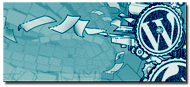
Are you trying to drive us crazy??
I believe that reading this at 12:30 a.m. when I am tired is not a good idea!
“A static page is like a post – like one post: asking if you can display posts on a page you have created is just like asking if you can display posts on a post.”
I’m calling my psychiatrist – I know he’ll help me…
(with love,
Merillion
Posted by merillion | June 30, 2010, 07:45Great post, Panos (there is a brief quote here). Thanks! ;-)
Posted by Galois | June 30, 2010, 16:14@Galois: Thanks! Threads like the one you just linked to are exactly the reason why I wrote this post.
@Merillion: See? Actually it’s some questions in the forum that drive us crazy! How to display “posts on pages” is a question that pops up all the time, I wrote that phrase to show precisely how illogical the question is, and I wrote the post so we won’t have to explain the same things again and again…
Posted by Panos | June 30, 2010, 16:51Very clear, useful tutorial. To my mind, gaining the ability to modify category pages is one of the strongest arguments for switching to a WordPress.org installation, but it would be nice if there were at least one theme at WP.com in which the category pages displayed the category description at the top. (I don’t think there is, is there?)
Posted by Dave Bonta | June 30, 2010, 19:40This is a great topic to pick. Everyone knows…
Can’t wait to reblog it in the forums.
Posted by Tess | June 30, 2010, 19:51@Dave: Thanks!
Correct, category description at the top isn’t possible.
By the way, check this too:
http://en.forums.wordpress.com/topic/reblogging-round-2?replies=16
@Tess: Reblog??? Watch your language please!
Posted by Panos | June 30, 2010, 20:07Wait, wait, wait. Reblog? Don’t be evil! ;-)
Posted by Galois | July 1, 2010, 02:21“Lastly, some users ask if they can make their blog front display or exclude one particular category of posts. The answer to that is no: your blog front displays your latest posts, regardless of category.”
You can edit theme’s index.php to exclude specified categories, e.g.
The oldie but goodie plugin Inline Posts will let you display the content of a particular post on a page, within another post, or in a sidebar by simply inserting the post id, e.g. [[1234]].
Posted by Nephelo | July 12, 2010, 01:15@Nephelo
Panos writes about wordpress.COM and we have no access to php or plug-ins. There are quite a few things one can do with wordpress.ORG software on a self-hosted blog which can’t be done on the shared platform of wp.COM.
(it’s the middle of the night where Panos lives—that’s why I jumped in)
Posted by Tess | July 12, 2010, 02:07Nephelo: we are talking about blogs of WordPress.com
Please, check out this article on the differences.
Posted by Galois | July 12, 2010, 02:13Tess: you were faster than me
(it’s the middle of the night in Palma de Mallorca too!) ;-)
Posted by Galois | July 12, 2010, 02:17Thanks – I was out!
Posted by Panos | July 12, 2010, 05:29but is this referring to pre-post or post-post ? if pre-post is a re-post , the sure the post would actually be post-post ? Who moved the goalposts ?
Posted by the2ndmouse | July 21, 2010, 03:33@the2ndmouse
I can’t stand this!!!
Posted by merillion | July 21, 2010, 04:38http://en.forums.wordpress.com/topic/simple-question-about-posts?replies=8#post-487899
Posted by Panos | July 22, 2010, 06:20This is the best explanation there is. In future I’ll save myself some work and just drop the link.
Posted by raincoaster | August 20, 2010, 14:06@rain: Thanks! Some of my posts are written precisely when I get tired of seeing the same nagging question in the forum…
Posted by Panos | August 20, 2010, 16:04There should be a way to place posts under the different pages. They all appear on your “front page,” right? So why can’t some of them appear on user-created pages?
Posted by theknightswhosay | October 14, 2010, 00:25Well… a) There is a way: the one I explain in my post. (What’s the difference between “some of them” and “one particular category”?) b) The pages we can create are static while the main posts page isn’t: you don’t create that yourself.
Posted by Panos | October 14, 2010, 04:11thank alot, it’s very useful this post, very clear!!
Posted by Iglesia de Dios en Colombia, distrito Valle | December 5, 2010, 20:13@IdD: You’re welcome and thanks!
Posted by Panos | December 6, 2010, 02:20Ok, you might have cleared up the post vs. page, but is there any way we can clear up the .com vs. .org? The thing I’m tired of is seeing posts in the forums that sound like they are using wordpress.org. Also, this site I don’t think is using wordpress.com, but do you think they set up a category called NFB Youth Slam and then moved all the categories to be children of that? http://www.nfbyouthslam.org.
Posted by bob cavanaugh | December 7, 2010, 02:00That’s our number one plague!
There’s the supportbot auto-response, there’s the sticky “WordPress.com or WordPress.org ? The difference”, and there’s the sticky “8 Things To Know Before Posting in WordPress.Com Forums” (Thing one is “Make Sure You Have a WordPress.Com Blog” etc.). That sticky sits right there on the front page and says read me before posting, but nobody seems to bother to do that, and every other day some idiot will continue to ask for help without taking heed of the auto-response that explains it all till a volunteer jumps in and explains it again.
So I don’t know what else can be done: the situation is hopeless. (I remember an amusing case about two years ago: I directed someone twice to the “Before” sticky, and he said the sticky didn’t answer his questions then told me to “refrain from anwsering/commenting/or even viewing any of threads in the future”!)
My current opinion, however, is that this type of chore should be left to staff. Volunteers aren’t employees, so they’re not obliged to reply to every “customer”: to me the role of experienced members is to help with problems a fellow member can’t solve, or to provide information the average user cannot know or find – not to direct ORGers to their forum, not to repeat information readily available in the Support docs. So personally I simply ignore people with self-hosted blogs (as well as people who don’t link to their blog when asking a question), and I wish all volunteers did the same – but there are always new volunteers still eager to post as much as they can, or addicts who can’t cut down (and the WP boss knows that, and takes advantage of it).
As for your other question, yes, there’s only one parent category and all the rest are subcategories.* Which is absolutely pointless unless they’re going to add another parent soon. Why are you asking?
* You can tell from the indentation in the widget, or from the URLs: a parent category is DOMAIN/category/PARENTNAME/ while a child category is DOMAIN/category/PARENTNAME/CHILDNAME/.
Posted by Panos | December 7, 2010, 11:20As to your question of why I was asking, I really don’t know, something in your post reminded me of it. On your other comment, yes, you are right about that, that people don’t realize the difference between the two, or get them confused. The case a few days ago was one of a user that seemed to think that he was using a wordpress.org blog when in fact he was using a wordpress.com blog. As to the no point of parent categories, I see why they did that in that particular instance. After Youth Slam took place last summer, the site was put up, with the posts on the home page. However, this past August, they wanted to post a thing about the Pepsi Refresh Everything project on the home page, so they probably set up the NFB Youth Slam category to link to, so that they could still link to the archives.
Posted by bob cavanaugh | December 8, 2010, 01:35Maybe that’s why they did it, but it’s still pointless (since the thing about PRE is a static page and the single parent category is the total of their posts). All they had to do was create a blank page and set it as their Posts page in Settings>Reading – just as you’ve done.
Posted by Panos | December 8, 2010, 06:56Why didn’t I think about that? The program happens every two years, so I’ll ask about that if I happen to get that track next summer.
Posted by bob cavanaugh | December 9, 2010, 02:00(emphasis mine)
Sounds like me, yes? I’m guessing your opinion, but probably correctly, that I’ve been foolish. Excuse: not paying attention and now I’m weary of the mod job… Opinion?
Posted by Tess | December 10, 2010, 05:26Wrong emphasis! Description was addicts who can’t cut down. Both you and me contribute a lot less than we used to, so it doesn’t sound like you.
Opinion on mod job? I had told you I agreed with your husband! Unpaid mod job is a favor the kid doesn’t deserve.
Posted by Panos | December 10, 2010, 10:49Yes,
but I’m coming ’round slowly…
Posted by Tess | December 10, 2010, 23:02This kid was stubborn the other day; that kid is stubborn all the time!
Posted by Panos | December 11, 2010, 00:43Thanks a lot! I hadn’t realized the pages were merely exalted sticky posts. No wonder I couldn’t understand why the categories if there were pages. lol
Posted by Lux | December 14, 2010, 00:19You’re welcome. Yes, static pages are just special posts placed outside the chronological structure of a blog.
Posted by Panos | December 14, 2010, 02:09“Lastly, some users ask if they can make their blog front display or exclude one particular category of posts. The answer to that is no: your blog front displays your latest posts, regardless of category.”
Please let me correct that: you can exclude the categories you want from your blogroll, there is a plugin for that:
WP Filter Post Category
Hope this helps.
Posted by Froggystyle | December 22, 2010, 09:42Sorry, it doesn’t. Check the tagline below the title of my blog.
Posted by Panos | December 22, 2010, 10:24oh my i’ve banged my head against the wall to be able to do just THAT trick for ages – thank you thank you so much!
i wanted to link my tabs to independent wp blogs (basically to do the good old trick of having “multiple blog streams”) – gave a try to the code and it worked!!! (i’m so psyched particularly because i know nothing about coding and such :)). yay!!!! you rule :).
it involved me registering several additional wp domains in the end (so that each tab links to an independent blog), but heck, now with this neat re-directing trick it’s such an unnoticeable thing that i can absolutely live with. THANX!!!
Posted by in shade | December 29, 2010, 14:20@in shade: You’re welcome!
Posted by Panos | December 29, 2010, 19:40Nice post.
Since wp.com provide facilities for custom menu, then for all themes that previously supported with top-level navigation pages, we can add page button as well as category button on the menubar (#nav). Is this so?
Thanks.
Posted by Om Kicau | January 7, 2011, 09:42By now, yes (and point 3 in my post needs updating!). When the feature was introduced, only a handful of themes supported it; little by little WP added it to all themes with header tabs.
Posted by Panos | January 7, 2011, 20:12hello i used your tricks and it worked for me. thanks for sharing this.
[Username link to non wp.com site removed – P.]
Posted by elixier | January 19, 2011, 18:58Um, the “post / page” debate has unfortunately not be cleared up for me, and I’ve done the required the reading! Maybe I’m a little thicker than the rest, but regardless…
I’m using the Bueno theme and I have one “page”, lets call it “cat” which acts as my top menu navigation. This one page has three sub-pages which are all linking correctly.
What I’m hoping to achieve is to keep my home page as is (which displays all latest posts) but to also have the “page / menu” called “cat” display all posts which have been categorised as “cat” when a user clicks on it. (Currently it just shows a blank page). I really have tried everything you’ve suggested but cannot for the life of me get this work.
Help. Please.
J
Posted by Silas Voon | February 24, 2011, 14:56Gladly, if you link to your blog and point to actual pages and categories instead of hypothetical examples.
Posted by Panos | February 24, 2011, 22:06Thanks for your time Panos.
https://bigdaddyrugby.wordpress.com/
There are two top menu navigation pages – “About” and “Super 15”. It’s the “Super 15” one that I’m having trouble with. I’ve added a category named “Super 15” and have categorised the relevant posts accordingly.
What I’m hoping to achieve is that when a user clicks the “Super 15” menu option that they will be shown all posts that are categorised as “Super 15”, exactly how it works when a user clicks the “Super 15” category option under a post or from the category widget option.
Is this possible?
Thanks again,
J
http://bigdaddyrugby.wordpress.com/super-15-3/
Apologies if this
Posted by Silas Voon | February 25, 2011, 07:50Go to Appearance>Menus.
Type a name (say, “My top menu”) in the Menu Name field, click Create Menu.
Tick About, Standings, Results and Fixtures in the Pages module*, click Add to Menu.
Tick your Super 15 category in the Categories module*, click Add to Menu.
Drag Super 15 above the three subpages, drag the three subpages to the right.
Click Save Menu.
Select the menu from the pulldown in the Theme Locations module*, click Save.
See here too:
http://en.support.wordpress.com/menus/
* If you aren’t seeing those modules, click Screen Options (top right) to activate them.
Posted by Panos | February 25, 2011, 13:02It’s working a treat now Panos. Thanks very much, I really appreciate your help.
J
Posted by Silas Voon | February 25, 2011, 13:38I think my question is answered in this thread but let me try and restate my question to verify.
I have a wordpress.com (hosted) blog (look at mylittlesandbox.wordpress.com)
I have set the landing page to be a page I created called “Main”
I have setup posts to go to a page called “Articles”.
On the page called Main, I want to have a list of posts in the body content. The heading of a post that appears on the page Articles, and a couple of lines of text.
Much like a newspaper if you will.
I’m reading this article on WordPress Tips, and comments from @Panos to mean that this is not possible.
Am I correct?
Posted by amrith | March 7, 2011, 15:21Maybe it’s possible, but what you’re describing seems identical to the function of your “Articles” page. So first you must explain why you want this, giving more details as well: list of all posts, or the latest ones, or selected ones? using the theme you have selected only, or possibly switching to a different one?
Posted by Panos | March 7, 2011, 15:44@Panos,
Let me explain what I’m trying to do in more detail. I appreciate your help.
I’m using zBench as the theme for my blog. I would like to have a page on this blog that looked like the cover page of a newspaper.
I can set zBench to have no sidebars (template setting for a page) and on the page I can create a three column table. In each column I would like to have article summaries that would include a heading and maybe a sentence or two about the article, or maybe just the heading and the first five lines of the article.
I’d like this page to be auto generated; i.e. I don’t want to have to edit this page each time a new post shows up on the articles page.
Thanks!
Posted by amrith | March 7, 2011, 20:44Table possible, but auto-generated content inside it no. Auto-generated content is only possible via widgets, not in the body of a page you create. I would suggest you try DePo Masthead and Inuit Types.
Posted by Panos | March 8, 2011, 01:27@Panos, many thanks for your suggestions.
Posted by amrith | March 8, 2011, 01:32Awesome Post! just what I was looking for. But now i have another concern; i have the share and follow plugin. How do i get these icon to appear beneath the posts i filter using categories. When I create my own post, then it appears but not when i filter syndicated posts from an rss feed. please advise when time permits, kind of stuck.
thank you again
Posted by John V. | March 22, 2011, 19:42You’re most welcome, but if you’re using plugins then I can’t help – see point 1 here:
https://wpbtips.wordpress.com/comment-guidelines/
Posted by Panos | March 23, 2011, 22:12Panos
.
I’m a dummy on WordPress but I think that the simplest solution to the question of link posts to a specific page is create the possibility to link a category to a page, at this time, when you post and categorized it the post will link to a page sorted by date like a ordinary post.
.
Is it so hard to improve it?
Posted by Paulo Alves de Lima | April 4, 2011, 17:22“Create the possibility to link a category to a page”: that’s exactly what options 3,4,5 in my post do.
Posted by Panos | April 5, 2011, 10:45hi, do you mean the pages? are just like another post? why did it called pages then? cause the concept of pages i think is like another web page where in you can have different posts. and also how come other wordpress blog have their drop down menus? does it also belong to categories and not pages?
Posted by rojan88 | June 8, 2011, 07:11@rojan88: Check my post again and read the paragraph on dynamic vs static pages.
As for dropdowns:
• In all wp.com themes with a top nav menu, the default menu displays links to all your parent pages. Some themes display dropdowns if you create child pages.
http://en.support.wordpress.com/pages/page-attributes/
https://wpbtips.wordpress.com/2009/03/24/parent-page-links-to-child/
• In all wp.com themes with a top nav menu, you can create dropdowns linking to whatever you please (static pages, posts, categories, tags, external webpages) if you create a custom menu.
http://en.support.wordpress.com/menus/
Posted by Panos | June 8, 2011, 23:49I have lost the track a bit here. Move post to pages makes sense to me. Posts are date ordered. Categories and searches are fine but for someone coming to your blog fresh it may be appropriate to move old posts to particular pages. ie a political post can be move to the political page as a sub page. Tech facts to Dummies guide etc. This is assuming that the visitor is simply trawing your site for info. This makes the site more intuitive.
http://windfarmaction.wordpress.com
Posted by Dougal Quixote | September 7, 2011, 19:471) A political post should be filed under a Political category from the start. Then it’s already in the right “page”, and you don’t have to move anything anywhere. If you wish, you simply make your menu display category pages instead of static pages.
2) If by moving you mean literally transfer the content of an old post to a static page then delete the post, that’s not recommended: this will create 404 (not found) messages in search engines, and if you or others have linked to that post, the links will no longer work.
Posted by Panos | September 8, 2011, 13:35Hello Panos
Your blog has helped me countless times and here I am with a question. I noticed that you once said to someone in the forums that you had a workaround to help display a different number of posts in the Archives/categories pages than on the homepage (for people who want one post on homepage for example, but still 10 posts (with excerpts) in Archives pages). But the person had some other questions, and in the end you did not disclose what your workaround was (your first intervention here: http://en.forums.wordpress.com/topic/number-of-posts-per-page-2?replies=15 ). Would you be so kind as to try and explain that workaround to me? I have the exact same issue as opening poster in that thread (but my blog is private hence the lack of link).
Posted by Sunnite | September 23, 2011, 18:58Hi,
But that’s a very old thread – things have changed in the meantime (in fact, I can’t even remember what the workaround I referred to was). If you want many posts on archives but only one or a few on your main page, you must use one of the very few themes that have unusual main page layouts. Are you interested in that?
Posted by Panos | September 23, 2011, 22:48Yes, Im ready to change theme to try this out. I dont have the CSS upgrade though.
Posted by Sunnite | September 23, 2011, 23:59• The Morning After displays only your latest post, plus featured posts optionally; read about it here:
https://wpbtips.wordpress.com/2011/06/02/the-morning-after/
• Hemingway displays your latest two posts.
• DePo Masthead displays your latest three posts.
• Duotone and Monotone display your latest post only (but they are designed for photoblogging – not suitable for general content).
Plus some compromises:
• Fadtastic displays your latest post in full and the rest of your recent posts as titles only.
• Chateau displays your latest post in full and the rest of your recent posts as excerpts if you select the “concise” option.
• If you use their special showcase template, Twenty Eleven and Duster display the latest post in full plus a featured post, and the rest of the recent posts as a list of titles only; read about them here:
https://wpbtips.wordpress.com/2011/05/04/workings-of-duster/
You can see all the themes in action here:
http://theme.wordpress.com/themes/
The CSS upgrade has nothing to do with what you’re looking: it changes the appearance of any element (colors, fonts, distances, margins, borders etc.), not how a theme works.
Posted by Panos | September 24, 2011, 06:34You said
“…some users ask if they can make their blog front display or exclude one particular category of posts. The answer to that is no: your blog front displays your latest posts, regardless of category…”
Let me put the question a bit differently, in case you can provide me a work-around.
I want to display on the sidebar a list of recent posts of one or more categories. (not all the recent post as it is currently the case).
If it helps, let me remind you that rss feeds can be set for a particular category – Like:
http://danielberhane.wordpress.com/category/kenya/feed/
This is acc. to WP support page – I didn’t try it yet
Thus, I thought, it should be possible to for posts in a particular category to be displayed and updated in a sidebar widget automatically.
Thanx.
Posted by Daniel Berhane | October 31, 2011, 02:54Yes, that way you can display links to posts filed a certain category. But the passage you quoted from my post refers to displaying those actual posts on your front page, not links to them in the sidebar.
Posted by Panos | October 31, 2011, 23:19(apologies for my belated reply)
Yes, your post is about ‘pages’ not widgets.
But I thought this post would be relevant/closer to my question here.
Your answer is not clear though.
Let me rephrase.
I want to display on the rightside of my blog – “an automatically generated list of recent posts from one category”.
Is there a way to do that?
Thanx in advance.
Posted by Daniel Berhane | November 16, 2011, 02:39Yes, there’s a way to do that, and you have already mentioned it yourself: you use the feed URL for a post category (such as the URL you pasted above) in an RSS widget.
Posted by Panos | November 16, 2011, 09:00“…. it would be nice if there were at least one theme at WP.com in which the category pages displayed the category description at the top. (I don’t think there is, is there?)”
This was part of someone’s comment way up near the top of this long list of comments–In your answer to it, you agreed that there wasn’t such a theme. …I used TwentyTen for a while, and it did do this, if I’m understanding the original comment correctly…In TwentyTen, when I clicked on a category, when the page of excerpts of/ links to posts in that category came up, the top of the page displayed my full description of the category. I’ve really been missing that feature in the couple of themes I’ve tried since. At least in Bueno, my description of the category appears if I hover over the category, but it’s not on the page that comes up when I click on the category. Is TwentyTen the only theme that has that category description on the top of the category page? It was a great feature….
Posted by ingridcc | December 8, 2011, 09:34Well, that reply was a year and a half ago, and WP has made lots of updates since then. Or maybe I had misunderstood the question and thought in general about adding static content to a dynamic page (like you can do in the Twenty Eleven showcase-template page) – several users have been asking for this.
Yes, there are other themes that display the category description when you view a category page, for example Twenty Eleven, iTheme2 and Vostok. But this is something I haven’t tested in all themes, so thanks for giving me the idea for a future post!
Posted by Panos | December 8, 2011, 15:26Thanks for that info, I will check out TwentyEleven, iTheme2 and Vostok. I have been liking Bueno since you let me know (via the forums) how to change the font and text widget colors so they wouldn’t be so pale (thanks again for that great info!), plus all the other Bueno-tips re featured posts. But I really liked that category page description feature in 2010, might as well see what the other themes that have that are like…
Thank you for all your tips and tutorials. After your thorough, point-by-point explanations and examples in your forum posts and on this blog, I am actually using or at least checking the html editor regularly now (albeit at the very lowest level of understanding!)
Posted by ingridcc | December 9, 2011, 05:07You’re welcome and thanks for the compliments.
I’m glad to hear you’ve started using the HTML editor: the tools of the Visual editor are limited, and some produce bad results. And you’ll be glad to hear that when I started blogging I was way below that “very lowest level of understanding” of coding.
But you’ll be more glad to receive a thorough reply now:
https://wpbtips.wordpress.com/2011/12/09/category-descriptions/
Thanks again for the idea!
Posted by Panos | December 9, 2011, 08:33Wow! Talk about a light bulb going on! This has been a conundrum of my for ever!
Thank you
Posted by Homesoil | January 18, 2012, 22:44This is exactly what I was looking for! Thanks!
Posted by TheDefiningFActor | February 12, 2012, 19:36