The WP Theme Team have been churning out new themes at a frenzied pace; the hundredth had to be a good one, and a good one it is: introduced today, Modularity Lite is a dark theme, great for photo blogging (but not only). See announcement and demo.
Unique features:
• Optional slideshow on the main posts page. Enabled or disabled in Appearance > Theme Options. Displays images from your front-page posts, at 950×425 pixels. If you use the feature, make sure your images are in those dimensions, otherwise they’ll be cropped (if larger) or not show up (if smaller). Note that you needn’t concern yourself with all the images you upload and/or insert into each post: the slideshow takes the first image you upload from your computer or insert from your Media Library via the “Add Media” button of the post editor.
• If you set featured images to your posts, they’ll show up as thumbnails on category/archive pages.
• Category/archive pages aren’t limited to the number of posts per page you set in Appearance > Reading.
Also:
• Optional “Welcome message” on the main posts page. Enabled or disabled, and edited, in Appearance > Theme Options.
• Optional header image. [*]
(If you use all those optional features, the order is: title & tagline – top navigation menu – header image – welcome message – slideshow.)
• You can change the background color or upload a background image.
• Dropdowns to child pages.
• Custom menu supported (one).
• Excerpts supported in category/archive pages. [Changed]
• Two widget areas: sidebar and footer (four columns); both optional. If you activate the sidebar, it can be deactivated on any individual static page.
[*] The header image is 950×200 pixels. But thanks to the “Welcome message” option, you needn’t be confined to that height. You can create a a 950px wide image, upload it via Media > Add New, copy its URL, then go to Appearance > Theme Options and put the image in the “Welcome Message Content” box this way:
<img style="margin-left:-.75em;" src="IMAGE URL HERE" />
(Drawback: will show up on blog front only.)


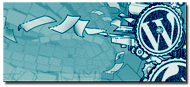
Wow! You are quick getting to experiment with #100 already. That all sounds good enough to make me consider a new theme. But this would be a very big change—my images are not so big (and not so good that they will look good big). hmm…
get your beauty-sleep LOL
;P
Posted by Tess | June 25, 2010, 02:58Well you don’t have to use the slideshow. But I don’t think a dark theme is fit for your blog.
(I am quick because I’m trapped: with all my posts on themes, and at the rate the Theme Team is working, I’ve got to keep up…)
Posted by Panos | June 25, 2010, 03:05Is it me, or is reading white (grey) on black hard on anyone else’s eyes? I hate posts with those inversions of colors. Just curious. They are torture for me to read.
Posted by Sabio Lantz | June 25, 2010, 04:13Dark backgrounds are less tiresome to the eyes, but yes, some people find white text on black bg annoying. The problem is the extreme contrast (the text in this theme is almost pure white and the bg is almost pure black): if I were the designer, I would soften the contrast. Compare with ChaoticSoul.
Posted by Panos | June 25, 2010, 05:16Hey guys,
glad to see you are already on this new Theme.
I was shocked when I noticed this one for the 100th. The reason? Well, I have been looking for something like this for 6 months and I had actually been to their (Graph Paper Press) website just a few weeks ago.
Modularity and Modularity Lite were my favorites!
Couple of questions though (of course – right?):
1. when I try to add a header image it scales and or crops much smaller than on the header shown in the demo here:
http://graphpaperpress.com/2008/10/06/modularity-lite-theme-framework-for-wordpress/
*As a matter of fact it looks to be exactly half that size; with no way of changing it. I looked all over the features and dashboard and cannot seem to change it. Please help…
*I also created another Private “test” blog to test drive the features to see if I truly liked it in action.
Here’s what I found out:
any images that I currently have on Demolish Fanzine (Chaos Theory) that do NOT have a photo caption underneath will not center properly. I cannot figure this one out either? This seems odd…
No “frame” around the pics looks odd to me too, but I guess I could live with that given the many OTHER great features of this Theme.
All of my You Tube videos are GIGANTIC for some reason?
Otherwise, the main reason for this post is to ask some of you pro CSS junkies if I can add a logo (.jpg or whatever is needed) over top of the current blog title (top left hand corner) with the *paid CSS Upgrade with WP?
This theme rocks in all other aspects and I love the dark theme!
Take care,
Curt King
Excited WP user!
Posted by Curt King | June 26, 2010, 20:59Hi Curt,
Yeah, I think this is a very good theme and quite suitable for your blog: dark like Chaos Theory, but more versatile.
1) The image you can see in the demo you linked to is the slideshow, not the header image.
(It’s not a very good demo, because they only have one slideshow image – better check the demo I link to in my post.)Slideshow = 950×425 pixels; header image = 950×200 pixels. If you need a higher image, use the Welcome message instead of the header – see here:http://en.forums.wordpress.com/topic/modularity-lite-header-or-slideshow?replies=3#post-479211
2) Confirmed: centering images doesn’t work. Will you report that to WP staff or shall I?
3) I can’t tell what’s going on with your videos if I can’t see your blog in Modularity. But the width of Youtube videos is adjustable. In the HTML post editor, you change this:
[youtube=URL HERE]
to e.g. this:
[youtube=URL HERE&w=400]
4) With the paid CSS upgrade it’s definitely possible to hide the original blog title and tagline, and it’s probably possible to put an image in its place. But I’m no expert in CSS editing: I know how to do the first only, not the second. You’ll have to ask at the CSS section of the forum: devblog or hallluke will certainly know. In my opinion, however, buying the upgrade just for that isn’t worth it.
Posted by Panos | June 27, 2010, 01:29Thanks for the reply.
re:
1. you say their demo is a “slideshow” pic even though it’s static? or was that just a screen shot of it possibly on their demo site?
2. you can go ahead & report please – they will probably respond to you way faster since you help out so much.
*Let me know if you do and what they say, or if you cannot get around to it – as I really need this fixed. I have A LOT of centered images on my Demolish blog and I want to switch ASAP.
3. I just normally go to You Tube and copy the link in the browser. It always looks small – med. on Chaos Theory, but the same URL on Modularity almost fills up my buddies widescreen 22″ (ish) monitor.
4. Yeah I know – but I would really like to have my custom (old school Demolish “brick”) logo up there. I tried to use it as a header and it was just waaaaaaaaaaay too big.
I could never get the rotating slide show feature to work, but I don’t really want that anyway – I think it’s distracting.
BTW I think that header is huge given the minimal design, do you think it was perhaps for some people to use it for an advert? it looks like that to me.
Not sure if you noticed the reg. MODULARITY?
http://graphpaperpress.com/demo/?themedemo=modularity
*I would like to be able to add the horizontal “magazine style” picture blocks for new posts like that and wonder if that could be edited in CSS. I know Graph Paper are selling “Child Theme” upgrades that will allow you to do that stuff but it’s expensive and outside of WP.
Thanks for everything!
Curt
Posted by demolishfanzine | June 27, 2010, 06:10Re 1: Sorry, something went wrong when I first checked and the slideshow didn’t work, so I thought they only had one image; I’ve struck out that part of my previous reply. Anyway, the pic of the blonde guy is part of the demo slideshow.
Re 2: Reported – will let you know when I’ll have news.
Re 3: Give me an example. What you copy from Youtube and then what you do in the post editor.
Re 4: Agree, your “demolish” logo can’t be that big. Without the CSS upgrade, would you settle for the logo between your page tabs and your latest post? If so, go to Appearance > Theme Options and put this in the “Welcome Message Content” box:
<img style="margin-left:-.75em;" src="http://demolishmag.files.wordpress.com/2009/12/demolish-logo1.jpg" width="350" />
(350 is the size you’ve got now – you can adjust it, of course.)
Re BTW: I think the theme is principally designed for photoblogging. The slideshow is meant to showcase your latest (big) images.
Re *: That’s a version for free hosted blogs. Function not available in the wp.com version, not possible via CSS: CSS editing allows you to modify the appearance of any element, not the way a theme works.
Posted by Panos | June 27, 2010, 09:541. = OK, no biggie
2. cool – thanks!
3. I added Panos to my Privacy setting so you can log in:
http://dataspherechicago.wordpress.com
YOU TUBE video is at the bottom of 1st post. while there have a look around and see if anything else is “off” in a bad way.
4. thanks – that works, but I realized it only works with the current post or home page. so if someone comes to the site via a direct link and or archive it will not show the logo. no complaining -just bringing that up. It looks kinda cool though that size.
BTW the Demolish logo, when I get properties from that link says: 1,507px × 392px (scaled to 1,264px × 328px)???
so maybe if it was scaled to 950 X 200 (header) it might look “slightly” better.
Either way I am aware that it needs some work and more TLC to make that old pencil drawing look good on the site.
5. damn – I LOVE that feature but I am not quite ready for separate hosting, sep. URL/domain and CSS + wordpress.org yet. ;)
6. one last question: on my current them, the H1 or H2 tags (for the main post title) show up on the left hand column. This was cool, but I found that by copying it over and placing it inside the post top, and making it different colors then it stood out better.
The colors for this look GREAT on Modularity Lite, however with the other “main post title” it’s too much and looks REALLY bad.
For the 3 examples on the demo site I just left them white and deleted the colors, but I don’t like it. Esp. since that title is not CENTERED, which is the way I like to do it.
example:
http://dataspherechicago.wordpress.com/category/warlock-the-story-so-far/
*Also I think the posts just “run-together” and there is no real separator or enough space in-between them.
I don’t think there is a way to change the COLOR of the post title (inside the post area) to a different color for each post separately is there? I usually picked this for each article based upon band logos and or pictures or just a general theme throughout.
This might be another paid CSS thingie?
Tale care,
let me know if you can log in to the site. if not please contact me privately.
Curt
Posted by dataspherechicago | June 27, 2010, 21:37• Yes, unfortunately the Welcome Message shows up on the blog front only. Maybe you can create a new 950 X 200 header image, and make your demolish logo be part of it.
• I can’t enter your private blog, because my username isn’t Panos, it’s panaghiotisadam.
• For centered and colored titles, with extra space above them, you need to delete the actual title of each post and write this at the beginning of the text (after switching the editor to HTML):
<p style="text-align:center;font-size:200%;color:#6dcff6;padding-top:36px;">TITLE HERE</p>
(6dcff6 is the blue of Chaos Theory. 36 can be changed, to adjust the space.)
Posted by Panos | June 28, 2010, 06:31I added panaghiotisadam now.
For the post title, are you saying I type it in as normal to CREATE the post and then when it’s created and or I am ready to fill in the rest of it in the editor, then delete the title that shows up “inside”, and do the above correct?
good idea.
Let me know your thoughts when you log in for the other please.
Thanks again for your help.
Curt
Posted by dataspherechicago | June 28, 2010, 20:35Yup, create the post the normal way, so you get the correct permalink, then delete the title.
Your extra large Youtube video has been inserted at a width of 767px. I don’t know how you did that, since 767 isn’t one of the standard widths. Switch your editor to HTML and change the code to this:
[youtube=http://www.youtube.com/watch?v=Noyg4MH8t9Q]
That’s the standard way to insert Youtube videos.
Rest of blog seems fine to me.
Re the image centering problem, in the meantime I pinned it down: centering doesn’t work if you have selected the Medium or Large size option. Staff asked for a demo post, I made them one, got reply that they’ll “take a look and get it fixed soon”.
Posted by Panos | June 29, 2010, 05:13thanks for that tip and great workaround!
for the You Tube video: I normal select the video icon in the main editor window. Then I insert the URL (which I copy from my Firefox Browser) when I am on the video I want.
*Let me know as soon as the center image issue is fixed. I want to switch this Theme but not until that is corrected as I have LOTS and LOTS of posts with most of the images centered!
I have another quickie issue to pick your brain on. At the bottom at the end of each post the COMMENTS link kinda’ gets buried in with the TAGS, POST TITLES etc. Plus it’s the exact same blue (link) color.
I would like to have this separated and or a different color and or stand out much better.
Would be nice to have better separation between the various posts too. It’s hard for me to tell when one post ends and another begins.
Thanks again for all the help!
Kinger
Posted by demolishfanzine | June 29, 2010, 20:01• Best and fastest way to insert a youtube video is to skip the video icon altogether: copy the video URL from the address bar of your browser, paste into html editor the way I’ve shown in my previous reply. Make sure you get the original URL (up to the letters and numbers, without the &feature_related or other stuff that may be appended).
• Highlighting the comments tab alone may be possible with the CSS upgrade – that’s one for hallluke!
• The code I suggested in my June 28, 2010 at 06:31 comment includes extra space above the title. Want something more prominent? Try this (html editor, beginning of post):
<p style="margin-top:48px;border-top:7px double #428ce7;border-bottom:7px double #428ce7;text-align:center;font-size:200%;padding-top:5px;padding-bottom:5px;"><a href="URL OF POST HERE">TITLE HERE</a></p>
Tell me if you like it, or if you want something changed (can be thicker, thinner, more space, single lines, frame around all four sides of title, anything).
Posted by Panos | June 29, 2010, 21:38cool!
I think it helps the spacing out much better.
I tested it out:
It is still a bit “blue” (with all the tags and Comments the same color).
Maybe just changing the 2 lines (above and below) the text title to WHITE would solve that.
Can u please let me know the change for that.
You rock!
Curt
Posted by dataspherechicago | June 30, 2010, 00:13You’re welcome!
Where it says 428ce7 (twice – that’s the blue of your post metadata), replace it with eee.
Or pick your color here:
http://www.december.com/html/spec/color.html
If you use another color, it might be better to change the color of the title too; in that case use this version, replacing all three instances of HEX with the code for the color you prefer:
<p style="margin-top:48px;border-top:7px double #HEX;border-bottom:7px double #HEX;text-align:center;font-size:200%;padding-top:5px;padding-bottom:5px;"><a href="URL OF POST HERE"><span style="color:#HEX;">TITLE HERE</span></a></p>
Posted by Panos | June 30, 2010, 02:17thanks!
will try that out.
any tips on how to create “child pages” (at the top) where my “pages” are listed? That is available but no help how to set it up.
For example: I have a Demo Dungeon review section and I would like to assign all demo reviews to that (child) drop-down menu at the top possibly.
*is it possible to create child pages within “posts”? I don’ think so but would be cool.
Kinger
Posted by Curt King | June 30, 2010, 20:39To turn a page into a child page, you assign a parent to it (page editor > Attributes module > Parent dropdown).
Child pages within posts? Meaning?
Posted by Panos | June 30, 2010, 22:12for example: with pages (and using the Modularity Lite Theme) you can have parent/child “drop-down” menus at the top of the blog.
I like this idea/feature BUT I would want drop-down “menus” or something similar but for actual posts and not pages.
I have been struggling over how to arrange things on my blog (which is like a traditional print magazine for the most part).
The tags I only (stubbornly) use for WP traffic. And I realize now that I have been naming my categories the SAME as my post titles. Not sure this is what I should be doing.
However, what I would like to have happen (with whatever various ways are possible).
Example #2:
I have a reg. section called DEMO DUNGEON.
I want that section prominently displayed somewhere.
Then within that section, I want all of my posts (i.e. Demo reviews) showing up UNDER that heading, but I would like a drop-down menu or a way for someone to actually see those different Demo Reviews and be able to pick one and go straight to it
VS
typing in “demo dungeon” tags and then getting ALL of the posts one after the other and then make the reader have to dig through all of them listed.
Make better sense now?
You have seen the private
site with Modularity Lite. It’s better than Chaos Theory but it will perhaps begin to get hard to navigate when I start getting like 50 Demo Reviews post VS just two (current).
I realize no Themes are perfect (eso. for Free) but I am after easy nav. as much as possible.
Thoughts/options please…
Thanks again!
Curt
Posted by demolishfanzine | July 1, 2010, 01:41Best option is the new custom menu feature. You can create a menu (including dropdowns) comprising tabs for pages, categories, posts, whatever.
http://en.support.wordpress.com/menus/
Posted by Panos | July 1, 2010, 08:52OK, that is what I used for the “test site”…so I guess I figured that one out on my own! ;)
Thanks again,
Curt
Posted by Curt King | July 1, 2010, 19:54Update on image-centering bug:
http://en.forums.wordpress.com/topic/modularity-lite-smilies-alignment?replies=11#post-483078
Posted by Panos | July 8, 2010, 15:39I’m posting this here as I’m not sure it doesn’t belong here. But I broke something on this theme and can’t get it to work now.
Thanks for that but somehow I’ve made a pigs ear of my page.
I’ve got this message coming up: ”
Whoops! Whatever you are looking for cannot be found. When I click on my page.”
This is the main page, so no slide show no welcome message and I can’t seem to get it back?
1 firstly how do I fix this?
2. the images have to be 950 x 425 but that doesn’t work for a lot of images, so can I upload images that are cropped for the slide show, but post the images at their true size otherwise?
3. If I can’t is there a way to make them fit?
I have to say that despite having a lot of computer experience I’m new to blogging and this sure has a steep learning curve.
thanks again, I appreciate the help
Dave
Posted by daveeadie | July 8, 2010, 20:13@Dave:
• You didn’t “break” anything. That message is the theme’s version of the so-called 404 message (= not found). Shows up because you deleted the sample “Hello World” post, so your home page has nothing to display. Once you publish a post, everything will be back to normal.
• Yes of course, the images you upload can be any size. It’s just that if an image isn’t large enough, it’ll be distorted to fit the fixed dimensions of the slideshow; if it’s too large, it’ll be partially displayed (which isn’t a big problem).
There’s also a detail I
must add to the posthadn’t clarified: the slideshow takes the first image you upload via the “Add an image” button of the post editor. So you needn’t worry about the size of all the images you upload and insert into each post – just the first one.• Very few themes have such special features. So, if you are new to blogging, selecting a ‘normal’ theme would certainly have made things easier for you.
• By the way, what exactly are you planning to do with those blank pages you have added?
Posted by Panos | July 9, 2010, 06:01Hi Panos
firstly thank you for your response, I know what I want to do – which is set up a portfolio for my photography. And I hoped this theme would do it – only to find it seemed somewhat limited. The pages I’ve set up are where I’d like to put the images I have under those headings. I was hoping that the front page would then scroll through my images irrespective of where they’d been posted on the pages and display them.
Clearly I’ve got a lot more to learn about this, the trouble is I know what I want to do, and its getting to know the theme and wordpress to make sure I can do it. And its in this area I’ve fallen flat on my face. Your comments were very reassuring, I feel like a bull in a china shop with this.
Is there a way to search wordpress.com for other photographers to see if there is a way to set up the site better?
Its a shame the theme doesn’t see to have a comprehensive faq with it but your comments here have been helpful.
Thanks again
Dave
Posted by daveeadie | July 9, 2010, 08:42You’re welcome.
“Is there a way to search wordpress.com” (etc.)? Not really.
“Its a shame the theme” (etc.). Agree – had sort of complained about it myself when I posted a guide to one of the first tricky themes:
https://wpbtips.wordpress.com/2010/04/26/featured-postsimages-in-inuit-types/
So: This theme doesn’t work the way you thought it would. Its slideshow feature is meant for showcasing sample photos from your latest posts: as my post says, it displays images from the posts on your front page – not from older posts, not from static pages. If you want your blog front to display a slideshow of various photos “irrespective of where they’d been posted”, you need to create a new page for that, set your front to display that page instead of posts, and use the standard WP slideshow in it. But you’ll have to re-upload the images to that page – the slideshow can’t take them from other pages. If you’re interested in this, let me know and I’ll give you precise instructions. And if you’re interested in this, you don’t need ML in particular: almost any fixed-width theme will do. (At the moment, I don’t think you need the details on why I’m saying “almost”.)
Posted by Panos | July 9, 2010, 09:42HI Panos
firstly I am grateful to you for the time and trouble you’ve taken to answer my query.
As to you offer, yes please, I fear that what I want to do is easily outside of what I know and the chances of getting it wrong are therefore greatly increased.
As you rightly say, my requirements are fairly straight forward:
A blog that displays a slideshow of various photos “irrespective of where they’d been posted”
Precise instructions would be much appreciated.
From what you’ve said I need, a fixed width page, with the ability to load up a wp slideshow. And pages to load static images into plus being able to configure the slideshow to update or change the shots it shows. And to make sure I can upload the shots, to the right places for everything to work as it should. I’m not sure what else I need to know, until I find I don’t know it – that one of the frustrations of this.
Its a shame that on a sight full of bloggers, no one is writing about how to set up blogs for any and all such situations. A ‘here’s how to’ write a blog for a school newsletter/community/little league sports page/local business etc type of site, I’m sure whoever could do such a thing would get a lot of interested traffic and grateful newb’s like me.
Anyway thanks again Panos, I’m very much in your debt as a virgin blogger.
Dave
Posted by daveeadie | July 9, 2010, 10:35Create a new page in Pages > Add New. Click the “Add an image” button, select some images from your computer and upload them, without inserting them into the page. Switch the editor to HTML and type this:
[slideshow]
Then go to Settings > Reading > Front page displays: click the option “A static page”, select the newly created page from the dropdown, scroll down and click Save Changes.
The slideshow will display all the images uploaded via that page (in WP jargon, images attached to that page). So, to add a new image to the slideshow, you go to the page editor, click the “Add an image” button etc. To remove an image, you go to Media > Library, hover under the image title, click “Delete Permanently”. If the image has been uploaded to an other page too, be careful which copy you will delete (check the column “Attached to”).
Posted by Panos | July 9, 2010, 17:06PS Since you’re interested in photoblogging, these posts will be useful:
https://wpbtips.wordpress.com/2009/04/26/images-the-three-link-options/
https://wpbtips.wordpress.com/2010/01/16/image-quality/
https://wpbtips.wordpress.com/2009/07/23/maximum-image-width/
Posted by Panos | July 9, 2010, 17:07will look into it when I have a moment Pano – once again thanks.
Dave
Posted by daveeadie | July 9, 2010, 17:22Hi Panos,
Thank you so much for everything that you’ve put together here, but we have a few more questions regarding the theme.
1. Is there any way to customize the top navigation menu? Right now it’s stuck on “categories”, “pages”, “subscribe”, and “contact”, and we’d rather it be only our pages up there.
2. Is it possible to have full size images on the home page for posts that are older than the most recent post? Since we’re showcasing our photography, this is pretty important to us.
3. On our posts, when we add the “More” button in, it doesn’t work correctly and instead cuts off the post before we inserted the more button. Is there a way to fix this?
Thank you,
Nick & Lena
Posted by lmndphotography | July 9, 2010, 20:20Hi Nick & Lena…
…but I’m afraid you’re thanking me in vain! I’m experienced in wp.com blogs while yours is self-hosted: your software is different, and the version of the theme is also different, so I’m afraid I can’t help. You need to ask here:
http://wordpress.org/support/
Posted by Panos | July 9, 2010, 21:30Panos
Hi finally got around got changing my theme to a fixed width them and trying out what you suggested. Now I’ve got the slideshow working but there are a couple of other things that I can’t seem to get worked out no matter what I do.#
1. If you look at my page the slide show is quite small but the images aren’t? Not show how to fill that scene up better.
2. For some reason there is exif data to one side, not sure why or where it comes from becuase its not even correct and is static? Can I get rid of that entirely.
3. I know I can add a custom menue and I wanted that down the left side to point to the actual sub divided pages where my portfolio can be kept. With information and what not on individual shots.
4. How do I get rid of the comments section on the bottom of the page. Don’t need it don’t like it or want it?
5. The slide show has a light grey surround can I get this to be the same as the colour of the background or something more complimentary.
6. The first page I called front page, but its listed above the page for some odd reason, can I get rid of this, or at least change its location to be at the side?
7. The menu seems to have put the links on the top (and very small fonts) and includes Archieve, how do I get rid of that as well as I don’t need it.
Basically I want this to work more like a normal website than a blog, so eliminating the wordpress stuff I don’t need, and cleaning the whole thing up so I can just insert images and add comments, and allow people to see and then get in touch with me is all I’m wanting to do at this point.
As every your help is much appreciated.
Dave
I think that is it
Posted by daveeadie | July 13, 2010, 15:291. The slideshow is supposed to occupy the whole width of a post or a page; this only works in fixed-width themes. Sorry to disappoint you, Duotone isn’t a fixed-width theme.
2. Duotone is designed to house one image per post, and it’s a very quirky theme in general. Among other things, it reads the camera data from the image file (the one or the first image you have uploaded) and automatically displays them in the post/page metadata. You can’t get rid of that without the paid CSS upgrade.
3. Question?
4. See here: https://wpbtips.wordpress.com/2010/04/23/comments-off-1/
(You should learn to search the Support docs and my blog!)
5. See here: https://wpbtips.wordpress.com/2010/04/16/custom-frame-around-slideshow/
(Yeah, you must learn to search my blog!)
6. It’s listed above the page because that’s the so-called top navigation menu (tabs linking to your pages). You would be able to hide that tab if you had other pages too (by turning it into a subpage: only parent pages show up); if you don’t have other pages, the only way to get rid of that tab is to edit the page and delete its title. Or switch to a theme with no top nav menu, or to a theme that allows you to customize the top nav menu.
7. The “Archive” tab is automatically created in Duotone – you can’t get rid of it (unless you buy the CSS upgrade).
In short, you need to get rid of Duotone and look for a fixed-width theme with a wide main column (see here: https://wpbtips.wordpress.com/2009/07/23/maximum-image-width/ ) and no top menu (see here: https://wpbtips.wordpress.com/2009/03/24/header-page-tabs/ ) or customizable top menu (see here: http://en.support.wordpress.com/menus/ ).
Posted by Panos | July 13, 2010, 21:08I found some “fixes” online for the MODULARITY LITE wordpress theme.
Can you simply the image centering workaround here:
http://dariuszczepiel.pl/blog/motyw-modularity-lite-pomoc-w-rozwiazaniu-problemow/?lang=en
Listed as #1 <—–do I need the Custom CSS option for that?
Please tell me I do not have to do it for every post or image!
**He also successfully inserted his logo/image over the generic blog title (top left) like I would like to do with my DEMOLISH ("brick" logo).
#7
Thanks,
Curt King
Posted by demolishfanzine | July 19, 2010, 22:18@Curt: The whole article referes to solutions for self-hosted blogs, not wp.com – different software. The solution for the centering problem is possible in wp.com too, but only if you buy the CSS upgrade.
But you shouldn’t: it’s a mistake in the theme and WP has to correct it. The article shows that it’s a very simple fix (they just have to delete the “float:left” command), so I’m surprised they haven’t bothered fixing it yet. Did you notice my July 8 update above?
I would suggest you send them a ticket re this, perhaps including the link to that post.
Header logo instead of blog title also possible with the CSS upgrade. (Well, without it you can simply delete the blog title in Settings>General, but that’s very bad for search engines.)
Posted by Panos | July 20, 2010, 05:29Good news Curt: just got mail form Lance (WP’s “Theme Wrangler”) telling me they fixed the problem.
Posted by Panos | July 20, 2010, 06:55cool – I will have to try it out and see if the centering works. did you yet?
Well, I don’t mind paying for the CSS if I can add my logo where I want it. Was there anything else in the “help” post they were fixing that I might run across when I switch?
I am set on this Modularity Lite Theme for now but it appears there are other issues with it from their post.
Thanks again!
Curt
Posted by demolishfanzine | July 21, 2010, 02:261) Yes. Remember I had made a post for WP demonstrating the problem? I checked it before giving you the good news above, and everything is ok.
2) Good thinking! I had already checked the rest of that post: no need to worry, nothing of concern to the wp.com version of the theme.
Posted by Panos | July 21, 2010, 05:54WOW! Panos…aren’t you just the information guru!
Perhaps you can help me out with a quick question :-)
I am wondering if there is anyway I can delete the Modularity Lite Theme home page? It just does not seem to work the way I want it to re: taking photos from posts. I would prefer people go to my portfolio page and view from there as it is all itemized etc.
If you know anything that may help me that would be awesome!
Warm regards,
Rachel
Posted by rachelsimpson | July 21, 2010, 12:02@Rachel: Sorry, your comment had been withheld as spam.
Homepage = blog front = main blog URL: you can’t delete that. I guess you mean you don’t want it to display posts. You can set it to display your Portfolio page (or any other page): go to Settings > Reading > “Front page displays”, click “a static page”, select page from the “Front page” dropdown, scroll down and click Save Changes.
Posted by Panos | July 22, 2010, 07:23Hi Panos
Just discovered the modularity lite theme and its a great new theme! However I have been trying to figure out why there is a big space on my frontpage between my photo in the header and the rest of my blog (the posts and the sidebar)?
I have customized my header photo via the welcome message content box, but even if I upload my photo in the regular way there is still a large space.
I would be extremely glad if you can help me on this – and thanks for all your good tips.
My blog is: myislandchallenge.wordpress.com
Best from Signe
Posted by signesigne | July 22, 2010, 17:25That’s the space for the slideshow. Go to Appearance > Theme Options, uncheck the option “Yes! I’d like to enable the optional home page slideshow”, click Save Options.
Posted by Panos | July 22, 2010, 17:48Ooops, problem solved! I unchecked the optional slide show and that fixed it. Now I only have to find out how to customize the slide show, but I think I have stumbled over some answers to that among your tips….
Posted by signesigne | July 22, 2010, 17:49Panos-
I chose the option to show the side bar and I’m having trouble with it. It has created a large space between my blogs and the side bar. The side bar is visible when you’re on the home page but drops off if you click on a specific post. Any ideas on how to fix?
Posted by denisesdish | July 28, 2010, 01:23P.S. My blog is denisesdish.com :)
Posted by denisesdish | July 28, 2010, 01:24@denisesdish: The “large space” between posts and sidebar is there because you’ve set your sidebar to 200px wide and float right without changing the widths of the posts and sidebar containers. So you should either remove those commands for the sidebar or (I think) add this:
.span-15 {width:690px;}
.span-8 {width:210px;}
You might need to play with the px numbers, as I’m not sure I’ve reproduced all the details of your CSS in my tests blog.
And I’m no CSS expert anyway: probably safer for you to ask at the CSS section of the wp.com forum.
As for the second part of your question: doesn’t happen in decent browsers. You must be talking about Explorer, and I’m afraid I can’t help with that.
Posted by Panos | July 28, 2010, 10:44Hi, I am totally a beginner and have tried to follow your directions with regards to changing the five photos on the homepage of modularity lite. I really don’t know what I am doing wrong. I try and try and the image doesn’t change in the front. So far I have five photos which I managed to get to the 950×425 guidelines. My website is purosportiquefitnessretreats.com
Please, any suggestions that you may have would be really appreciated. Thanks.
Posted by Puro Sportique Founder | July 29, 2010, 21:45Hey, I managed to get it all sorted out. I went to my file manager on my cpanel (bluehost) and searched for modularity lite folder then went to images then to slideshow. I uploaded all my photos and then deleted the stock images that were there. Once I did that I went to my media library made sure that the five images were also added and numbered, exactly how I had them in the file manager section. Anyway, I kept the images at images#1-images#5. Made life easier for me! I then cleared my cache, waited a few minutes, checked out my url and ta-da, the slide show was right on. Note: I did notice that photos must be of good quality and of a 950×425 dimension. Thanks for all the posts I really appreciate it, especially since I am a newbie at all of this. Cheers.
My next quest is changing the stone-like skin to a lighter color- clueless about how to do it but I will keep reading. Any suggestions, please let me know!!!
Posted by Puro Sportique Founder | July 30, 2010, 00:07Hi. Unfortunately my blog is about wp.com blogs while you have a self-hosted blog, so my directions don’t apply, and I can’t help with this or anything else: different software, and different theme version.
It might be superfluous now that you’ve sorted things out, but anyway the source code of your page gives these instructions:
“By default, the Slideshow […] pulls in the five photos in the images/slideshow/ folder inside your theme folder. Replace the images with your own (950 pixels wide max, keep filenames the same). If you prefer to manage your slideshow images from within a WordPress post, you can delete -static.php from the Slideshow section below, which would pull in the slideshow.php file instead of the slideshow-static.php file. The slideshow.php file pulls in the latest photo uploaded using the “Add Media” button into each of the latest five posts in the category that you choose on the Homepage Settings page. You will then need to paste the url to your slideshow images to a custom field key called “slideshow”. And lastly, don’t forget to set the height of the slideshow images on the Theme Options page.”
PS You need to change your username link: it links to a deleted blog.
Posted by Panos | July 30, 2010, 00:24P,
They did indeed fix the “centering issue” in Mod. Lite. So I have the new template up n’ running.
A while back you mentioned that I could just type in the post “title” to get the PERMALINK, and then I could delete that later. Remember that?
Well, that works, but I found out that when I do that, I get the space I needed (and the prominent H1 tagged titles I like better), BUT when I added a TOP POSTS and RECENT POSTS or Menus then all of the posts in which I deleted the title only show up as a number.
So, is there a way just to leave the post title, but add some “hide” tags somewhere inside the HTML editor?
I think you briefly mentioned this when you gave me some code to add space and a totally different headline.
*everything else works great with Modularity Lite now.
Thanks!
Curt
Posted by Demolish Fanzine | August 1, 2010, 08:17You’re welcome. No, there’s no way to hide the actual post titles (apart from the CSS upgrade, that is).
Posted by Panos | August 1, 2010, 10:10Hello Panos. I love the new Modularity Lite Theme. I believe its just what I needed for what I am interested in. I do alot of photography. I’m wanting to use my WP blog for my photography website. I know what I want to do with my blog , but its just getting it to look like I have it pictured in my head.
I want tabs to show up under my Header. I also would like for once you hover your mouse over the tab or click on the tab it give a drop down menu to choose from.
For example : I want a tab that it titled ” About Me” or “Meet Me” and then once you click on it, it takes you to another page that tells all about ME.
Then I would like another Tab titled ” Portfolio” that has a drop down menu that you can choose from , something like … Newborn > Toddlers > Family > Weddings
I’m sure you get the picture of what I am talking about.
I saw a tutorial here: http://wordpress.tv/2009/01/14/adding-an-about-me-or-any-other-static-page/ . It talks about adding new pages , and from what I understood in the video tutorial he has tabs up top. Am I suppose to go to the Pages section to create TABS and make those tabs have drop down menus ?
If you could just tell me how or what section to go to , to add Tabs and how to make them have drop down menus, I’d appreciate it so much!
Here are two example’s of the way I am trying to lay my blog out. These 2 links have the tabs up top w/ drop down menus. http://andielane.com/blog/ and http://carolinaphotosmith.com/blog/
Sorry for all the questions.
Posted by mistyhillphotography | August 2, 2010, 08:14Hi,
Yes, to create an About page you go to Pages > Add New.
The tabs under the header are called “Top Menu” or “Top Navigation Menu”. There are two types of menus: standard and custom. The standard menu consists of tabs that link to pages only. A custom menu can include tabs that link to post categories and other webpages as well. How dropdowns are created depends on whether you’re using a standard or a custom menu.
So, for the rest, you need to
a) publish the About page so I can make sure which type of menu your blog is currently displaying;
b) tell me if you’re thinking of publishing one page titled “Newborn” plus one page titled “Toddlers” etc., or if you’re thinking of publishing various posts filed under a “Newborn” category plus other posts filed under a “Toddlers” category etc. You might need to check these Support docs first:
http://en.support.wordpress.com/post-vs-page/
http://en.support.wordpress.com/posts/category-management/
PS Go to Settings > General and change “Just another WordPress.com site” to something that describes your blog (or delete it).
Posted by Panos | August 2, 2010, 10:25Hey my friends, I think it’s a good idea to tie these two conversations together, Panos’s and mine with the Misty Hill Photographer:
http://en.forums.wordpress.com/topic/where-can-i-find-the-atahualpa-theme?replies=26#post-491409
Posted by Tess | August 2, 2010, 18:34@Tess: Well, if/when MHP shows up again.
Posted by Panos | August 2, 2010, 23:15Yep, sure, shirley!
Posted by Tess | August 3, 2010, 00:11Hello again , Panos. Above you ask me if I wanted one page titled “Newborn” plus one page titled “Toddlers or various posts filed under a “Newborn” category plus other posts filed under a “Toddlers” category etc. I think I know what your talking about. Do you have an example you can show me of someone’s blog of each of those examples by chance?
Posted by mistyhillphotography | August 3, 2010, 16:54By the way .. I made my page to private just for now and marked if for what users I wanted to have access to view it. I lised you and tess to be able to view it. I will set anyone else that will be helping me.
Posted by mistyhillphotography | August 3, 2010, 16:56After looking at a few other blogs, I think I want to make a tab titled ‘Catergories ” and then have post appear in the correct catergorie as I make them. ( If I did it this way, then each time I make a new post, then would I just mark which categorie I wanted my post to go in?)
If I wanted to, then could I also have a Tab titled “Portfolio” ? and then in the Portfolio tab just have static pages there ?
Here is an example of the Categorie tab , and I liked how this is layed out : http://amandaleatherberryphotographyblog.com/category/children/
Posted by mistyhillphotography | August 3, 2010, 17:241) Check justjennifer’s or timethief’s:
http://gammagirl.wordpress.com/
http://onecoolsitebloggingtips.com/
Blog front displays beginnings of latest posts; click on post titles to see single complete posts. Click tabs above blog title to see single (static) pages.
Posts have a date, and they show up on your blog front (unless you set it to display a static page instead) in reverse chronological order. Static pages sit outside that chronological structure, and in most themes have no date.
2) I can’t access your blog, probably because you’ve put “Panos” as my username. Panos is my real name; my username is the one you can see in the forum: panaghiotisadam.
3) Yes you can do all that.
Each time you create a new post, you’ll assign the proper category to it. There’s a Categories module in the post editor screen: there you add new categories or select already existing ones – I’ve given you the link to the relevant Support doc above.
For a Categories tab with a dropdown to your actual post categories, and a Portfolio tab with a dropdown to static pages, you need to create a custom menu – see here:
http://en.support.wordpress.com/menus/
(For the first dropdown you’ll also need to create a static page titled “Categories”.)
The drawback of the custom menu is that you’ll have to update it manually each time you add a new category. Alternative: use the standard menu (pages only, updates automatically), and add the Categories widget to your sidebar (also updates automatically). To select standard menu: Appearance>Menus, select blank option from dropdown in Theme Locations, click Save. To add the Categories widget: Appearance>Widgets, drag from Available Widgets to Sidebar.
Posted by Panos | August 3, 2010, 17:43Firstly, WOW, it’s great you are helping everyone out with this theme… and I hope you can help me out too!
I’m having a bit of a mare with getting an image header to ‘appear’.
I want the image header to be behind and above the nav bar… but just can’t get it to work… even putting the image into the welcome message as you had previously suggested…Ideally I’d like the header to be the same throughout the site.
I also am desperate to get rid of the BLUE high light colour on the navigation, as well as change the colours of the square blocks on the navigation to go with my colour scheme… do you know if this can be done?
Also how can I get the nav in line with the image box?
I’m really sorry, I’m just getting to grips with wordpress!
Hope you can help, and thanks in advance!
Posted by LDS | August 3, 2010, 23:04@LDS: I need a link to the blog in question.
Posted by Panos | August 3, 2010, 23:41sorry… of course… http://www.photographedby.co.uk... thanks.
Posted by LDS | August 3, 2010, 23:42ps.I managed to get the image into the masthead and can now see it… just can’t get to line up with the image box!
Posted by LDS | August 3, 2010, 23:43@LDS: Sorry, I can’t help. I’m experienced in wp.com blogs while yours is self-hosted: different software, and different version of the theme.
Posted by Panos | August 4, 2010, 00:53Dear Panos, is there a way to change the colour of the headings (sidebar-widgets)? With custom CSS? Thanks for giving me an insight.
B
Posted by borisandnatascha | August 4, 2010, 20:20Hi B&N,
The CSS for changing the color of the widget headings in ML should be this:
h3.sub,h2.sub {color: #HEX HERE;}
But I don’t have the CSS upgrade, so I can only preview CSS changes in my tests blog, and previewing them doesn’t seem to work in ML. So I can’t make sure the above is right. Try it, and if it doesn’t work ask at the CSS section of the wp.com forum. Sorry I can’t help more.
Posted by Panos | August 4, 2010, 22:40Olla,
I want to ask :
1. if my pictures its not of 950px, can i use it ?
2. I’ve been using the code that you post, and I made a few lines to slide the photos. but after I save, and view the results: why the pictures are not slide? it just like images rows. why was not it?
thanks,
Posted by Sohwaa | August 5, 2010, 16:29@Sohwaa:
Re Q1: Yes you can. But if they are smaller they’ll be distorted, and if they are larger they’ll display partially.
Re Q2: The code I’ve posted is for adding an alternative header image – nothing to do with the slideshow. Please link to the blog in question so I can see what you’re talking about.
Posted by Panos | August 5, 2010, 16:41hai, this is me sohwa..
actually i’m little shy to show my blog to you, cause its the first time i make a WP blog, in usually i always make blog in blogger, soo.. i wanna try to make in WP, and done ! confuse in any where hehe..
my blog is still ugly, cause i was fix it today, so i dont have any post in my blog yet.. he he he..
just check it ^^
uppss, maybe i wrong to ask you about slide, because your post its about header not slide haha..
hemm, but i think you know what i mean right now, Did you’ve experienced ? i thinks yes, i just wanna ask “how i can make header slide like this http://bp.pedrosgroove.com/ ”
sorry if i make you busy >,<
thanks
Posted by Shinning Taem | August 5, 2010, 17:23Hallo dear Panos, I am Tania ,new to the Word Press and new to the computer .
http://4paiko.wordpress.com is my site were I’m hoping to learn and actually realize a place that will function as a crossroad were people from around the world will be able to find out about “simple real and rich life close to nature as it is here… on the Paiko mountain range , in Macedonia Greece, Balkan, Europe,… ”
Pleas will you be so kind to show me the way ‘step by step’ how to work with the highlighted Links?
You now the highlighted words that wen you click on them they direct you to a post or page that say more about…
I am now like a kid that is learning the alphabet …but I really do wont to learn! Please help!
Posted by 4paiko | August 5, 2010, 19:49@Shinning Taem:
• My blog is about offering tips and advice, so you shouldn’t be shy.
• My post is about Modularity Lite in general, not about the header image only.
• As I already said, the code I’m giving in the post is for creating an alternative header image, not for publishing a series of images in addition to the header. You should delete them from the Welcome Notice and start publishing posts (dashboard sidebar: Posts > Add New).
• As I’m saying in the post, the slideshow takes the first image from each one of your front page posts. So, for the slideshow to work, you must first publish some posts (with at least one image in each), then go to Appearance > Theme Options and activate the Slideshow option.
Posted by Panos | August 5, 2010, 19:52@4paiko: Γειά (but I’ll continue in English)!
I’m not sure if you mean displaying the beginning of a post, with a highlighted phrase that links to the rest of the post, or if you mean creating links to other webpages (like my “See announcement and demo” near the beginning of this post).
If you mean the first:
http://en.support.wordpress.com/splitting-content/more-tag/
If you mean the second: you copy the URL of the webpage from the address bar of your browser, then you go to the post editor, select the appropriate word or phrase you’ve typed, click the Link button (chain icon), paste the URL, click Insert.
Posted by Panos | August 5, 2010, 20:10Panos,
I don’t want to bother you, but are you able to make custom excerpts work in this theme (as well as in Twenty Ten)? (archives and category pages)
They don’t work properly in my test blog, but I may well be missing something obvious? or misunderstanding something?
I sent in a ticket, but so far have only heard back that my moderator status was so limited they didn’t look at my question (sorry they said). And that they were not able to reproduce the problem (ie, “you are dumb, tess)
GAK
Posted by Tess | August 6, 2010, 03:35Για σου Πάνο μου ώστε είσαι Έλληνας ! Χάρηκα πολύ.
I am very thankful to you for your advice, after all this time I can get started, you are great.,
Posted by 4paiko | August 6, 2010, 04:03@4paiko: You’re welcome!
@Tess: More often than not, “not able to reproduce the problem” means “we’re too busy to really look into this, so kindly do more of our work for us”.
In my tests blog, excerpts work ok with 2010 (or so I think), don’t work at all with ML. When I first tested ML (the day it came out) they worked, so apparently staff made changes.
Posted by Panos | August 6, 2010, 13:07@Tess: See example here:
http://en.forums.wordpress.com/topic/links-on-my-post-will-not-work-properly?replies=2
Took me 30 seconds to click on OP’s username, click on links in her latest posts, and see she’s got the “http” twice. Andrewspittle too busy to do that, wants details and specifics…
Posted by Panos | August 6, 2010, 20:05Ok. Thanks. So I just told the OP over there. It’s not her fault that she didn’t get a good answer. (I didn’t look at that post earlier…
Re: the other, I guess I’m too stressed and experiencing a crisis of self-confidence; odd though, that no one else has mentioned the problem. (yes, I know, not everyone on wp uses the help forums so for all I know there are other tickets on the issue)
Posted by Tess | August 6, 2010, 21:45There are two more questions that I have..for now,ha,ha…
The Home page Slide show,by Modularity Lite that is optional, dues it work only if I will upgrade my site for the Video use? For now I use only the wp for free.
http://4Paiko.wordpress.com/
And to have the same site in Greek, English and in Dutch… is there an easy way?
I wos thinking of making three sites look alike, write them in this three languishes and connect them so that the visitors can go to the site of there own languish…??
Posted by 4paiko | August 7, 2010, 17:33I do know that there are already many answers and information to find here!!! BUT… There are so many interesting things to go through and I am afraid that I will not sleep at all any more before i’ll get into making ‘anything’
That is why I ask you for help.And I have got the idea that This is the write plays. it is kind of magic… To have my first advise on International Internet answered by a Greek man,lol.
Posted by 4paiko | August 7, 2010, 17:51@Tess: It was Andrew’s fault; shows that when they say “not able to reproduce the problem”, they haven’t necessarily tried that hard…
Posted by Panos | August 8, 2010, 10:23@4paiko: Yeah, funny coincidence!
(Must have seemed even stranger to this blogger:
http://en.forums.wordpress.com/topic/transation-misspelling-in-greek?replies=6 )
Re your questions:
a) Nothing to do with paid upgrades. Optional means it’s not a hard-coded feature you can’t get rid of: you activate it if you wish, in Appearance > Theme Options. But check my post again: for the slideshow to work, you need at least a few published posts on the blog front, with at least one image in each.
b) No, there’s no easy way. The way you thought is the right way. (Some people link to Google translate, but the results are laughable.)
Posted by Panos | August 8, 2010, 10:23You are incredibly patient, answering all this questions.
Thank you very much again and wish me geode luck.
‘See you latter’, Tania.
Posted by 4paiko | August 8, 2010, 18:36You’re welcome and good luck!
Posted by Panos | August 9, 2010, 02:08I have set a few catergories. Now I want those catergories to show in a drop-down under my Portfolio Tab up top. I know you have provided a few links regarding this, but I’m not quite getting it. Can you please help me on the next step I should take to achive this ? Tess was helping me out the other night and she did a great job, but I havent seen her on here since then.
Posted by mistyhillphotography | August 9, 2010, 07:07Opps … I meant to say.. I now want a drop down under my Catergories Tab up top. ( I have already set catergories ny name, I just need to know how to get those to show up under my Catergories Tab )
Thanks so much Panos
Posted by mistyhillphotography | August 9, 2010, 07:10In Appearance>Menus you’ve got several modules (Theme Locations, Pages, Custom Links etc.). You go to the Categories module, tick the boxes to select the categories, click “Add to Menu”. Now your categories should show up in the main menu module. You drag them vertically so they are all below the “Categories” page in the order you want them, then you drag them to the right to create the dropdown (as shown here: http://en.support.wordpress.com/menus/#mixing-it-all-together ). Then you click Save Menu.
PS Tess was helping you out and she did a great job, which is why you shouldn’t have continued the double posting: I’m a forum volunteer too, and Tess reads this blog too, so there’s no point asking the same questions both there and here.
Posted by Panos | August 9, 2010, 12:33Thanks Panos. From now on I will just post my question regarding this here.
Okay, I currently have 3 tabs up top on my page which are >Home > Behind the Lens > Categories
(Note : I want my drop-down to show up under ths categories tab)
I have looked at appearances > Menus . I acutally looked over it quite a bit last night and played around with it on my practice/test Blog. It never worked like It’s suppose to .
I first have to give the menu a name before I can put a tick mark by the box I want under that menu tab. ( cause all the boxes are grayed out until you give it a name )
So I gave my Menu a name , and I typed in ” Categories” for the name. ( cause that is how it is already listed on the top of my page, and thats where I want my drop down to appear) Then I clicked create menu.
Next I went over on the left hand side and clicked what I wanted to show up under my Menu Tab that I just named Categories. Under the Catergories module I clicked on Newborns, and Giggles & Grins. That then moved them over under the menu . I then clicked on Save Menu. I then went back to view my saved changed, but there is still no drop down under the categories tab up at the top of my page.
I kinda understand why its not working,but its hard to explain it. There is already a Categories Tab up top on my page. So when I go create a Menu Tab named Categories and add the items I want under that, then its acutally not the same as the categorie tab I already have at top of my page. ( Make sense ? )
Example : When I go to Appearances > Menus , then you can see on the far left side the options to choose from which are : Custom Links , Categories, Pages, Theme Locations.
Currently, up under the Module named Categories it shows :
Children
Giggles Grins
Page Module :
Prices & Rates
Categories
Behind the Lens
I want me drop down to show up under my Categories tab under the Page Module)
I hope I’m not confusing you. Its so much harder trying to type out what your problem is, then just telling someone, lol.
Posted by mistyhillphotography | August 9, 2010, 16:55thanks for your help panos :-)
Posted by borisandnatascha | August 9, 2010, 19:11@borisandnatascha: You’re welcome – but did my suggestion work? (Since your blog is private, I have no way of knowing.)
Posted by Panos | August 9, 2010, 22:03@mistyhillphotography: You’ve messed things up because you think that each tab you want to create is a menu, while a menu is the whole row of header tabs. So go to Appearance > Menus and start over from scratch please.
1. Right side module: delete all your menus; click the cross to add a new one, name it “My Menu”, click Create.
2. Theme Locations module: select “My Menu” from the dropdown, click Save.
3. Pages module: tick the “Categories” page, click Add to Menu.
4. Categories module: tick all the categories, click Add to Menu.
5. Right side module: drag categories to the right to create the dropdown. Click Save Menu.
Repeat steps 3-5 for any other items you want to add to your (one and only) menu.
Posted by Panos | August 9, 2010, 22:19Hi mistyhillphotography!
As you know, I have been stressed, distressed, and busy, just dropping by to answer easy questions in the forums. I look at Panos’s blog for answers in the forum, but only now am I looking at comments. Sorry, I think I dropped the ball re: helping you.
It is excellent that Panos is giving you the last steps to making your drop-down menu work.
Posted by Tess | August 10, 2010, 03:58Panos , thanks for going over a few more details for me. Be patient with me, cause I will be ever so greatful in the end ! =) I followed every step you mentioned. I’m not quite understanding Step #5. It doesnt allow me to drag anything over to the right to .
Also with that being said …..
Once I did the steps above it messed everything up at the top of my home page. It did show Categories > Behind the Lens > Prices & Rates up top on my page , but when I went to Appearence > Menus , and then did the steps you provided, it changed all what “was” at the top of my page
At the very top of my page , I want it to show the following ( with the Categories tab at least having a drow down) :
> HOME > BEHIND THE LENS > CATEGORIES > PRICES & RATES
P.S – Here is a wordpress blog that a photographer has. http://amandaleatherberryphotographyblog.com/
You see how up top , she has a list of things there which are : HOME >WEBSITE>RECENT POST>ARCHIVES>CATEGORIES . You see how when you hover your mouse over her ‘CATEGORIES ‘ it automatically gives you that drop down up under it. Wah-Lah , Thats exactly what I am trying to achieve. Except I want mine worded alittle different, but you totally get the picture I’m sure if you looked at her blog. I know you can get me there, I have faith in you ,LOL =)
Posted by mistyhillphotography | August 10, 2010, 07:02Oh , I also did all the steps above that you mentioned on my Test/Practice blog , not the mistyhillphotography blog
Posted by mistyhillphotography | August 10, 2010, 07:03I’m not quite understanding Step #5. It doesnt allow me to drag anything over to the right to .
Please study the links I’ve given you – drag as shown here: http://en.support.wordpress.com/menus/#mixing-it-all-together
You see how when you hover your mouse over her ‘CATEGORIES ‘ it automatically gives you that drop down up under it. Wah-Lah , Thats exactly what I am trying to achieve.
You’ve made that abundantly clear – that’s what my steps 3-5 above are supposed to do.
Once I did the steps above it messed everything up at the top of my home page. It did show Categories > Behind the Lens > Prices & Rates up top on my page , but when I went to Appearence > Menus , and then did the steps you provided, it changed all what “was” at the top of my page
Of course – because my steps 3-5 are what you need to do to create the Categories tab and dropdown ONLY. You need to continue in a similar way to create the rest of the tabs you want.
Posted by Panos | August 10, 2010, 10:11@Panos :
Omg!!
thanks a lot, now I understand ..
thanks thanks thanks, :D :D :D
Posted by Sohwaa | August 10, 2010, 17:29@Sohwaa: You’re welcome!
Posted by Panos | August 11, 2010, 00:58Is there any way to change the color of the theme to match this > http://timothyallen.blogs.bbcearth.com/
I much prefer the white foreground for the text.
Posted by stephench | August 19, 2010, 22:37@stephench: You can go to Appearance > Background and set a very light bg color. But this way you’ll still have white text on a darker shade of that bg color. For dark text on white bg, you need the paid CSS upgrade and experience in CSS editing.
Posted by Panos | August 19, 2010, 22:59Thanks Panos.
Another question: I’ve been trying to emulate the footer menus on the site I posted earlier, but I can’t seem to get the text to indent below ‘More in Photography’. Any idea how to do this?
The small thumbnail with excerpt text on the bbc blog looks really cool on the footer, and I don’t know how that’s done if it’s even possible.
Posted by stephench | August 19, 2010, 23:411) You’ve used Custom Menu widgets, right? No indentation in the widget (even if you made the item indented in Appearance>Menus) is an oversight in this theme. You can report it to staff and maybe they’ll fix it:
http://en.support.wordpress.com/contact/
2) No it’s not possible (unless you’re willing to simulate it using text widgets).
Posted by Panos | August 20, 2010, 01:25Thanks again Panos.
So you’re saying that in Appearance > Menus, if I drag a category box to the right, it should indent? I was wondering why it didn’t apply on my site..
Also, is it possible to have Category menu with an indented list below of the posts that fall under that category?
Something like:
Fruit (Category)
Apple (Post)
Grape (Post)
Posted by stephench | August 20, 2010, 01:37Apple and Grape should be indented to the right…
Posted by stephench | August 20, 2010, 01:37See illustration here:
http://en.support.wordpress.com/menus/#mixing-it-all-together
Doing that creates submenus in the top nav. It also creates indentation in the Custom Menu Widget if the CSS of the theme specifies indentation for nested lists in general; in some themes, including ML, no indentation is specified.
Posted by Panos | August 20, 2010, 04:42Hey Panos,
Not to jump totally off-topic [sorry], but can I add a Pay Pal donate button widget and or a direct URL somehow (via the images widget perhaps) or is that considered “advertising” and not allowed on the free WP account?
I copied and pasted the widget code from Pay Pal and paste it in the widget (but I realized it was html) and it just stripped it back out upon saving.
Thanks,
Curt
Posted by Demolish Fanzine | August 20, 2010, 08:10http://en.support.wordpress.com/paypal/
Posted by Panos | August 20, 2010, 12:33you rock – thanks!
*not sure how I missed that one. I am quite the pro at searching for WP Tips now.
Take care,
CK
Posted by Demolish Fanzine | August 20, 2010, 20:44Hi Panos!
I started customizing to use this theme a few months ago and just now got back around to it. Looks like there have been alot of changes since then (being added to wordpress’ 100 and all). I have upgraded to 3.0 but my editor still looks the same as when I started on it back in May. I even deleted and reinstalled it. How can I make my editor look like the announcement page shows? Ive just been editing the code directly and this looks much simpler. I’d like to change my header without having to go to the code again. Thank you so much!!
Posted by Alison | August 26, 2010, 17:43Hi Alison, but I’m afraid I can’t help. My blog (and my experience) is limited to wp.com blogs while yours is self-hosted: different software, and different version of the theme.
(So the only thing I can suggest is that you correct the URL linked to your username: you’ve misspelled wordpress!)
Posted by Panos | August 26, 2010, 22:43Can i change the background image for this theme’s blogger adaption? Please help, kindly tell me how ?
Posted by Himanshu | September 10, 2010, 15:52@Himanshu: Sorry, I have no idea; I’m only experienced in wp.com blogs.
Posted by Panos | September 10, 2010, 21:49Hallo dear Pano,I am re-starting to work on my ‘learning’ 4paiko.blok . Pleas will you tel me. is there a certain amount of photographs that is possible to put on a page or an article?
I had this ‘nice’ idea to show photo by photo how to mace a apricot jam.So that would need about nine photos to accomplish. By the forth or fifth I realised that they started to disappear. How does it work by modularity lite?
Posted by 4paiko | September 27, 2010, 21:04Oh and my best wishis to all here. “Be well and Be Your Self”
Posted by 4paiko | September 27, 2010, 21:06wishes
Posted by 4paiko | September 27, 2010, 21:07Hi again. In theory there’s no limit to the number of images you can add to a post. In practice, a very large number of images on the same webpage might prevent the page from fully loading if you have a slow connection, especially if each original file is unnecessarily large (high resolution and/or a lot wider than the version that shows up in the post).
To avoid that as well as avoid excessive scrolling on your main page, it’s good practice to truncate long posts using the more tag:
http://en.support.wordpress.com/splitting-content/more-tag/
But nine images isn’t a large number, and I don’t really understand your “started to disappear”. Where from and how exactly?
Posted by Panos | September 27, 2010, 23:08OK Pano, first I understand, that is necessary to mace the photos good for a website.I can do that!I think. [I had understood, for sum reason, that it happened automatically wen I transferred the photo from my photo album of my computer in to the album of the website.]
As about the disappearance of photos, that happens wen i am loading the fifth photograph it apears on the page, then it starts flickering and than it disappears,and the same with the next one. So aboute for photographs could be loaded. the rest did not ‘wont’ to stay. Ha,ha,ha. OK,let me first try out with preparing the photos for a website! And I hope to have good results. Thank you Pano.
Posted by 4paiko | September 28, 2010, 14:34I’m wondering if there is any way to embed a video in the welcome box with html code?
Posted by Five Eyes Films | September 29, 2010, 00:38@4paiko:
1) Good for website means resolution 72.
2) Sounds like a browser or memory problem. Try using another browser. (What browser and version are you using?) Also try updating the post after uploading 2-3 photos then continuing with the rest.
@FEF: Unfortunately no. In wp.com, videos are embedded via shortcodes, and shortcodes don’t work in the welcome message content field. Closest you can get is a video shortcode in a text widget up top in the sidebar.
Posted by Panos | September 29, 2010, 03:40Hey Pano, this is mush better ,Thank you. http://wp.me/PZmGA-3T
Posted by 4paiko | September 30, 2010, 11:15You’re welcome. But that’s not images inserted one by one, that’s a gallery: good for some purposes, not good for others. You’ve still got to try inserting several images in a post the normal way but using another browser. Which one are you using? (Hope it’s not Explorer…)
Posted by Panos | September 30, 2010, 17:31Is there a way to have a background and/or header on the homepage without having it show on the other pages?
Also, how do I make it so that there is no dual tone background (i.e., the whole page is one color, rather than having a background color and the gray area where the text is)?
Thanks so much!
Posted by Jean Louise | November 16, 2010, 06:23Essentially, I’m looking to see how I can make my whole background white.
Thanks again!
Posted by Jean Louise | November 16, 2010, 07:19Header on homepage only: see end of post.
Bg color is set in Appearance > Background.
To remove the gray container you need the paid CSS upgrade.
(Using a white bg and removing the gray container would also require changing the color of post titles and main body text, as it’s very light grey – designed for a dark bg.)
But ML is one of the very few dark themes. If you prefer a white bg, then why choose ML in the first place?
Posted by Panos | November 16, 2010, 11:37I love this theme, especially the slideshow. But I don’t want to display posts on my home page. Unfortunately, of course, that’s what drives the slideshow.
Is there a way to keep the slideshow on my home page but not display the posts with the photos there?
Posted by Thomas Baker | December 29, 2010, 23:43Not the special slideshow of the theme. You can insert the regular WordPress slideshow or a 3rd-party slideshow:
http://en.support.wordpress.com/slideshows/
https://wpbtips.wordpress.com/2010/07/17/gigya-2-flickr-slideshows/
http://shongjog.wordpress.com/2010/08/23/how-to-insert-a-flickr-slideshow-in-a-wordpress-com-blog/
Posted by Panos | December 31, 2010, 02:12I love the look of this theme, but the slideshow simply does not work. I have added several posts with photos, but the slideshow is not picking them up, so there is simply a big empty ugly space on the blog’s front page.
I’ve worked on this for hours and cannot figure it out. If someone can help I would be most grateful.
Posted by Sam Yulsman | January 18, 2011, 07:50The blog linked to your username is using Motion and it’s practically empty. Link to the blog in question please.
Posted by Panos | January 18, 2011, 14:48I should like to change the background color but the front is affected. I would also like to select the color for example main, text of the widget’s title. How do I `/ / Gunilla
Posted by gunillanorman | January 30, 2011, 01:59You can change the main text in posts (on a post-by-post basis) and text widgets by using HTML – see here:
https://wpbtips.wordpress.com/2009/07/11/formatting-text-pt-5/
But to change the main text once for all, and to change titles etc., you need the paid CSS upgrade and experience in CSS editing.
As a fellow volunteer noted in the forum, Modularity Lite is designed as a dark theme. If you don’t like that, why not select another theme? Changing the bg color and adding a bg image is supported in more than 75 themes – see here:
https://wpbtips.wordpress.com/2009/03/24/color-customisable-themes/
Posted by Panos | January 30, 2011, 03:06How can I get the Featured Image option to allow me to create different Headers for my different Pages? Or is this option not allowed when using the Modularity Lite theme?
Posted by mlong721 | January 31, 2011, 06:33Featured images in ML do what my post says they do. The Support doc on FIs is misleading – see here what happens in what theme:
https://wpbtips.wordpress.com/2010/08/23/featured-images/
Posted by Panos | January 31, 2011, 13:36how can i add a border to my pictures? im using, Modularity Lite by Graph Paper Press.
Posted by dev | February 4, 2011, 19:43this may be a silly question but i can’t find how to do this simple thing. on the main home page above my posts is a title in grey that says “latest.” i would like to remove this from the appearance of my blog but can’t seem to figure out how to do that. thanks.
Posted by thegentlelight | February 4, 2011, 22:48@dev: See here:
https://wpbtips.wordpress.com/2009/10/14/borders-pt-1/
@thegentlelight: That’s built into the theme; you can’t remove it unless you have the paid CSS upgrade.
Posted by Panos | February 4, 2011, 23:00Good evening.
I have couple of questions and hopefully you will be able to answer them.
1. I want to create a post with 5 embedded images so that they will all appear on the slide show. I have tried which way and that, but only the 1st image I uploaded and embedded to the the post is visible on the slideshow. Do I have to create 5 separate posts and upload the images separately? Is there no way to see all 5 images on the slideshow when I upload 5 images all at once and embedded onto a single post?
2. I’ve read somewhere that once the slideshow images are set, you can’t change them unless you delete the photos from the media library? Is this true? I’d like to change the slideshow photos without deleting them from the media library. Is this possible?
Regards,
Ryu
Posted by Toksuede | February 12, 2011, 03:01There are three types of slideshows you can use:
a) the special slideshow of Modularity Lite;
b) the standard WordPress slideshow – see here:
http://en.support.wordpress.com/slideshows/
c) 3rd-party slideshows – see under “Related” in the above link, as well as here (including the Update at the end):
https://wpbtips.wordpress.com/2010/07/17/gigya-2-flickr-slideshows/
The ML slideshow and the WP slideshow work with images uploaded via the Add an Image tool of the post/page editor (in WP parlance, images “attached” to posts/pages). This means that they will display such an image even if you upload it without actually inserting it in the post, or if you subsequently delete the image from the post. So yes, to remove an ML or WP slideshow image from the slideshow, you have to delete it from the Media Library: there’s an option to attach unattached images but unfortunately not the other way round.
As my post already says, the ML slideshow displays the first image from each one of the posts on your front page. It’s designed as a teaser for your latest posts, and you can’t change that.
The WP slideshow is used in a post or a static page, and it displays all the images attached to that post or page. So you can use that slideshow in a sticky post (or in a static page, if you set that page as your front).
Or you can use a 3rd-party slideshow the same way. 3rd-party slideshows have nothing to do with attached images or your Media Library. Plus they can be used in your sidebar as well.
PS1 The WP slideshow has a dark grey border. You can change that as shown here:
https://wpbtips.wordpress.com/2010/04/16/custom-frame-around-slideshow/
PS2 Your username ink is dead: please update it.
Posted by Panos | February 12, 2011, 10:50Thanks Panos.
From what I understand ML slideshow will keep on updating itself with the LATEST post on the blog? So if I create a 6th post with a photo, will the 1st photo from the 1st post get bumped out?
My blog is: http://biglensfastshutter.wordpress.com/ and it should now be linked to my username.
Thanks again for clearing things up. The theme is beautiful.
Posted by Toksuede | February 12, 2011, 14:54You’re welcome.
Yes, each time a new post is added, kicking another one out of the front page, the ML slideshow adapts accordingly.
Agree, ML is beautiful – definitely one of my favorite themes (that’s why I wrote this post in the first place, not just because it happened to be the 100th theme).
And I hate seeing distorted images in the slideshow, so kudos for the excellent trick of uploading images artificially turned to the required 950×425 – you’re one intelligent blogger!
Posted by Panos | February 12, 2011, 15:17Panos,
Thanks. What I did (for those who might just be interested in this) is to adjust the height of the image to 425 pixels in either portrait or landscape orientation. Not the width, the height. You then create a blank photoshop file of 950×425 and fill it with black. You then drag and drop your image onto this black canvas, center it, and presto, you’ve got yourself a photo without the stretch marks. But make sure the background of ML is black as well.
I’m now playing around with the widgets to see where they can best be placed on the ML.
Thanks again for a great theme Panos.
Posted by Toksuede | February 12, 2011, 19:24I wanted to revisit the question of the front page slideshow displaying the same set of images, regardless of what posts are on the front page. Earlier you posted that creating a new page and making it the front page read from a static page was the solution, but that doesn’t work for me. Is it due to an update or this still the solution?
Posted by Antiq | March 2, 2011, 18:30Sorry, it’s due to point 1 here:
https://wpbtips.wordpress.com/comment-guidelines/
Posted by Panos | March 3, 2011, 05:50Hi there,
In the theme, the background image is static, but when I loaded my own image, it scrolls up and down along with the text. Any idea how to get it to remain static?
Thanks.
Posted by Kergan Edwards-Stout | April 10, 2011, 04:08I want to show only specific pictures in the slideshow. Is that possible?
Can someone help me out, please?
Posted by Yash | April 11, 2011, 08:34@Kergan
Sorry, check point 1 here:
https://wpbtips.wordpress.com/comment-guidelines/
@Yash
Your question is answered in my post as well as my Feb. 12 replies above: the ML slideshow displays the first image from each one of the posts on your front page.
Posted by Panos | April 11, 2011, 17:31Hi there,
Quick question. I keep getting the “whoops” message after I post to the pages I’ve set up. Only one of the posts I’ve made to a page has shown up. Any suggestions?
Posted by bigmuddymonsterbrewfest | April 12, 2011, 18:46Hi,
More details please: What “whoops” message? Which page? What does “posts I’ve made to a page” mean?
Posted by Panos | April 13, 2011, 10:07hi ,
I have a question about the Title text in the upper left of this theme.
My problem is that the top of the background image for my site is white. I would verry much like to change the color of the title text to black so it becomes visable.
realy hope someone can help me out.
the site is http://denjobi.com/zip/ , the title text of the site is ZIP
Posted by denjobi | April 16, 2011, 18:35a) You can’t change the color of titles etc. unless you have the paid CSS upgrade.
b) ML is designed as a dark theme, so the image you’ve chosen isn’t really siutable.
One thing you can do is upload a different version of the image, with its uppermost part cropped.
Another thing you can do is take advantage of the ML “Welcome Message” area. You can add your blog title there and move it to the actual title area using HTML. Go to Appearance > Theme Option, paste the following into the “Welcome Message Content” field, click Save Options:
<div style="position:relative;top:-85px;margin-bottom:-85px;color:#000;">ZIP</div>
Color, size, font, style can be changed if you wish.
But note that it will show up on your homepage only.
Posted by Panos | April 17, 2011, 15:05ok .. tnx 4 explaining panos. i`ll crop the image.
Posted by denjobi | April 17, 2011, 17:11@Pano
Hello man, look… I’ve chosen to do the wordpress slidshow in my main page… as you described, using [slideshow] and HTML to put in the right collor
Even though my theme is Mystique , the problem has nothing to do with it. I would like to know if, is there a way to have the slideshow (made as you described… using a page in the main page) and the posts show as well? because, As you described, the main page of the blog has just the slideshow.
blog: adrianafotografia.wordpress.com
Posted by adrianafotografia | May 11, 2011, 07:21Hi,
You can do that by creating a special sticky post.
a) Create a new post, give it a title, upload the images to it, add the slideshow shortcode; make it an Image post (Format module) so that the date won’t show up; turn it into a sticky (Publish module > Visibility) so that it will always show up on top of the other posts; delete its title.
b) Go to Settings > Reading and switch back to having your front page display your latest posts instead of a static page.
Posted by Panos | May 11, 2011, 16:32Thankyou very much.
For me this is the best solution for those who wanted static photos in slideshow in modularity theme.
Instead of using this theme, use Mystique with one column, and the wordpress slideshow static in the first post. Don’t forget to change the back of the slide from gray to white as described somewhere in this post.
If someone wants to see the resoult, here it is:
adrianafotografia.wordpress.com
By the way, A Panos.
I was looking forward to do the slideshow exactly as this blog:
http://www.carolcosta.blog.br/wordpress/
this is only possible with CSS(paid), right?
Is this hard to do?
to position this, make this the width size and to make the photos slide?
Do you know how doing it?
Posted by adrianafotografia | May 12, 2011, 01:13You’re welcome.
No that slideshow is easy to do: you just have to create an animated gif with images in the exact dimensions specified for the header of the theme you’re using and upload it in Appearance>Header.
Posted by Panos | May 12, 2011, 12:39Hello Panos! Veeery helpful your blog!!!! I picked up this theme because of this blog. But I found something strange with it: when I access a post, by clicking on the title, it seems that the sidebar is moving down; do you if I can fix this somehow? thank you very much! All my best regards!!
Posted by Sunset Jazz Club | May 13, 2011, 15:15It’s me again! The test I made before was using mozzila; I tried the blog with Internet Explorer (an old version, version 6); what happen here is even worst!!! When I click into a post, the right widget move after the post – at the bottom side… I can’t understand why!!! Do you have any idea?? many thanks!!
Posted by Sunset Jazz Club | May 13, 2011, 15:47Hi,
What you’re getting in Firefox is normal for this theme: same thing happens in a blog I’ve set up for a friend, using ML, same thing happens in the WP demo; compare these two, for example:
http://modularitylitedemo.wordpress.com/2010/06/
http://modularitylitedemo.wordpress.com/2010/06/21/circus-performance/
What you’re getting in IE6 is because IE6 is totally obsolete and designers have stopped taking it into account.
Posted by Panos | May 14, 2011, 23:15Ok. I thought I did something wrong. Thank you!!
Posted by Sunset Jazz Club | May 16, 2011, 12:05You’re welcome.
(And I think the one who’s done something wrong is the designer of the theme: the sidebar content shouldn’t move like that.)
Posted by Panos | May 16, 2011, 16:27Hi Panos,
Fantastic forum! Just wanted to clarify something in regards to the featured image.
I understand that the ML featured imaged is designed to feature the 1st image from your latest 5 posts. I can get that working no problem.
I’ve seen another option where you can use a slide show in a page or a post.
As with a lot of people on this forum I want to use set images to scroll through in the header.
I noticed that last a few posts ago you can upload an animated gif in the header. Is this is option? So you select a static header image and then load an animated gif?
http://www.dogfriendlypenang.com
Sorry to rehash but want to make absolute certain as I’ve already done a lot of work to the site (bought the custom CSS page) and don’t really want to change themes if I don’t have to.
Posted by dogfriendlypenang | May 21, 2011, 13:01Hi,
1) You’re confusing featured images with the ML slideshow. It’s the latter that displays images from your latest posts. And it’s not the latest 5 posts, it’s all the posts on your front page (number depends on the number of posts per page, set in Settings>Reading).
2) Yes you can have an animated gif as your header image. You need to create the gif yourself, in the exact dimensions specified by the theme (950 x 200 pixels), then upload it in Appearance>Header.
Posted by Panos | May 21, 2011, 17:16Just when I thought I had it all figured out!
Sp the featured images appear in the banner and are pulled from the posts on the front page of my blog?
And the ML slideshow is something I can insert into a post or page. Not something that is used in the header?
So sounds like the best solution for my problem is to create an animated gif 950 x 200 and upload it?
Thanks!
Posted by dogfriendlypenang | May 21, 2011, 20:18You’re still mixing some things up!
In a post or a page you can insert the regular WP slideshow (which will display all the images uploaded via that post) or 3rd-party slideshows (which will display images uploaded to Flickr or other sites).
The special Modularity Lite slideshow shows up in the header area (if you enable it in Appearance > Theme Options). It pulls images from the posts on your front page.
So the ML slideshow is designed as a teaser for your latest posts. If you want a set of images on permanent display in your header, no matter what your latest posts are, then instead of the slideshow you need an animated gif as a header image (like you’ve done now).
Posted by Panos | May 22, 2011, 17:14Thank you it helped me a lot. Modularity Lite is my favorite them yet.
Posted by Hudson | May 27, 2011, 22:04You’re welcome.
Re my remark in the forum, you understand that the ML slideshow pulls regularly inserted images from your posts, not “featured” images.
Re your new question in the forum: yes, if you wish to change which image is displayed (from the posts you have already created), you need to delete the images from the posts as well as from Media>Library and re-upload them in a different order (starting with the one you want in the slideshow). The order you display them in the post can be different.
Posted by Panos | May 27, 2011, 22:47Hi Panos !
i gt quite a things cleared from these posts..Thanks !
am quite new to wp n have loved the ML theme at frst sight..
bt i still have a few queries..
1.how can i space my posts?mayb a coloured line or animated line..hw can i do that?
2.how can i make a list of posts appear under respective categories n have that updated automatically whn i add a new post.if its thru custom menu thn pls explain hw.
3.what is the publicise optn for?does it mean ppl can use it to access my blog thru those portals?
4.hw do i get more traffic n comments?
Thanks a lot for taking time to ans these..
best wishes..
Posted by aame | May 28, 2011, 06:50sorry i frgt.. http://tokyotravels.wordpress.com/ tats my blog.
thank u.
Posted by aame | May 28, 2011, 08:34hey,sorry to bother u agn..
bt wrt q.2. i got it done.just wana know will it get updated automatically as i add new posts?
thanks
please please help !
thank u !
Posted by aame | May 28, 2011, 09:451. If the post metadata were below the title of each post, you could easily add some space or a divider line at the end of the content of each post. Unfortunately the metadata come after the content, so you cannot add anything between them and the title of the next post unless you have the paid CSS upgrade.
2/b. You have successfully created top menu tabs that link to each post category, and added dropdowns for each post. No, those dropdowns don’t update manually. I would suggest you remove them and keep the category tabs only: when visitors click on a category tab, they can see all the posts filed under that category anyway. Dropdowns for each single post will be neither practical nor appealing when you’ll have many posts.
3. See here: http://en.support.wordpress.com/publicize/
4. Not my favorite subject… You can find various discussions on this in the wordpress.com forum. Basically, your blog is very new, so it cannot have much traffic. For Google and visitors to notice you, you need to build content first instead of worrying about traffic. It also helps if you find other blogs that interest you and comment in them when you genuinely have something to say.
Posted by Panos | May 28, 2011, 14:23Thanks a lot !
Posted by aame | May 28, 2011, 15:42how do i get to the edit page?
Posted by 1219LeVeL | May 29, 2011, 06:58@aame: You’re welcome!
@ 1219LeVeL:
http://en.support.wordpress.com/getting-started/
http://learn.wordpress.com/
Posted by Panos | May 29, 2011, 11:48Hello – I’m new to WP, sort of, but know html enough to work on pages.
How do I get the blog to a sub page? I assume I would change index.php to whatever i want to program later, but just can’t figure out how to make a blog page on its own, as in blog with posts and pictures. Dont need updating on the home page, though if anyone knows how to have the latest post only shown there, I’d lie to know how as well.
Thanks!
Posted by jeetojeffJeff | June 13, 2011, 09:45Hi,
Check points 1 and 2 here please:
https://wpbtips.wordpress.com/comment-guidelines/
Posted by Panos | June 13, 2011, 13:14I am unable to thank you enough for the discussions on your web page. I know you put a lot of time and effort into all of them and really hope you know how considerably I enjoy it. I hope I’ll do exactly the same person sooner or later.
Posted by smugjoey | November 6, 2011, 09:20You’re welcome and thank you for your kind words, SG.
Posted by Panos | November 6, 2011, 15:43Really confused on how the Slideshow *even more after reading a few tips.
I have 1 picture that is part of the slideshow and I’m not sure how it even got there.
Anyone kind enough to break this down for me? I just want to put 5 different pictures in the slideshow. Thanks.
Posted by Robert Brittingham | November 8, 2011, 18:34Hi Robert
(As I’m fond of saying when I see questions starting with “anyone”, this isn’t a forum, this is my blog: there are no anyones here other than me!)
• I don’t know if the difference between uploading and inserting is clear to you. In case it isn’t: Uploading an image to your blog means sending a copy of it from your computer to the storage space WP provides. Inserting means adding an image in a post or a page. The two are independent of one another: you can upload images to your blog without inserting them in a post, and you can insert images in a post without uploading them to your blog.
• Uploading an image to your blog can be done in two different ways: via Media > Add New, or via the Add an Image tool of the post or page editor. Second way gives you what in WP lingo is called images attached to that particular post or page.
• The ML slideshow is designed to showcase images from your latest posts, not a fixed set of images. It displays the first image that has been attached to each one of the posts on your front page (that is, the first image you have uploaded to your blog via the Add an Image tool of those posts, no matter if you actually inserted the image in the posts or not). But it will only display those images if they are in the right dimensions (950×425 pixels) or larger.
Hope my reply clears the confusion; if not, shoot!
Posted by Panos | November 8, 2011, 23:42hello,
does anyone know how to delete the latest post on je home page?
Posted by heldoorn | November 21, 2011, 13:49Hi,
a) If you’re talking about the site linked to your username, see point 1 here:
https://wpbtips.wordpress.com/comment-guidelines/
b) This isn’t a forum, this is my blog: there are no anyones here other than me.
Posted by Panos | November 21, 2011, 14:28I am using this theme and I noticed that it changes the font color of the text that’s styled in strike-through (del /del). Can I override this so its color is the same as the rest?
Posted by AJ Luna | December 20, 2011, 15:30I actually like that, because it’s clearer when you use the theme as originally designed (with a dark background), but of course it won’t do with your bg. Use the alternative shown here (under “Line through”):
https://wpbtips.wordpress.com/2009/07/05/formatting-text-pt-4/
Posted by Panos | December 20, 2011, 16:15Thanks! :]
Posted by AJ Luna | December 21, 2011, 15:48