Chief attraction: the unique Showcase page template.
Chief drawback: no sidebar on single posts and static pages (Duster), no sidebar on single posts (Twenty Eleven).
Post formats
In addition to standard posts, Duster and Twenty Eleven support Aside, Link, Gallery, Status and Quote formats.
Effect
Aside, Link, Status – on main posts page: no title, no categories or tags under post.
Link – on main posts page: if post includes a link to another webpage, title of post will link to that webpage.
Status – on main posts page: author avatar added.
Gallery – on main posts page: one thumbnail, note on number of photos contained, post excerpt instead of full post, read-more link.
Quote: more prominent blockquotes (larger font size, column not narrowed).
Note: If there’s no Format module on your post editor screen, click Screen Options (top right) to activate it.
“Duster Ephemera” / “Twenty Eleven Ephemera”
A widget unique to this theme. Displays clickable titles of Aside, Link, Status and Quote posts.
Optional sections and “showcase” front
In most themes the blog front can be either your latest posts or a static page. In Duster and Twenty Eleven your front can be a complex page that includes both static and dynamic content. To create this complex showcase front, you go to Pages > Add New and create two pages, then go to Settings > Reading and set the one as your posts page and the other as your front page. The first one must be blank. For the second one you must have selected the showcase template in the Page Attributes module of the page editor.
Sections (from top to bottom):
 |
| (Title section on, header image off, featured post option 1) |
 |
| (Title section off, header image on, featured post option 2) |
1. Blog title, tagline and search box.
2. Header image.
3. Top navigation menu.
4. Static content.
5. “Featured” post(s).
6. Left: showcase sidebar. Right: latest posts.
7. Footer widget areas.
8. Credits.
Sections 4-6 are particular to the showcase page; the rest apply to the whole blog.
Sections 1, 2, 3, 4, 7 are optional (default: 1-3 on, 4 & 7 off).
Section 1 – the title area
In Appearance > Header you can
a) change the color of the blog title and tagline;
b) remove the whole section by selecting Display Text > No.
Section 2 – the header image
In Appearance > Header you can
c) remove the header image;
d) upload your own one (must be 1000×300 px for Duster, 1000×288 for Twenty Eleven);
e) restore the original one (Duster) or select one of the eight original ones (Twenty Eleven); you can also set the header image to random: any one of the original images (Twenty Eleven only) or any one of those you have uploaded.
If you set a featured image (see relevant Support doc) to a post or static page, that image will replace the default one when you view that post or static page.
Note well 1: This will only happen as long as you have chosen to display a header image in the first place (either the original of the theme or your own one).
Note well 2: Such featured images display at a width of 1000px, but (in contrast to the default header image) their height is unlimited. So make sure the width of the images you’ll use is 1000px or they’ll be pixellated, and make sure their height is short or they’ll occupy too much space.
Section 3 – the top menu
The default top menu includes a Home link plus links to all your static pages (with dropdowns to child pages, if you have created any). It can be replaced by a custom menu (see Support doc on menus). It can even be removed, if you create and set a blank custom menu.
Section 4 – the static content of the showcase page
Whatever content you add to the static page you set as your showcase front will show up as section 4.
Section 5 – the featured post(s) of the showcase page
This section is designed as a showcase for special posts. You set those posts as stickies (post editor > Publish module > Visibility), and you set a featured image to them.
Option 1: featured image 500px wide or less. Result: clickable post title, auto or custom excerpt, read-more link, right-aligned image with a grey tab along its right side.
Option 2: featured image 1000px wide, and “Large” option in Settings>Media set to the same width. Result: clickable post title, clickable full-width image as a background to the title.
Note: As explained above (Section 2), the featured image of the featured post will also become the header image when you click to view the complete featured post alone. If you don’t like that, then you must either choose to display no header image in general, or choose to set no featured image to your featured post. In the second case you can still have an image almost as in Option 1: insert a right-aligned image the normal way, switch the editor to HTML, copy the image code, paste it into the Excerpt module of the post editor, and add the beginning of the post text or a custom description.
Also note that in Duster you must only set one post at a time as a featured post; if you set two or more posts as stickies, the most recent one will show up as your featured post, and the other(s) won’t show up anywhere on the showcase front. In Twenty Eleven, multiple stickies will give you a series of round buttons (top right corner) that allow for alternating view.
Section 6 – the latest posts and the showcase sidebar
The right area of this section displays your latest posts. The number of posts to display is set in Settings > Reading > “Blog pages display at most”. The latest post is shown in full (unless you use the read-more tag), the rest as clickable titles plus comment tabs only.
In the left area (showcase sidebar) you can add whatever widgets you like; if you publish Aside, Link, Status or Quote format posts, you must include the Ephemera widget, because the right area displays the latest Standard and Gallery posts only. Think of what widgets you’ll need to add in the “main” (right-side) sidebar too, as it replaces the showcase sidebar on all the regular dynamic pages (main posts page, category and other archive pages).
“Pull” images and blockquotes
Thumbnails or very prominent blockquotes pulled outside the content area when you view a single post or a static page. Set by modifying the code in the HTML editor. [*]
Images
The HTML of left-aligned images includes this: alignleft
Change to: pull alignleft
Result:
 |
 |
| (if inserted image is up to 110px wide) | (if inserted image is wider than 110px) * |
Right-aligned images accordingly.
* If the text is too close to the image, as in the screenshot above, you can add top and/or bottom margins; change this:
<img [etc etc]
to this (replacing NN with the numbers you see fit):
<img style="margin-top:NNpx;margin-bottom:NNpx;" [etc etc]
Blockquotes
Regular blockquote code:
<blockquote>TEXT HERE</blockquote>
Change to:
<blockquote class="pull alignleft">TEXT HERE</blockquote>
Result:

Change to:
<blockquote class="pull alignright">TEXT HERE</blockquote>
Result:

Change to:
<blockquote class="pull">TEXT HERE</blockquote>
Result:

Other theme options (Twenty Eleven only)
• You can select a light or a dark color scheme, plus set the color of links (Appearance > Theme Options).
• You can select sidebar right, sidebar left, or no sidebar at all (Appearance > Theme Options). Note: selecting the no-sidebar layout will result in narrower theme, not wider main column.
• Any static page can display the sidebar (Page editor > Page Attributes module > Template pulldown).
Other details – demos
See relevant posts under my general theme surveys.
Check WP intros and demo blogs too:
http://theme.wordpress.com/themes/duster/
http://dusterdemo.wordpress.com/
http://theme.wordpress.com/themes/twentyeleven/
http://twentyelevendemo.wordpress.com/
________________
[*] For the record, these codes were added in the WP intro to the theme after we had to spell them out in the wp.com forum.


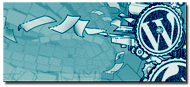
great post! perfect for those who dont know programming and whole this stuff. finally somebody put it in order and explain everything so clearly.
[Username link removed – P.]
Posted by Manifo | May 4, 2011, 11:42Looks like the predictions that Duster is going to be the theme for “Twenty Eleven” is correct, so thank you for this in-depth review/guide. http://www.wpbeginner.com/news/whats-coming-in-wordpress-3-2-features-screenshots/
Interesting to note that Twenty Ten has finally surpassed Kubrick as the most used theme on WPcom.
(And the commenter, Manifo, sounds to me like human-generated spam….just saying)
Posted by Jennifer | May 5, 2011, 12:44Hi Panos,
It’s great that you are blogging again. I was missing your posts!
I like the Duster theme a lot – especially the showcase page.
Posted by sanjidas | May 5, 2011, 21:34Thanks for the work you did to create and publish this useful post. :)
Posted by timethief | May 5, 2011, 22:40Thanks guys!
@Jen:
2011 = Duster? Looks like it. (I like the black version more.)
2010 surpassing Kubrick: by a narrow margin at the moment (4,341K vs 4,340K). There’ll be more posts like this from time to time.
As for Manifo, I guess you’re right; gave him the benefit of doubt and just removed the link to the site.
@Sanjida:
Well I don’t post often anyway, but I was more busy than usual (still am) lately.
By the way, thanks for giving me the link to that widget blog in the forum: I had left on vacation and only saw your reply a week later. [*]
@TT:
Was much work indeed! Next I’ll try tackling Morning After and Mystique. I should have done those and Duster when they first appeared (like I did with Structure etc.) but I had no time. And it’s getting more and more difficult to do such posts, at the rate they’re adding themes, and given all the posts I have to update each time they add a new theme…
_________
[*] As I rule I avoid posting thanks or you’re-welcome posts in the forum if I don’t see a reply right when it’s posted, so as not to unnecessarily bump threads.
Posted by Panos | May 6, 2011, 11:30I switched to the Duster theme a few months ago for 1 of my blogs. I enjoy the look. I wasn’t aware of these additional tricks which obviously took time to investigate and write about it.
Thanks!
Posted by Jean | May 16, 2011, 00:24You’re welcome, Jean, and thanks!
Posted by Panos | May 16, 2011, 16:25Wow, Panos : thanks for your summary post on some of the workings of the Twenty Eleven theme!
Posted by Henry Lee | June 24, 2011, 03:16You’re welcome!
(But my post is more detailed than the official WP intro, so I’m not sure “summary” is the right word!)
Posted by Panos | June 24, 2011, 04:25So strange that they removed the sidebar on individual posts. If it weren’t for that oddity, I would probably switch to this theme, as I like the Showcase option which seems less cluttered than The Morning After’s front page.
Posted by ELMalvaney | July 4, 2011, 21:51I find it hard to believe that they offered a no-sidebar theme as this year’s default theme.
Posted by Panos | July 5, 2011, 00:15This is wonderful! I have had a WP.com blog for a year now & I have changed my theme to Twenty Eleven. Although I have a test site I’m still getting confused especially about the showcase page. If I follow you instructions above, what happens to my present page that is marked ‘home’? Does that become my showcase page? What happens to all my posts?
My blog is http://jfb57.wordpress.com but I haven’t done very much to it really. Still very nervous!
Posted by Julia Skinner | July 6, 2011, 20:24“Home” is just your blog front. As mentioned in the post, your front can be set to display your latest posts or a page (including the special Showcase template page). When you set a page as your blog front, you need to set another page as your main posts page; see here:
http://en.support.wordpress.com/pages/front-page/
Posted by Panos | July 7, 2011, 01:26how can you remove the “recent posts” text in the footer area?
Posted by Greg Epley | July 7, 2011, 18:06You can’t. If you could, I would have said so in the post. Under “Optional sections and showcase front”, I’m clearly saying what’s optional and what’s not.
Posted by Panos | July 7, 2011, 18:51Are there any examples of blogs using twenty eleven with a showcase page please? Also, I’ve changed themes. My previous one had two side bars. It is now showing with one on the right. Do I still have to use the sidebar template?
Posted by jfb57 | July 9, 2011, 15:10a) See here: http://theme.wordpress.com/themes/twentyeleven/
b) I’m not sure I understand the question. You need two sidebars if you need many sidebar items. If you need two sidebars, 2011 isn’t the right theme for you.
Posted by Panos | July 9, 2011, 17:34Many thanks Panos. Is it better when changing themes to almost start from scratch? Take out the widgets that were there & put those from the new themes in?
Posted by jfb57 | July 9, 2011, 17:56“Is it better when changing themes to almost start from scratch?” Depends on the themes.
The widgets don’t belong to the theme: they are little gadgets you can add to your sidebar or bottombar. When you switch from a theme to a similarly structured one, they remain in place; when you switch to a differently structured one, they move to Inactive and you drag them back.
When you change between similar themes (say, both with one fixed sidebar and both with a top nav menu), you probably don’t need to do what you’re suggesting. But when you move to a theme with very different characteristics and layout, you may have to rethink what you’ll add where.
Posted by Panos | July 9, 2011, 21:44Many thanks for such a thorough reply Panos. I’ve gone from Digg 3 to Twenty Eleven so will make some changes I think.
Posted by jfb57 | July 9, 2011, 22:14Is there anyway I can make my header narrower?
Posted by jfb57 | July 9, 2011, 22:26You’re welcome!
Narrower? Not without the paid Custom Design Upgrade.
Posted by Panos | July 10, 2011, 23:41whew. just getting going with 2011, and finding the ‘documentation’ a bit underspecified (to put it mildly). thanks for working it out AND taking the time to explain it!!
Posted by Heather Stark | August 1, 2011, 15:42You’re welcome! Your observation (both the “underspecified” part and my trying to offer guides for tricky themes) applies to other themes as well. Are you talking about another blog than the one linked to your username or are you planning to switching to 2011?
Posted by Panos | August 1, 2011, 22:51I might switch to 2011 for my public blog. Indeedy do. I like it. But right now I’m looking at it on behalf of a friend who wants to set up a blog. i found the use of both templates and layouts a bit confusing, though it’s getting a bit clearer now, and the menus didn’t behave as I thought, and emphemera is a little weirdy thing but kind of cute. doubtless my view will fog up again as I innocently and earnestly try hard to make the theme do tricks it wasn’t meant to! and then there will be a need for a weird secret incantation to make it all ok (at least on the surface…;-)
Posted by Heather Stark | August 1, 2011, 23:48Ephemera is cute, but I would never use 2011 because of the no sidebar on single post view.
Posted by Panos | August 2, 2011, 01:44Very good post! But I still have a problem with the featured image. I have the twenty eleven theme, with a showcase template for the home page. I’ve put a featured post with a featured image of less than 500px wide, but this image still display on the full width of the blog… I’d like to have this image at the right of my post. Have u any idea of this problem? (sorry for my english…)
Thanks!
Posted by Anonymous | August 12, 2011, 12:02What you’re describing shouldn’t be happening. But I can’t help if I can’t see the blog.
Posted by Panos | August 12, 2011, 12:35Here is the blog: http://www.0degres55.com (It’s a test blog…)
Thank u!
Posted by Anonymous | August 12, 2011, 12:40Ah sorry, can’t help with that – see point 1 here:
https://wpbtips.wordpress.com/comment-guidelines/
Posted by Panos | August 12, 2011, 12:43I’m sorry but what do you need exactly…?
Posted by Anonymous | August 12, 2011, 12:48(I don’t “need” anything. It’s just that your blog is self-hosted while my blog is about wp.COM blogs: the software is different, and I’m not familiar with it, so I don’t help with self-hosted blogs.)
Posted by Panos | August 12, 2011, 12:49However, you’re not right that the image is “less than 500px wide”. Your image is 2818px wide:

Posted by Panos | August 12, 2011, 12:50Ok, thanks! I thought I had resized it in my wordpress manager, but It doesn’t seem to work. I’ll try with another program before uploading the image…
Thanks!!
Posted by Anonymous | August 12, 2011, 12:54You’re welcome.
Yes, you must create copies of your images, downsize them to the desired dimensions using an image editing application like Photoshop, and upload those copies. Gives you better quality too:
https://wpbtips.wordpress.com/2010/01/16/image-quality/
Posted by Panos | August 12, 2011, 12:58How do you make the twenty Even Theme non responsive? I would like to use the theme so it works like a regular theme, non responsive to mobile devices. Thank You!
Posted by Non Responsive To Mobile Devices Twenty Eleven Please | August 16, 2011, 09:43That’s defined in the CSS of the theme, so you can’t change it unless you have the paid Custom Design upgrade.
Posted by Panos | August 17, 2011, 05:41Excellent Guide. I tried Showcase template on twenty eleven and after some time, my friend who was accessing my blog using an iphone –told me that the home page of mobile version of my blog was almost blank. Only that content was shown what was written on Static Front Page. Having a showcase template means the same for mobile theme: Static Home Page with no dynamic contents. Is there anyway to satisfy mobile users?
Posted by Gaurav Tiwari | August 19, 2011, 18:07Hi!
But sorry, I don’t use mobile devices so I know nothing about this. Rich (thesacredpath) should know.
Posted by Panos | August 19, 2011, 18:37Excellent guide. Exactly what I needed to know. Thank you very much for posting this.
Posted by bennyp | September 8, 2011, 17:32Is there a way to feature PAGES in a showcase page? most of my really good content will be in pages
Posted by bennyp | September 8, 2011, 17:48I’m still confused about setting up a showcase page. When you set up the two pages what do you call them? Is the side bar on the showcase page only on the left? Can I post ‘reduced’ pieces where I have gone in & edited it after the first paragraph or so? I don’t feel I’m using l the bits this theme has but really want to grasp it if I can (with your help!)
Posted by jfb57 | September 8, 2011, 19:22@Benny:
You’re welcome and thanks!
If by featuring pages you mean display them in place of the featured post or in the list of recent posts, then no: you can’t change how a theme works. If you mean links more prominent than the regular top menu tabs, you can handcraft them via HTML coding in what I’ve called Section 4. How would you like them to be?
@JFB57:
You can call the two pages whatever you like. The title of the showcase template page won’t show anyway. The title of the posts page must be something like Posts, Articles or the like.
Yes, the showcase page is on the left. The layout options in Appearance > Theme Options apply to the regular sidebar only (the one that shows up on the main posts page and on category or other archive pages).
If you mean beginnings instead of titles in the Recent Posts list, no. If you mean beginnings instead of full posts on your main posts page, yes – you use the read-more tag:
http://en.support.wordpress.com/splitting-content/more-tag/
Posted by Panos | September 8, 2011, 20:39Many thanks. I shall go & have a play! May be back later! ;)
Posted by Julia Skinner | September 8, 2011, 21:15Hey Panos, thanks so much for this – the custom menu concept was something I’ve wanted since I moved over to WordPress a year ago and it was changing templates and finding your post on it! Now, to try and customise my header!
Posted by kim at allconsuming (@allconsuming) | October 3, 2011, 13:38You’re welcome – but check point 1 here:
https://wpbtips.wordpress.com/comment-guidelines/
Posted by Panos | October 3, 2011, 13:47I am trying to reduce the width of a (left-side) sidebar, and increase the content width to match. Basically to reduce some of the whitespace between the sidebar and the content, and the whitespace at the right and left of the entire page (sidebar + content). I am using a child-theme but not sure which code to add/customize to accomplish this. The site is below
http://www.squamishspeaks.ca
Posted by Johnny Stork | October 23, 2011, 16:38Sorry, I can’t help – see point 1 here:
https://wpbtips.wordpress.com/comment-guidelines/
Posted by Panos | October 23, 2011, 17:17Hi At http://www.borgyborgy.net you can find some 1000×288 pixel size headers, to customize default TwentyEleven theme. All images are mine and provided under a Creative Commons 3.0 License.
Posted by Borgy | October 26, 2011, 00:36When I try to do the blockquote aligned left or right, in the middle of a paragraph, it causes athe paragraph to break. How can this be stopped? I know I can put it at the start or end of a paragraph, but stylistically I don’t think this looks as good. Very helpful post, thank you.
Posted by theibtaurisblog | October 28, 2011, 14:19For starters, please link to a post or page with the problem in question: the blog linked to your username is empty.
1) You mean a blockquote that covers only a part of the available column width, with the rest of the text wrapping around it?
2) Do you want it to look like the regular blockquotes in 2011 or not? (can be different font, different font size, different text color, background color, enclosed in a frame – whatever you like.)
Posted by Panos | October 28, 2011, 23:35First of all, GREAT POST, thanks a lot..
I have a question about the Featured page template, when I use that and inserted text into it, I can’t change the font size even if I hard-code it. Strange thing is, the bold tag works…
I’d appreciate any help. Thanks and more power!
[Username link to non-wp.com site removed – P.]
Posted by Dave Tong | October 31, 2011, 19:37The site linked to your username wasn’t a wp.com blog (and the link was removed). Link to the blog in question and point to the text in question.
Posted by Panos | October 31, 2011, 21:28Panos, I find this post VERY helpful but I am still struggling with the Showcase.
Am I correct that I can have up ro 10 Featured Posts? So far, I have two posts that are “sticky” (Give Thanks and Books on Holiday Grief) and have featured images. Have my static Front Page on Showcase Template and my static Posts Page as Post Page. But only ONE of the featured posts appears at a time. What am I doing wrong. Thanks
Frustrated in Texas,
Peggy
http://journeysthrugrief.wordpress.com/
Posted by Peggy Sweeney | November 4, 2011, 06:44Re your second question, the answer is mentioned in my post, under “Section 5 – the featured post(s) of the showcase page”; quoting myself:
In Twenty Eleven, multiple stickies will give you a series of round buttons (top right corner) that allow for alternating view.
Notice the two bullets above the image? The colored one is the post you’re seeing, the grey one will give you the other sticky if you click it. A bad design idea, in my opinion, as it’s neither something common or intuitive nor something noticeable enough. You’ll be relieved to know that I missed it myself when I first examined the theme, and it was brought to my attention by a member of the WP theme team.
Re your first question, no, in theory there’s no limit to the number of featured posts you can have. But:
a) Featured posts are supposed to be ‘special’ posts that deserve showcasing: either very important ones or your latest ones. Having too many of them defeats the purpose.
b) For that reason, the theme isn’t designed to accommodate too many of those stupid bullets: if you put too many, they’ll start covering the “FEATURED POST” heading.
Posted by Panos | November 4, 2011, 14:31You are a genius. LOL Thanks for sharing your expertise. Yes, I think the WP team needs to come up with something more definitive then the “bullets”! I am trying to do a blog post every week so the showcase idea will be wonderful for that.
Thanks for your help,
Peggy
Posted by Peggy Sweeney | November 4, 2011, 16:44You’re welcome Peggy.
They won’t change anything unless users complain. You can tell them here:
http://en.support.wordpress.com/contact/
Or, better, in the Themes section of the wordpress.com forum, where other users might second it.
Posted by Panos | November 4, 2011, 20:40I’ve just finished faffing about with my Twenty Eleven theme site – thank you for your article! I had no idea about the potential of this great default WordPress theme before I found your page :)
[Link to non wp.com site removed – P.]
Posted by Professional Magician Hire | November 9, 2011, 10:04Section 5 – Option 1.
How get custom excerpt in featured posts??
Posted by szymek_sq | January 12, 2012, 02:29By adding content in the Excerpt module of the post editor (either by typing it directly, or by copypasting it from the HTML editor).
If you’re not seeing the Excerpt module while on the post editor screen, click Screen Options (top right) to enable it.
Posted by Panos | January 12, 2012, 02:51Hi,
I have a problem with the block quote function. How can i arrange it so that i looks like the example on this website, and want that my quote covers two paragraphs, the bottom part of the first upper part of the second one.
There is a quote but it’s not where i want it to be, hope you can help me out.
http://katochores.wordpress.com/2012/01/23/begin-bij-jezelf/
Posted by Carien | January 23, 2012, 17:15Sorry, I can’t reproduce the result you can see in the screenshot I’ve posted. Perhaps WP changed something in the meantime: they made lots of changes to many themes a couple of months ago.
Posted by Panos | January 23, 2012, 18:12Ok, thanks for your quick response, will try it later on. Lets hope for the best.
Keep up the good work.
Greets Carien
Posted by Carien | January 23, 2012, 18:33You’re welcome – sorry I couldn’t help!
Posted by Panos | January 24, 2012, 04:39Hi Panos,
This is a great explanation for setting up this theme – I was able to re-do a site in less than 2 hours thanks to your very complete instructions… so complete that I couldn’t get one thing just right and realized the ORIGINAL image used for the feature image in a post must be under 500px!! I changed it and voila! gorgeous…
I am looking forward to working with Duster more – it could easily become my new favorite!
Thanks again – Susie
Posted by SusieTwo | January 28, 2012, 07:02@Susie: You’re welcome!
You might try Twenty Eleven as well, as it’s an updated version of Duster.
Posted by Panos | January 29, 2012, 18:16