In most themes the main posts page —and in many themes the category and monthly archive pages as well— normally display a number of full posts. If your posts are long, you may prefer to limit the total length of the pages, in order to avoid excessive scrolling and/or better showcase your latest posts at a glance. It’s also advisable if you post many images or videos, as they may take too long to load.
One way to limit the length of the main posts page is to set a very low number of posts per page (in Settings > Reading). Another way is to use the “more” tag (if you’re not familiar with it, see here; pay very close attention to the notes on formatting issues: a broken theme because of improper use of the more tag is one of the most commonly reported problems in the forum).
With the more tag, what you get in the main posts page is the actual beginning of a post. The so-called “excerpt”, on the other hand, is an independent, custom made, summary. You write its content in the Excerpt module of the post editor screen (if you don’t see the module, click “Screen Options” top right to activate it). The content can be some text, or an image, or both.
The Excerpt box is an html editor. So if you want anything other than a simple text summary, you must work your way using html – or temporarily create and format the content in the visual editor of the post, then switch to html, copy the result from there and paste it in the Excerpt box.
Unfortunately, in the majority of available themes this function is dead. It only works in the following themes:
| Main posts page and Category/Archive pages
Autofocus [if post includes image] Update: Plus the themes that support custom excerpts Main posts page only Sunspot [two main columns layout] |
Category/Archive pages only
Adventure Journal |
Notes:
• Shortcodes don’t work in excerpts; so you cannot have objects such as a video, an audio player or a poll.
• Excerpts in Chateau, Fusion and the Morning After work only if you have selected the relevant option in Appearance > Theme Options.
• In Steira, the excerpt also shows up when you view the single complete post.
• Hemingway is unique in that its main posts page only displays the beginnings of the two most recent posts (hence no links, formatting, images etc. – see note 3 here). The excerpt function allows you to override that: if you want complete posts in the main page, with their links and everything, you copy their whole content from the html post editor and paste it in the text box of the Excerpt module (as long as the content doesn’t include shortcode objects).
• Bueno can display excerpts in the sidebar if you add the Bueno Featured Posts widget (see here).
• Twenty Eleven and Duster display excerpts in the “Featured” post of the “Showcase” template.
• Selecta displays excerpts (or featured images) in the optional row that showcases your latest posts.
https://wpbtips.wordpress.com/


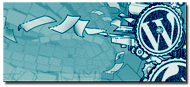
Panos,
You can also say that the excerpt function is customizable as well as it being independent.
I know you know this, but beginners may not:
Copying a pasting a picture while in the Visual Editor will show only the title of the image. To put images into an excerpt, you must paste or write its HTML code into the excerpt module while you are in the HTML editor.
Images can link to the post the excerpt is about.
Pasting linked text (or the code for the link) while in the Visual editor will show only the text (or only the code). For clickable links, you must also use HTML mode. Switching back to the visible editor will not strip out the links.
You know I like this function, and I’m surprised at how few bloggers take advantage of this feature.
Posted by Tess | March 27, 2009, 16:40Yes you’re right of course; I must add some remarks in the post (especially since the feature is so little known).
Posted by Panos | March 28, 2009, 05:56(Done!)
Posted by Panos | March 31, 2009, 09:11Hi Panos,
Thanks for your great blog, it’s helped me before.
I use the neo-sapien theme, and as you’ve noted, I can’t limit the length of my main page the way it can be done in Hemingway. Can you please tell me how to do it by category or archive? My blog is super freaking long and people complain. Here’s a link.
http://botheyesshut.wordpress.com/
Thanks again!
-BothEyes
Posted by BothEyesShut | January 11, 2010, 19:47Hi. People with slow connections are right in complaining, because of all the images. You should definitely do one or more of the following:
a) Limit the number of posts per page to only a few (Settings > Reading > “Blog pages show at most”).
b) Use the read-more tag.
( http://en.support.wordpress.com/splitting-content/more-tag/ )
c) Upload images to your blog.
(Linking to images hosted elsewhere means even longer loading time).
Posted by Panos | January 11, 2010, 20:02Wow, thanks for the prompt and excellent response!
I know how to use the “read-more” tag now, and that’s awesome, but I don’t see Reading under Settings. I’m using wordpress.com, not .org, of course. I’m going to my dashboard, and then on the left at the very bottom is Settings by a lightswitch. Once inside there, I don’t see Reading anywhere, and I very much want to. . .
If I upload images straight to my blog, are they safe there? I mean, I just kinda thought it’d be safer to host them at PhotoBucket in case the whole thing were deleted or something somehow. Paranoia, prolly.
Thanks a million times!
-Both
Posted by BothEyesShut | January 11, 2010, 20:15Ooooh, nm about the Reading portion. I found it. Thanks again.
Posted by BothEyesShut | January 11, 2010, 20:26You’re welcome.
“If I upload images straight to my blog, are they safe there?” Yes – WP is as safe as you can get! As an extra precaution, you can of course keep copies of your images in your computer or other storing device.
Posted by Panos | January 11, 2010, 20:40Very helpful tips. I am never sure though whether helpful tips that I’m reading apply to WordPress.com or WordPress.org. I’m on WordPress.com for now, and happy enough with it even though private looks attractive.
I’m going to either limit my posts per page, or, if I can, try the ‘more’ option. Later…
Posted by arrby | January 17, 2010, 03:43@arrby:
“Never sure though whether helpful tips that I’m reading apply to WordPress.com or WordPress.org”. That’s a common problem, because many sites don’t make it clear. My blog is exclusively about wp.com, although many of the tips apply to the ‘others’ too.
You’ve got six posts per page now. That’s quite fine, given the way your posts are. It would only be too much if you had lots of embedded objects, especially objects stored outside your blog.
Apart from loading time, the more tag is useful to limit total page length, i.e. excessive scrolling down if the posts are very long. On the other hand, it’s more convenient not to have to do an extra click in order to read a post.
Posted by Panos | January 17, 2010, 10:08Awesome! Thanks for the assist.
Posted by arrby | January 17, 2010, 10:20You’re welcome!
Posted by Panos | January 17, 2010, 10:23I don’t get what I are trying to say, it sounds like I need to write my post in the exerpt box of the html editor. However, I just did this, leaving the main post field blank. The post on my blog then came up blank. I added a few random things in the post box, then updated the post, and again, the only thing I saw was the stuff I put in the post box, nothing in the exerpt box was showing. Am I doing something wrong? Let me know if you need me to do another test post.
Posted by bob cavanaugh | October 11, 2010, 03:55Oh, yes. You want to write your post as you normally would in the edit post box. HTML or visual. That is what will appear on your home (front, or blogging) page.
The excerpt is something you add so readers will see a custom summary of your post on category and archive pages (in your theme). Probably something short and catchy so they will become interested to read more of your work. That needs to be in the HTML editor.
(Or you can put the whole post into the excerpt if you don’t want your article truncated. Though remember that some shortcodes like videos don’t work)
In your theme, the excerpt boxes only appear on category and archive pages. Your front page will be as it usually is.
Posted by Tess | October 11, 2010, 05:53Bob’s question related to these:
http://en.forums.wordpress.com/topic/what-is-he-trying-to-say-in-this-post?replies=5
http://en.forums.wordpress.com/topic/changing-reading-settings-for-categories?replies=3
https://wpbtips.wordpress.com/2009/03/25/full-posts-in-archive-pages/
@Bob:
As Tess said, the excerpt field is normally used to create a teaser or custom summary. But it can also be used so that your category pages display complete posts instead of beginnings (which is what you’re interested in).
In the theme you’re using, the content of the regular edit field will show up on your main page as well as when you view a single complete post; your category pages will display the beginning of that content by default, or the content of the excerpt field if you have added something in it.
So posts are always written in the regular edit field of the post editor. The excerpt field is used in addition to that, never instead of it: note 3 here says copy the whole content of each post from the html editor and paste it in the Excerpt box, not cut and paste.
Posted by Panos | October 11, 2010, 12:43OMG,
Did you say excerpts accept HTML? And to think I never used this useful function! :O
Posted by Netty Gritty | October 18, 2010, 18:00Yes, you can use everything except shortcodes.
Posted by Panos | October 19, 2010, 20:56Hi Panos,
—just realized that this article doesn’t mention another useful function or two for excerpts:
1.) In email subscriptions, excerpts will show all formatting, including background colors.
2.) In RSS feeds, excerpts allow text formatting (and links). Excerpts also allow images to show—they usually don’t.
—don’t know about tables? Something for me to try after work…
Posted by Tess | November 2, 2010, 17:01Thanks! Will experiment and update when possible (can’t now).
Posted by Panos | November 2, 2010, 18:26Thanx for this. Although I didn’t read all of it, I found my answer. I really was about reach my limit with trying to figure out what happened to my excerpt module. I don’t know why/how it unchecked itself under “Screen Options,” but it did. Thanx to you I can get back to the business of writing and save the tinkering for later.
Posted by HH | December 24, 2010, 06:39You’re welcome. An option changing by itself is rare but yes it happens: WP makes changes and improvements to the system all the time, and sometimes such changes may have unforeseen side-effects.
Posted by Panos | December 24, 2010, 18:58Hello
I’m sorry to tag on to the end of a discussion, but it seemed to come closest to my problem. I’m a real novice so bear with me. I subscribed to my own blog because I wanted to see what my readers would see when they receive the email. It seems that the formatting and theme of my log doesn’t follow through to this email.
Can anyone tell me if it is possible to make this happen? I’ve changed my settings so that only summaries show for email subscribers in the hope that they click through to the blog, but I still want the email to look good!
thanks,
Nika
Posted by polishnika | January 8, 2011, 14:28Hi Nika. Sorry, the mail is just a notification – it’s not supposed to reproduce the appearance of the blog. So, yes, keep the setting to Summary, so that subscribers will have to visit your blog if they’re interested in what you’ve written. (This way you also make it more difficult for sploggers to re-post your content.)
Posted by Panos | January 8, 2011, 16:28Hello
Thanks for clarifying. Atleast good to know I’m not missing something!
Posted by Anonymous | January 9, 2011, 03:04Hi Panos,
You know I like the excerpt function!
And now my boss is
on metalking about making our website more contemporary or versatile or more fun or something, and I showed her Twenty Eleven with its random header function. She is right, our site is pretty lame, and even without sidebars on posts (what sort of person thought of that!!!) so I think that theme is what I’m starting with to eventually transfer to a wp.org site. (A smart Tessie would check at this point if Twenty Eleven is even available on wp.org???) I need to keep the old site live at the same time as I set up a new fun etc. site for work. (She likes the random headers.)The font used by Twenty Eleven is huge! So I really wanted to have custom excerpts to make the front page readable without endless scrolling.
So what I found out is that if one attaches images to draft posts, then uses the “Gallery” template, one can have the effect of a custom excerpt for the front page as well as for category and archive pages. For the actual posts, use the “insert via link” option.
I’m wondering, am I missing something on this work-around? The only thing I can think of is that there will be a problem exporting the wp.com blog to wp.org (or even to another site) because the html image links might not update. I don’t really know how to test for that. Advice??
Posted by Tess | June 17, 2011, 02:53Oh, and of course with the “Gallery” template, putting the html for a custom excerpt into the excerpt module.
If you want to see the few posts so far, the link (which you can delete if you like) is
[Removed by request – P.]
(or, and “even to another wp.com site it should say…) Sorry, it was a tough day at work and my brain is disorganized so I hope you know what I mean?
Posted by Tess | June 17, 2011, 02:58Ah yes, good idea! Hadn’t thought of it, but it makes sense: since the gallery format is configured to display excerpts instead of full content, it should work with custom excerpts too. And by using a custom excerpt you get rid of the notice “This Gallery contains …” as well!
The only minor drawback I’m seeing is the “GALLERY” heading above each post (but you can hide that).
I don’t know anything at all about exporting.
2011 doesn’t seem to be available here: http://wordpress.org/extend/themes/ . But 2010 is, so maybe 2011 isn’t available yet.
Random header images are fun. I wouldn’t choose a theme because of that, though, plus there other themes with that feature. Frankly, I find it a dull theme – certainly not fun or “contemporary”. And I hate the black top nav!
The logo at the top right corner is a nice touch. Is it clear to you that it won’t work for visitors with lower resolution screens? (What’s yours?)
Posted by Panos | June 17, 2011, 03:58Resolution 1490 x 900 (that is it from system preferences) So some folk won’t see it?
I’m no where near as astute as you are about tech things… So my nice little background image won’t appear for some people? The logo with our definite location being specific to “ann arbor?” is important. I could just add info to the “about” page…but it would not be so obvious. Lots of our customers are even less techy than I am.
Well, I think my boss is taken with the idea of the random headers. For her, that is “fun.”
What other themes offer such a feature? I don’t think she sees the black nav bar as dull. It is the random headers she likes. Personally, I don’t like the theme for a number of other reasons, but this is for WORK. The font is too big for one thing. And tables are a pain. I’m trying to think why she likes it, and mostly it is the random headers. And she likes the work-around excerpt short post thing because there can be lots of short “teaser” posts on the front page…
I’d say the big down/not use this theme/ is that if it is not available with .org.
I’m not very techy so I’m afraid to just do a wp.org install. I’d have no idea what to do if something went wrong, so I’ve been using the pre-formatted ez site builder offered by Netscape. Not very nice: [Link removed by request – P.] But we are paying for ftp access and wp.org would be just the thing. I suppose.
Advice welcome. At your leisure.
Posted by Tess | June 17, 2011, 04:41My resolution is 1680×1050, but we’re in the upper 15% or so of users. For users with a 1280×800 screen or lower, the content occupies most or all of the screen:

So your logo is safer in the sidebar…
Random headers? I don’t know (yet, hehe): maybe all themes that support a header image. You need to actually upload a header image before you can see the option. So if that’s the main or the only reason you selected 2011, I’d say forget it and try themes you do like.
Posted by Panos | June 17, 2011, 05:08Ok, I’m missing something about random headers. Tess Expressed and 1tess.wp.com and my private test blogs all have custom header images, but I’ve never seen the option for random headers.
[So my nice “Japanese Kitchen” junk on 1tess.etc is not visible to most people as well? LOL well just ;-(
(because that doesn’t matter there to anyone except to me…)…]
Could you delete the link to my work site? On second thought, I don’t want to mix my work identity w my personal stuff? I’m a bit regretting bringing this up.
Posted by Tess | June 17, 2011, 08:03Links removed.
You’ve never seen the option for random headers because it’s a new feature. Try uploading a header image now, then a second one, and behold!
What exactly are you referring to as “junk”?
Posted by Panos | June 17, 2011, 13:21hmm??
you don’t see the tiling image on the right that says “japanese cooking” with the text decoration flower? and the robin’s egg gradient across the background? I must be so far out of the loop that I’m once again a certified newbie! What could I have done wrong? It’s supposed to be a background image… but if it’s not working, well I should do something about it.
I looked at Liquorice which shows the sidebar on posts, has a nice big (random!!!! wow who knew!) header (just as my boss likes), and the gallery thing works. But the blog name is written over the header which is too messy, so I’d have to make some sort of work-around to put the title above the header. There is some oddness with colors of post (and other) titles in the theme, too. But the gallery trick works with it.
I’ll have to go on farther through the alphabet of themes to see if there is a more “perfect theme.” My boss likes the logo and it could be in the sidebar. For me, I think it’s important for readers to know the address and phone number: The Box is such a tiny local non-profit that our location seems to be important info for
readerspotential customers.
Posted by Tess | June 17, 2011, 22:30Of course I can see it – I asked because I wasn’t sure if you were talking about the sidebar items too (you called it “Japanese Kitchen”, and now you called it “japanese cooking”, while it’s “japanese recipes”). But that’s a different case: very narrow, very far to the right. Takes a very low resolution before the image has to slide behind the sidebar.
If you select a theme like Liquorice, you can hide the title and add it to each header image.
Posted by Panos | June 17, 2011, 22:44my bad, sorry. it says japanese recipes as you say.. The stuff in the sidebar is the junk: out-dated and random: I should fix it. I am haphazard on my own blog.
Good idea to just add the title to the header image.
Liquorice is a possibility. But it is a bit odd; maybe I don’t know enough about it. The colors for titles are unattractive.
well, thanks and
fare thee well
Posted by Tess | June 18, 2011, 02:25Hi Panos! This is wonderful. Tess just pointed me to your post. Thank you for this. I am going to slowly go through my old posts and add thumbnail images and write excerpts, that will liven up the way my blog looks when I go through the archives. Many thanks :)
Posted by Joanna | July 15, 2011, 11:28You’re welcome – the custom excerpt is a powerful trick (and one of Tess’s favorites)!
Posted by Panos | July 15, 2011, 12:46Seems as though Chateau should go
to a column between one and two:
with the concise view, excerpts show
(except for the one post that is new)
on the home page too.
Posted by Tess | July 21, 2011, 16:13Yes you’re right, thanks: updated the post!
Posted by Panos | July 23, 2011, 04:38Actuly its no problem with excerpt but with the tags can u help me in tags…
Posted by Aajiz | October 21, 2011, 02:25Answered here:
https://wpbtips.wordpress.com/2009/03/25/full-posts-in-archive-pages/#comment-31568
Posted by Panos | October 21, 2011, 03:51Imbalance 2 also supports custom excerpts.
Posted by Tess | December 10, 2011, 05:23Thanks Tess. I know, but haven’t updated the posts yet (for Imbalance, Autofocus and Reddle). My new tactics is I update the front page “Reference posts” as soon as possible, and the rest when I feel like it. Saves me some cursing…
Posted by Panos | December 10, 2011, 06:53And I just saw your note here:
http://en.forums.wordpress.com/topic/imbalance-2-no-thumbnails-for-posts?replies=4#post-766612
Now that’s news!
Posted by Panos | December 10, 2011, 06:55Oops.. Tried what I thought was exciting news, failed, went back to the forum post and saw I had misread “you can not” for “you can now”. Next time spell it “cannot” please!
Posted by Panos | December 10, 2011, 07:11We cannot have you cursing about your amazing hobby! Sorry to be impatient.
I’m thinking about changing themes again and Imbalance 2 looks interesting, especially when I saw that it can use my beloved “excerpts.”
Posted by Tess | December 10, 2011, 07:54Problem is, it has become something between a hobby and an obligation.
You mean for the cooking blog? Very good if you want to serve many ‘dishes’ on the front page, but very limited widget-wise.
Posted by Panos | December 10, 2011, 08:02Yes, I understand that. I believe WordPress should hire you.
For me, maybe showing lots of dishes is a good idea—not a lot of recent posts, while the old posts (except for my occasional personal remarks) are not out-dated. Most of my widgets are not very useful anyway. I’ll have to investigate more about https://wpbtips.wordpress.com/2011/12/09/category-descriptions/ because that might be useful too.
Or maybe it’s time to just quit? Me, I mean. The love is gone…
Posted by Tess | December 10, 2011, 10:43“The love is gone”? “You mean for the cooking blog?” It certainly doesn’t show! Care to elaborate (here or elsewhere)?
Posted by Panos | December 11, 2011, 02:20take a look at this:
http://en.forums.wordpress.com/topic/partial-feed-with-photo-issue?replies=4#post-814077
Posted by Tess | February 9, 2012, 18:23Nice! Makes sense: the excerpt is part of your content, and your content isn’t theme dependent.
Posted by Panos | February 10, 2012, 02:03Right, but of course this is not part of the RSS widget which one can use in a sidebar: I don’t think we can do that.
This whole “infinite scrolling” new feature is quite upsetting for me. Whatever sensible or cool or interesting Easter Eggs/tricks are possible on wp.com.
So far, I think only Twenty Ten and Eleven. but for making wp.com just about useless, well the kid could not have been more far-reaching, considering how potentially devastating that “feature” could (redundantly potentially) be…
Posted by Tess | February 10, 2012, 04:34No, I just checked it: the RSS widget does display custom excerpts. Text only, of course, and limited length.
I think they’re all like kids who can’t stop tinkering with their toys. Or rather, in this case, kids who envy the toys of the kids next door: Facebook and Tumblr have it so we got to have it too…
Posted by Panos | February 10, 2012, 05:50Found this:
http://uxmovement.com/navigation/infinite-scrolling-best-practices/
Don’t think the kids observed any of them best practices…
Posted by Panos | February 10, 2012, 05:54