Update December 2012:
The list below is obsolete, as WP changed many of the themes. To make their appearance more uniform, they say…
In the majority of themes, posts on category or other archive pages show up just as they do on the main posts page. But in some themes only the beginnings of posts are shown, and in a few themes you only get titles or thumbnails.
| Beginnings
Adventure Journal |
Titles
Chaotic Soul [But see note 3] Thumbnails Autofocus [if post includes image] As on main page [All the rest] |
Things to note:
1. “As on main page” means full posts unless you’ve used the more tag or the nextpage tag. In Motion, in particular, the read-more function is built-in.
2. The number of posts per page is set in Settings > Reading. Currently that setting applies to all post pages: you cannot set a certain number for the main page and a different number for category or archive pages.
3. When only the beginnings of posts are displayed, all html tags are stripped out. This means that italics etc. will show as plain text, links will also show as plain text and won’t be active, and images etc. won’t show up at all in those beginnings. In some themes you can override that by using the Excerpt function. The themes listed in the second column of my post on Excerpts can be made to display full posts in category/archive pages if you copy the whole content of each post from the html editor and paste it in the Excerpt box (except if the content includes shortcode objects). They can also be made to display titles only, if you use a no-content excerpt (i.e. write nothing but a space in the Excerpt box).


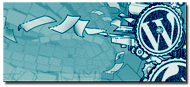
Re:http://en.forums.wordpress.com/topic/category-archives-summary-vs-full-post?replies=9#post-338083
“Being quoted here when you’re not a native English speaker feels a bit strange, I’d say…”
I’m just A “ordinary” (USA) American and sorry, I still don’t understand?
You are among the most intelligent people I’ve had the pleasure to “talk” to.
Tell me if I’m being especially dumb here?
Posted by Tess | May 10, 2009, 05:02Thanks for the compliment! (And it’s Finnish-American, or do I remember wrong?)
What I meant is that, well, my English is good but it’s not perfect, so I find it funny to be quoted by you; I’d be happier if you corrected my English instead of quoting me!
Posted by Panos | May 10, 2009, 05:11Oh my friend, you are very funny!
Your English is excellent. (Though I’ve not heard you speaking.) Your writing is most proficient—even so charming as to know a British version of English (ok, Americans often admire a Brit accent to the point of foolishness) words on some occasions. “Full stop” I should have known from all the Brit. lit. I read!
In fact you are more articulate than many people I talk to every day. I’ll correct my own grammar now: “You are among the most intelligent persons…”
It’s a pleasure to correspond with you!
And yes, my grandparents were all from Finland. But I only know a few words of any language besides American English.
from my computer translation:
ο κ.
καληνύχτα
(I hope that means “good night!!!”
Posted by Tess | May 10, 2009, 07:21Do you know if there is there any way around this?
I’m trying to set up my blog now and want to use categories to filer content and want a full post to appear.
I’m using sandbox 1.6.1 with all my own CSS (still needs some work).
http://merlinmasondesign.wordpress.com/
Any help would be appreciated!
Posted by merlinpress | October 17, 2009, 04:44@merlinpress: I’m (sort of) giving the way around this in “Things to note” point 3: copy the whole content of each post from the html editor and paste it in the text box of its Excerpt module.
Posted by Panos | October 17, 2009, 12:27ahh yeah, sorry wasn’t really reading between the lines there!
Sounds like a good way around it, thanks :)
Posted by merlinpress | October 19, 2009, 13:39note 4?
Posted by Tess | November 30, 2009, 00:29Oh – thanks! (There was a note 4, but then it became part of note 3, but I overlooked the reference to it…)
Posted by Panos | November 30, 2009, 01:49up to you, but feel free to delete as these posts have no lasting value to other readers. glad to know you fixed it though
Posted by Tess | November 30, 2009, 03:12@Tess: This blog is meant to be of help to others; you and me as forum volunteers share that; comments such as your pointing out an oversight show your concern over perfecting these posts; therefore no deleting!
Posted by Panos | November 30, 2009, 08:46Dear Panos,
Firstly, your page is incredibly informative for me as a novice for wordpress.com
I have one question for the tips above. I’m using Hemingway, so I want to tidy archives and categories pages so that they show only titles excluding categories and tags. Even though I followed your tips in the “note 3”, which means I put only a space in excerpt, it seems that I could not get what I wanted. While my feed page actually can have only a “space” except for titles, archives and categories still have many words as well as titles…
If you have any suggestions for me and give them to me, I would be really happy.
Posted by yukio minobe | December 11, 2009, 15:39@Yukio: Welcome here and thanks for your kind words.
What you’re looking for isn’t related to the tips I’m giving in this post: “full posts”, “beginnings” or “titles only” refer to the main text of each post, not the post metadata (categories, tags, etc.). Those accompany each post no matter how much of it is displayed. Maybe you can hide the metadata with the paid CSS upgrade (if you have experience in CSS editing), but unfortunately I don’t know anything about that. You should ask in the forum – the volunteers best equipped to tell you if it can be done with the theme you’re using are devblog and thesacredpath.
Posted by Panos | December 12, 2009, 00:31Thank you very much for your reply, Panos.
Yes, I misunderstood your tips. Sorry for that. And while I was given useful advices by Tess, I noticed I should change my theme from Hemingway… I just changed it to the Journalist v1.3, which seems to be much better than Hemingway in terms of its visibility when dealing with archives and tags. I would try css things after I become more familiar with these bloggings since I have to learn lots of things with visiting your site.
Thank you very much indeed, Panos.
Posted by yukio minobe | December 12, 2009, 01:59@Yukio: You’re welcome. And I think you made a wise move: Hemingway is a bizarre theme, while Journalist is a very neat and clean design in general (plus it’s the widest fixed-width theme) – to me quite suited for the material you present.
Posted by Panos | December 12, 2009, 04:37For the record, here’s the answer to your original query (by thesacredpath, as I expected):
http://en.forums.wordpress.com/topic/how-to-show-only-titles-in-archives-categories-and-tags?replies=11#post-410588
Posted by Panos | December 12, 2009, 05:08panos, not my business on your blog, but I very much agree that Mr. Minobe made a wise choice to change themes. He is a very nice young man (well, he commented on my blog so that makes him nice) and it’s good to know you encouraged him to use another theme.
Posted by Tess | December 12, 2009, 06:04@Tess: “Not your business”? When you help by alerting me on a change or an oversight it’s your business but expressing an opinion isn’t? Nah…
Posted by Panos | December 13, 2009, 10:08Hi Panos,
Looks like this post is around a year old so I’m hoping you won’t mind revisiting the topic. I’m trying to set up my wordpress blog so that my categories will appear in my header as separate pages and when those pages are clicked, all of the blog posts in that category (or an excerpt of the post) will appear.
Here’s my blog: http://hayleysalvo.wordpress.com/
I’m using cutline and as you can see I’ve created the pages in the header I want (that will be the categories I plan to use) but I don’t know how to automatically stream the content into those pages. Is it even possible??
p.s. I’m new to the WordPress world but I’m bookmarking your site, looks like there’s lots to learn!
Posted by hayleycomments | March 18, 2010, 11:41@hayleycomments: Hi; Yes it’s possible – instructions here:
https://wpbtips.wordpress.com/2009/03/26/page-tabs-as-external-links/
As an example, this is what you need in the title box of the page “Spain”:
<a href="http://hayleysalvo.wordpress.com/category/spain/">Spain </a>
On another issue: categories and tags are one and the same thing; there’s no point using the same word or phrase as both a category and a tag (plus you may run into technical problems I needn’t explain now – I’ll do a post on that).
Posted by Panos | March 18, 2010, 14:27Wow, speedy response and I was able to get your code working in under 5 minutes. Cheers to you and all your help!
p.s. And I nixed all the repeat category / tags. Looking forward to reading up on how to change fonts next :)
Posted by hayleycomments | March 18, 2010, 15:06You’re welcome!
Change fonts where?
Posted by Panos | March 18, 2010, 15:49Would like to be able to change font and sizes in posts in a way that’s a bit more institutive. I don’t particularly like the options of different headings and paragraph as my only way to really manipulate the text. Thoughts?
Posted by hayleycomments | March 18, 2010, 16:13True, the WP editor doesn’t offer much in that department; in my opinion correctly, because manipulating fonts/size can easily be abused, and beginners often have misconceptions regarding fonts and font size.
For the rest, see here:
https://wpbtips.wordpress.com/2009/07/11/formatting-text-pt-5/
Posted by Panos | March 18, 2010, 16:30I a new blogger here at wordpress.com and I’m still experimenting with a lot of functions and themes. I found this page while searching for themes that support excerpts. I’m not even interested in excerpts anymore, because I think that “classic” excerpts with the more-tag are enough (for me at least).
There is a theme that I like, Paperpunch. The only thing that really bothers me is the fact that it only has titles in archives and category lists. The reader can only see a bunch of titles, and that’s not enough for me. It would be perfect if it had excerpts with the more-tag or something like that.
You put that theme in the second column in your post, and note #3 says: “The themes listed in the second column of that post can be made to display full posts in category/archive pages if you copy the whole content of each post from the html editor and paste it in the Excerpt box (except if the content includes shortcode objects). They can also be made to display titles only, if you use a no-content excerpt (i.e. write nothing but a space in the Excerpt box).”
I don’t understand what you mean there. I tried using “manual/custom” excerpts, or also copying the whole post there, but that doesn’t seem to work. Themes like Paperpunch, Titan, Vigilance, etc. (the ones you put in the second column) only display titles anyway, in archives and categories, whether you use excerpts or not.
Did I do something wrong? Thank you.
Posted by Lucas | September 3, 2010, 23:58Hi Lucas,
No you didn’t do anything wrong! “That” post isn’t this post, it’s the post I’ve linked to (right before the phrase you quoted):
https://wpbtips.wordpress.com/2009/03/25/the-excerpt-function/
That post shows that Paperpunch isn’t one of the themes that support excerpts, so yes you cannot override what it displays on category/archive pages.
Posted by Panos | September 4, 2010, 08:01Oh, right! It all makes sense now.
Thank you for the quick reply. This blog is great, there is a lot of important stuff you can’t find anywhere else. Kudos!
Posted by Lucas | September 4, 2010, 12:35@ Lucas: You’re welcome (and thanks)!
Posted by Panos | September 4, 2010, 13:59forgive me if this is an obvious question – i started my blog less than a month ago so still have A L O T to learn.
i am using the vigilance theme: for me it gives me the cleanest look (at this stage, without any tweaking). but the list of categories BUGS ME. i spent hours yesterday trialling other themes that displayed the whole post, but couldn’t choose one so came back to vigilance.
anyway – and here’s the possibly obvious question – is the list-as-opposed-to-full-posts thing ‘hard wired’ in to the vigilance theme, or is it something that i could potentially change?
thanks for your help and GREAT BLOG: this is a godsend for someone like me who doesn’t really know what they’re doing but wants to learn..!
Posted by annelouiselikes | October 1, 2010, 05:29You’re welcome and no it’s not an obvious question: these details are unclear to many bloggers, even experienced ones.
As note 3 of this post says, the only way to override the theme’s default for index pages is by taking advantage of the Excerpts function. Unfortunately Excerpts don’t work in Vigilance, so yes it’s hard-wired and there’s nothing you can do.
Posted by Panos | October 1, 2010, 07:25I was going crazy wondering why my category/archive section was showing my posts with only the title (using the Ocean Mist theme). I tried looking on Google and the WP forums and the only info I could find was some complicated thing about adding some code. I couldn’t figure out how to even get to that code or “loop” thing and didn’t want to touch the CSS editor if that was it.
Anyway, I somehow came across your blog and I have to say Panos, you are a LIFE SAVER! Lol. Thank you so much for explaining why I was having that problem and giving the info on the themes that have different actions. I used the filter on the themes for “custom menu” so I was scrolling through those results comparing it to your list so I’d know which ones to avoid.
Right now I’m still trying to decide which theme to change to and if I should just switch to the custom menu widget. I’m definitely going to read through your blog more for info on pages, categories, and menus. I’ll definitely be coming to your page often.
Thanks again. :-D
Posted by bitterxsweetly | November 15, 2010, 06:03You’re welcome.
Titles only is a feature, not a problem: some may prefer it.
But anyway in my opinion the style of Ocean Mist doesn’t fit your subject matter.
Posted by Panos | November 16, 2010, 11:14I’ve been blogging for a couple months now, so I’m really just getting started.
Here’s my question: I used to use MistyLook, which I liked, but it somehow didn’t seem quite appropriate for the content of my blog (board games). So I switched to INove.
In MistyLook, when displaying all posts with a given category or tag, excerpts were presented. Now, with INove, the full text is presented.
I don’t really care one way or the other, except that I read somewhere that search engines don’t like duplicate content, and that it’s a good idea to either (a) block them from searching /tags/ and /category/ directories via robots.txt (which we can’t alter on wordpress.com) or (b) include only excerpts when listing posts by tag / category.
Am I overthinking this? Does wordpress handle it automagically? Or would I need to go into every post and insert a “more” tag (I’d probably just switch to a different theme instead).
Any help or insight you can provide would be much appreciated. :-)
Posted by boardgameforge | January 5, 2011, 06:45Yes, you’re overthinking it. Here’s a similar question and a laconic reply by Mark, head of WP Support:
http://en.forums.wordpress.com/topic/duplicate-content-on-wordpress-hosted-account?replies=4
Most of what you can read re SEO refers to self-hosted blogs and other sites; wp.com blogs are as SEO friendly as it gets. “Duplicate content” should only concern you if you systematically post the same articles in two different blogs, or if you systematically re-publish older posts, or if you systematically post articles copied from other online sources. Your category pages are just different ways of isolating and displaying some of your actual posts, and in fact categorizing your posts intelligently may improve your page rank (thanks to the linking to and from the global WP tag pages).
Posted by Panos | January 6, 2011, 18:01That’s what I thought, but I guess I wanted to make sure. I couldn’t imagine wordpress.com not optimizing their themes, since they’d want as much traffic on the site as possible, but it never hurts to check.
You said, “‘Duplicate content’ should only concern you if you systematically post the same articles in two different blogs….” If I post game reviews both on my blog and on boardgamegeek.com (a forum devoted to board games), will that cause a problem? I don’t post reviews all that often, and I don’t always post them both places, but I don’t want to push my luck, either.
I guess what I’m getting at is this: how much is too much? Is doing it even once a bad idea, or can you double-post, say, 20% of your content without penalty? Do just those specific posts get downgraded, or does your whole blog get downgraded? Part of the reason I ask is that I’ve gotten a fair amount of traffic (relatively speaking) from boardgamegeek this way.
Thanks for all your help with this — I really appreciate it. Your blog is a great resource for other bloggers. :-)
Posted by boardgameforge | January 7, 2011, 01:23You’re welcome.
1. Personal opinion: You write for people, not for search engines. What you should strive for is to create posts useful and interesting to your readers, not to boost your ranking; the latter will come as a result of the former.
2. Google’s algorithms are far too complex, with lots of factors involved: they can’t be reduced to simple percentage answers.
3. Short answer: don’t worry!
Long answer:
“Google wants to serve up unique results and does a great job of picking a version of your content to show if your sites includes duplication. If you don’t want to worry about sorting through duplication on your site, you can let us worry about it instead.” [From 07/06]
“Duplicate content doesn’t cause your site to be penalized. If duplicate pages are detected, one version will be returned in the search results to ensure variety for searchers.” [From 07/06]
“In the majority of cases, having duplicate content does not have negative effects on your site’s presence in the Google index.” [From 08/06]
“In the vast majority of cases, the worst thing that’ll befall webmasters is to see the “less desired” version of a page shown in our index.” [From 06/12]
[Other possible] “negative effects:
1. Having multiple URLs can dilute link popularity. For example, in the diagram above, rather than 50 links to your intended display URL, the 50 links may be divided three ways among the three distinct URLs.
2. Search results may display user-unfriendly URLs (long URLs with tracking IDs, session IDs)”. [From 07/09]
[3.] “Duplicated content can lead to inefficient crawling: when Googlebot discovers ten URLs on your site, it has to crawl each of those URLs before it knows whether they contain the same content (and thus before we can group them as described above). The more time and resources that Googlebot spends crawling duplicate content across multiple URLs, the less time it has to get to the rest of your content.” [From 08/09]
“Only when there are signals pointing to deliberate and malicious intent, occurrences of duplicate content might be considered a violation of the webmaster guidelines.” [From 08/06]
“In the rare cases in which we perceive that duplicate content may be shown with intent to manipulate our rankings and deceive our users, we’ll also make appropriate adjustments in the indexing and ranking of the sites involved. However, we prefer to focus on filtering rather than ranking adjustments”. [From 06/12]
06/12 = http://googlewebmastercentral.blogspot.com/2006/12/deftly-dealing-with-duplicate-content.html
07/06 = http://googlewebmastercentral.blogspot.com/2007/06/duplicate-content-summit-at-smx.html
07/09 = http://googlewebmastercentral.blogspot.com/2007/09/google-duplicate-content-caused-by-url.html
08/06 = http://googlewebmastercentral.blogspot.com/2008/06/duplicate-content-due-to-scrapers.html
08/09 = http://googlewebmastercentral.blogspot.com/2008/09/demystifying-duplicate-content-penalty.html
Posted by Panos | January 7, 2011, 14:26Wow, thank you for the incredibly thorough and detailed reply! I now have a much better understanding of the factors and issues involved.
I’ll take your advice in #3 above and will quit worrying about it.
Thanks again. :-)
Posted by boardgameforge | January 8, 2011, 00:09Hello Panos,
I’m sorry, I do not know where should I submit the following questions.
I asked things like this in the forum wp.com: “I tried to check my blog (wordpress.com) using SeoQuake’s link info. There is one post with 6 in google pagerank. Some of the posts and the pages had 5 pagerank. But the index only 2 in google pagerank. Why did it happen? Can anyone give an explanation? Why are posts and pages in the blog is actually higher than the index page?”
And our friend, Thesacredpath, answer: “I would guess that part of the reason that some of your posts and pages outrank the main page is that they are constant and are getting a lot of clicks from search engine results. I have a couple posts on my blog that consistently get way more search engine referrals than most all the others combined.
The blog main page is constantly changing with new posts being added all the time, so things move off of it regularly as you add new posts. Most people searching on the internet are entering phrases and such for things they want to find and typically when they find it, it is going to be a post. Main pages on blogs just change too quickly to build up a lot of page rank. That is sort of my theory.”
Ia said to him: The theory is very good.
An now, Panos, are there other possible reasons?
Thanks.
Posted by Om Kicau | January 15, 2011, 08:19Very roughly, the rank of a post depends on the number and the quality of other webpages linking to it and linked from it; the rank of your main page depends on the rank of all your posts and the number of your posts, as well as the blog’s structure and speed of access.
Some details here:
http://www.webworkshop.net/pagerank.html
Posted by Panos | January 15, 2011, 16:20PS Why do you care? As I said to boardgameforge (and as Google says), you write for people, not for search engines. And Google also says that page rank is just one out of 200 factors they take into account in order to determine the relevancy of a webpage when one searches for something.
Posted by Panos | January 15, 2011, 16:26@Panos:
It’s clear. I really agree with you.
Thank you.
Posted by Om Kicau | January 15, 2011, 19:17@OK: You’re welcome!
Posted by Panos | January 16, 2011, 06:27Hi There… again… a year later. I got tired of my old theme and changed it up to the new Twenty Eleven and I’m still using the code that you gave me for the page titles, but now I’m getting full entries rather than just the post title like I had with Cutline. I’m wondering if there’s any way to change the code with my new theme so that I can have just post titles or post excerpts on my category pages?
Posted by hayleycomments | September 13, 2011, 05:58Hi again,
1) You don’t really need my hack for your header tabs anymore, because WP has turned it official:
http://en.support.wordpress.com/menus/
2) No, 2011 doesn’t support excerpts. You need one of the themes listed under “Beginnings” or “Titles” in this post, or one of the themes listed in the second column here:
https://wpbtips.wordpress.com/2009/03/25/the-excerpt-function/
In general, 2011 has several shortcomings and is not a theme I would recommend. What are the main reasons you selected it?
Posted by Panos | September 13, 2011, 09:22Hi, Dear my tags pages are showing but when i click on tags then only title showing in the post not the whole post…
Posted by Aajiz | October 21, 2011, 02:23Hi, but if you’re talking about the site linked to your username then I can’t help – see point 1 here:
https://wpbtips.wordpress.com/comment-guidelines/
Posted by Panos | October 21, 2011, 03:50Is it possible to alter a theme that only shows an excerpt, or summary of the posts within your category, to showing the entire post via the html or css files? Well, I’m sure it would be possible, but does anyone out there have any idea on how to achieve this?
Any help would be greatly appreciated.
Posted by Photography Pool | January 21, 2012, 18:32If you’re talking about a wordpress.COM site, it’s not possible. CSS determines the appearance of the theme; HTML determines the structure of your pages; the way a theme works is determined in its PHP files, which we cannot access.
If you’re talking about a wordpress.ORG site, see point 1 here:
https://wpbtips.wordpress.com/comment-guidelines/
Posted by Panos | January 21, 2012, 21:39Hi,
Thanks for this information, helped me alot. I’m currently using Twenty Ten on my blog, can you tip me of on a similar looking theme that suports fullposts in categories? It’s a private blog so can’t give you the link to it.
Thanks
Posted by Kristus | January 28, 2012, 18:57I wouldn’t confine the search to a theme that looks similar to 2010. You can see all themes in action here:
http://theme.wordpress.com/themes/sort/name/
Posted by Panos | January 29, 2012, 00:17Thank you so much for this page! The information you share here represents a lot of work on your part. Based on what you’ve shared here, I was able to explore both themes and category page links. It was a lot of fun, and I was able to tweak my blog to create the functionality I wanted. Pretty much, anyway. The compromises of design! Thanks again for all of your hard work.
Posted by Sarah Ross-Lazarov | March 3, 2012, 00:51You’re welcome! Yes, when I started compiling these lists I thought they were trivial and pedantic, but they’ve proved useful to many bloggers (especially with regard to selecting a suitable theme).
Posted by Panos | March 3, 2012, 08:04