Several wordpress.com themes support what WP has called featured images. In some of these themes, setting a featured image to a post or a static page means that this image will replace the regular header image when you view that post or page. In the rest of these themes, featured images work in various other ways. See my post on featured images.
In quite a few of these themes, a featured image will display in specific pixel dimensions. So, if you wanted to use featured images, the best practice was to upload them after you had resized them to the right dimensions using an image editing application. And that’s what experienced forum volunteers had recommended from the start (see, for example, my posts on Inuit Types and Structure).
However, any image would work. Well, sort of: larger images would be cropped, and smaller ones would be blown up and/or distorted. But suddenly, two days ago users started complaining that their featured images stopped showing up. Same thing for the Modularity Lite slideshow (it doesn’t rely on featured images, but the reason is the same).
Reason? WordPress decided that cropping is ok but blowing up isn’t (because blown up images lose quality). In the only staff reply so far ever given, this was called “a long time standing bug” that has finally been fixed:
“Actually, that has been a long time standing bug with the way we processed images. This has been fixed now. Previously, images that were smaller than what a theme specifies as the size for a featured image would be upscaled and distorted. This should never happen by default.”
Quite correct. But they should have thought of this when they started launching themes that support featured images, not a year later. And they should have informed us of the change instead of imposing it without any announcement and while they were all away for two weeks (leaving us volunteers try to figure out what was going on and help frustrated users). Anyway, the point is that from now on your featured images have to be in the right pixel dimensions (or larger, if you don’t mind that part of the image will be cropped).
Right dimensions
For themes in which the featured image replaces the regular header image:
Check Appearance>Header in your dashboard, or consult my post on header images (the corresponding Support doc isn’t always correct).
For Structure:
640×392 pixels if you’re using the option to display the featured image when viewing a single post.
620×380 pixels if you’re not using that option.
(620×380 is the size of the homepage top featured image, 640×392 is the size on the single post view; but 620×380 and 640×392 are the same aspect ratio, so the image will show up in the homepage top area in both cases).
For Inuit Types:
One-column featured posts: width 600 pixels [*], maximum height 250 pixels.
Two-column featured posts: width 278 pixels, maximum height 150 pixels.
Regular posts: maximum 90×75 pixels.
[*] Although 594 pixels will show up: the remaining 3+3 pixels are hidden.
For the Modularity Lite slideshow:
950×425 pixels.
Update 1: For themes launched after this post was published, see my post on featured images.
Update 2: In some of the themes that were launched in 2012, featured images will work even if smaller than the right dimensions. So apparently WP changed their mind again, or became sloppy. So apparently users are always at the mercy of the latest WP whim…


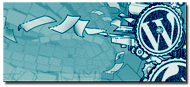
The maddening thing about this in Inuit Types is that it seems there’s no rhyme or reason whether the front page featured image shows up or not. On one post I have an image 800 pixels wide which is also being used as the featured image and another post with a separate, exactly sized featured image and neither show up on the front page. At the same time, other posts with an image wider than 594 pixels photos also being used as a featured image do show up on the front page.
If I change my theme options to show two featured post columns, then the missing images show up. If I change it back to one column featured image, they disappear again.
Argh!
Posted by Jennifer | October 21, 2011, 11:07I don’t know if you read the original version of the post or if you noticed the updated part on Inuit Types. According to the minute tests I performed, 600px wide images (or larger) should show up. If the post you’re talking about is the one you linked to in the forum, its featured image is 594px wide. 594px is what I thought was the right size, because that’s what actually shows up: the remaining 6px are hidden. That was the maddening thing for me.
Or maybe the maddening thing is the way they suddenly imposed this on thousands of unaware users, with no warning and with practically no one from staff in the forum…
Posted by Panos | October 21, 2011, 14:12I read the original post and then I saw your comment in the forums. It would explain it if the 800 pixel wide image was showing up as a featured image on the front page. Right now it isn’t. :/
Think I’m going to sidestep the issue by changing back to 2 column featured posts, and, yes, it’s maddening.
Posted by Jennifer | October 21, 2011, 15:04800 pixel wide image? What’s the post in question?
Posted by Panos | October 21, 2011, 17:15Nevermind, I seem to have outsmarted myself. Been a long day indeed. (slinking off into the long-gone sunset…)
Posted by Jennifer | October 21, 2011, 21:44Ok then!
Posted by Panos | October 21, 2011, 21:46then I have now to pass thewhole week end resizing my blog images?
and what if tomorrow I will decide to change theme??? I have to redo it again????
Posted by Cle | October 22, 2011, 15:23Yes I’m afraid so.
Retaining good image quality and being able to switch themes cannot be combined without issues. If, for example, WP didn’t opt for this change and you switched to a theme with very different header dimensions, your images would become distorted and you would complain again.
But, as I told you in the forum, I don’t agree with WP’s decision. Not because it’s inherently wrong: because it was taken awfully late. As I’m saying in the post, they should have thought of this when they introduced featured images, or at any rate soon afterwards, not after countless bloggers have been using featured images for a year or so. And I most definitely don’t agree with the way they did it: no announcement, no warning, not even instructions or help afterwards, no staff presence in the forums other than the reply I link to in my post. So far I seem to be the only one who helps with this – after I had a hell of a time trying to catch up with the complaints and test the themes again and again to figure out what works and what doesn’t. (I would have solved all this a lot easier if I only knew from the start that it was deliberate; but the lack of an announcement misdirected me at first, as of course I thought it was a temporary glitch: couldn’t imagine that such a major and frustrating change was imposed like it was nothing out of the ordinary.)
Posted by Panos | October 22, 2011, 18:09Can’t agree more that this is maddening!
I always have this thing to get the standardized formats, which of course include SIZES!!
I’m a beginner here, so have started with everything clean and straight and … According to the “Guidelines”!! Which part I’m not reading/ following right?!
http://en.support.wordpress.com/featured-images/
A freaky 594 width for 1 column… And now they are deciding overnight to do the “right thing”. Ha.
Should I be glad that I only have 14 posts so far? So only have to redo 14 images?!?
By the way, Panos, thanks for looking into this.
Posted by meltse | October 23, 2011, 21:06You’re welcome, and I hope you read the reply I gave to Cle above.
The Support docs aren’t always correct, thorough, or up-to-date (compare their doc on featured images with mine). But theirs says 594 for Inuit, and mine used to as well, because that’s what shows up. And that’s why I had difficulty solving the Inuit case: in all the other themes, featured images would work if in the right dimensions, but in Inuit 2-column ones would and 1-column ones wouldn’t. I had to run minute tests, changing a specially designed image pixel by pixel till I find that Inuit displays 594 but actually uses 600… Maddening indeed.
Posted by Panos | October 23, 2011, 22:45For years (5 1/2) we Volunteers have been telling members to prezize and optimize images to the exact specs prior to uploading them. Well it seems many people did not hear or else did not accept our advice.
Many months ago now I stopped using featured images on my blogging tips blog and began to work backwards whenI had free time deleting the featured images I had previously set from posts. It seemed silly to me to leave the designation of being “featured” when the posts in question were months old. I would have preferred for that designation to have been automatically removed when they fell off the front page. Granted, others probably don’t feel the same way.
Posted by timethief | October 24, 2011, 03:24Thank you, Panos. My featured images are back via your instruction.
Posted by urbanmissionblog | October 24, 2011, 04:41@TT:
Re the first paragraph, I’m also mentioning that in the post, and I mentioned it in some forum replies as well. But I was aiming at WP rather than users: yes, some bloggers wouldn’t listen to our advice, but many other bloggers don’t even use the forum as a possible source of advice and useful info.
Re the second paragraph: as long as every post had a thumbnail featured image, those thumbnails didn’t make some posts special, they just made your front page more appealing. But since from some point on you stopped adding FIs, removing them from older posts as well makes sense. Pity, but on the other hand having to think of and search for a suitable image for each and every post is very tiresome.
@UMB:
You’re welcome! Unfortunately WP won’t get any thanks this time…
Posted by Panos | October 24, 2011, 05:42I totally agree with you. And thank you for yout efforrts and help!
I can understand that when you choose a theme WP expect that you will use it forever and do not change it every season.
But… I think thta with every theme you made a compromise and always you are looking for somethin that fit better with your expectations!!! For example I have a “testing blog” where I test all new layouts, looking for the very right one(for free!)!!!
So… here we are and have to stick with it!
I’m uploading new featured images, the biggest I have! I expect they will fit for all purposes! XD
Thank you again and read you soon!
(I apologize if I made some mistakes!)
Posted by Cle | October 24, 2011, 08:22Panos, thanks so much for all this information – it explains a lot. With Support being closed, I would have been lost without you the past few days. I have been using Twenty Eleven (on seafoodbar.wordpress.com) and loved it until this problem cropped up.
Posted by seafoodbar | October 24, 2011, 10:45I have tried to get around the Featured Images issue by including the image in the Featured Post itself. But the image doesn’t display at all. Any idea why this is? I tried changing the post format to Gallery and to Image, but I still don’t get any image displayed on the sticky post on the homepage. I also tried resizing the image.
The only solution I have found is to not make it a Featured Post, and insert a thumbnail image into the post itself. That displays fine. I then set a Featured Image to the post, which displays perfectly on the actual post page.
http://seafoodbar.wordpress.com/2011/10/23/promotions/
But I really wanted this to be a sticky post! :-(
I hope I am missing something easy and obvious. Please help if you can.
Thanks!
Posted by seafoodbar | October 24, 2011, 11:19@Cle:
Yes, there’s no “perfect” theme in which everything is the way you would prefer, so there’s always the chance that you’ll switch to a newer one.
I don’t think “WP expect that you will use it forever” – otherwise they wouldn’t launch new themes practically every week, and they wouldn’t design some of them as replacements for older ones. (Do you know what “retired” themes are?)
@SFB:
You’re welcome!
Right: Support being closed is yet another reason why they shouldn’t have done this now.
Featured posts in 2011 can be in either one of two different styles, each one of them requires different featured image dimensions, and the one of the two requires adjusting your Media Settings as well. Check my post on 2011:
https://wpbtips.wordpress.com/2011/05/04/workings-of-duster/
Posted by Panos | October 24, 2011, 14:45Thanks for this blog post! It saved me! I ended up adding 1px to width and 1px height to the featured image and it now displays in IE.
Posted by Katy Gamble | October 28, 2011, 20:00You’re welcome! You mean 1px more than the recommended dimensions?
Posted by Panos | October 28, 2011, 23:41Thanks for your post! My featured images disappeared about half a week ago. I cannot seem to get them working. I am using Coraline so what I did was go over to my test blog (only for solving problems and testing things out) and installed the theme, created a dummy post and added a featured image at my preferred size and it worked! I am not sure why it stopped working but because it is working in my demo blog my guess there might be a bug or conflict. I have tried installing another theme, then going back to Coraline but still didn’t work. Frusterating!
Posted by orcagirl | October 29, 2011, 00:40oops I mean Frustrating
Posted by orcagirl | October 29, 2011, 00:41My post explains why your featured images disappeared: no “bug or conflict”, just WP changing things again. Now featured images have to be the right size (or larger). Right size for Coraline is 990×180 pixels.
Posted by Panos | October 29, 2011, 04:25Thanks I tried that (size or larger) but didn’t work. I have tried everything actually. But then today I went to make another post and the image randomly showed up. So, I actually don’t know what to think. Thanks for responding.
Posted by orcagirl | October 30, 2011, 04:16a) I’m seeing you’ve got several blogs. Which one are you talking about?
b) Go to Media > Library, hover under the title of some featured images that won’t show up, click Edit, copy File URLs, paste them here so I can check the images.
Posted by Panos | October 30, 2011, 08:18I think that for the benefit of Coraline users it might be worth emphasising that the information on the custom header image support page is wrong. Though the image displays as 770 x140 in the two-column mode the uploaded image must be 990 x 180.
Posted by Tāṇḍava | November 9, 2011, 16:42Thanks, but I’m directing users to check the dimensions in Appearance>Headers or in my post on header images (which gives the right numbers), and I’m saying that “the corresponding Support doc isn’t always correct”. I don’t want to emphasize this any more than I already have done.
Note, in case there’s a misunderstanding: the 770×140 has to do with the 1-sidebar layouts and with the regular header image only. As I pointed out in the forum, featured images work only if 990×180 pixels (or larger) no matter what the layout.
Posted by Panos | November 10, 2011, 04:39Sorry I don’t know where to ask you questions for help, timethief suggests me to look help from you:
I am using Modularity Lite theme, I have a table in this page but the border doesn’t show up. why?
http://webdesignstudiotoronto.wordpress.com/christmas-gift-group-buy-form/
Here is the table’s code:
Model
Min Qty
Price
Model
Min Qty
Price
Thank you very much
Posted by Web Design Studio Toronto | November 17, 2011, 23:51Answered here:
http://en.forums.wordpress.com/topic/why-the-table-doesnt-show-border?replies=3#post-747505
PS You can’t display code by pasting it in a comment – see point 4 here:
https://wpbtips.wordpress.com/comment-guidelines/
Posted by Panos | November 18, 2011, 01:17Hi, I am using Structure 1.0 and am unable to get a feature image to appear per post on the blog roll, even though all my images, or at least some of them fit the new size limitation. The Image is the featured post section seems to work ok, I just want an image per post listed below this. I did select a feature image for the posts, its just not showing up. compositesandarchitecture.com is the blog.
Posted by slueck | November 23, 2011, 02:44I don’t know what to make of your site: footer says “Get a free blog at WordPress.com“, but that’s not the current blurb on wp.com blogs, and the wp.com admin bar is absent. Your sourcecode is hidden, so I cannot check what this is. I’m assuming it’s a self-hosted blog, in which case I can’t help – see point 1 here:
https://wpbtips.wordpress.com/comment-guidelines/
Posted by Panos | November 23, 2011, 03:55I recently posted a blog with a “featured image” that I’ve been constantly trying to get shown as the homepage image (Theme: Structure), and to no avail. I also had set my options to use my latest single post’s image as the featured image. Confused…
Posted by Michelle | January 20, 2012, 23:33Read my post please: featured images have to be in the right dimensions (or larger). Your image is smaller – its dimensions are even written in the filename:

Posted by Panos | January 21, 2012, 02:19