Up to a few months ago, all wordpress.com blogs displayed a specific number of posts on the main posts page. With the exception of a few unusually designed themes, the default was ten posts, and you could freely change the number (that is, decrease it, if you displayed full posts with images or other embedded objects and didn’t want your visitors to curse you for all the scrolling or the loading time).
But one fine morning Wordpress decided that you shouldn’t have that right; theme by theme, they started adding the annoying feature called infinite scrolling. (You can read all about their professionalism, as well as their general respect for users, in my post There we go again.)
Wordpress doesn’t want you to be able to opt out. Unfortunately for WP, infinite scrolling makes footer widgets disappear, so WP was forced to make the feature optional. Still, they try to make it optional only if you actually have footer widgets: if you don’t, then in true sneaky WP fashion the option is hidden from view. [See Update June 12.]
How to disable the feature
A. If the theme you’re using supports footer widgets
Go to Appearance > Widgets, open one of the Footer Areas, drag any widget(s) to it; if you don’t really want any widgets in your footer, drag a Text widget or an RSS widget without adding anything to it. Then go to Settings > Reading, uncheck the option “Scroll Infinitely”, click Save Changes. [See Update June 12.]
B. If the theme you’re using doesn’t support footer widgets, and you don’t have the Custom Design upgrade
Go to Appearance > Themes and temporarily activate a theme that does support footer widgets (for instance Bueno or Koi or Titan). Proceed as in A above, then go to Appearance > Themes again and re-activate the theme you were originally using. [See Update June 12.]
C. If the theme you’re using doesn’t support footer widgets, and you have the Custom Design upgrade
In that case you can disable infinite scrolling for good, without resorting to the above workaround. You need to add the CSS required to a) hide the gimmick itself and the spinning loader wheel, b) make the previous/next navigation links show up again, c) restore the footer credits to their original appearance. Examples:
For Black-Letterhead
.infinite-wrap, .infinite-loader {
display: none;
}
.infinite-scroll #content .navigation {
display: block;
}
.infinite-scroll.neverending #footer {
border: medium none;
margin: 0;
position: static;
width: auto;
}
.infinite-scroll.neverending #footer p {
border: 0 none;
padding: 20px;
}
For Chaotic Soul
.infinite-wrap, .infinite-loader {
display: none;
}
.infinite-scroll #content .navigation, .infinite-scroll #page .hr.last {
display: block;
}
.infinite-scroll.neverending #footer {
background: transparent;
border: medium none;
position: static;
}
.infinite-scroll.neverending #footer p {
margin: 0;
padding: 0;
}
For Freshy
.infinite-wrap, .infinite-loader {
display: none;
}
.infinite-scroll #content .navigation {
display: block;
}
.infinite-scroll.neverending #footer {
border: medium none;
margin-left: auto
margin-right: auto;
margin-bottom: -80px;
width: 780px;
position: static;
}
.infinite-scroll.neverending #footer .footer_content {
width: 760px;
}
For iNove
.infinite-wrap, .infinite-loader {
display: none;
}
.infinite-scroll #content {
margin-bottom: 0;
}
.infinite-scroll #content #pagenavi, .infinite-scroll.neverending #footer a#powered {
display: block !important;
}
.infinite-scroll.neverending #footer {
border-width: 1px 0 0;
height: 88px;
margin: 0;
width: 100%;
position: static;
}
.infinite-scroll.neverending #footer a#gotop {
margin: 20px 15px 0 0 !important;
}
.infinite-scroll.neverending #footer #themeinfo {
margin: 20px 0 0 20px !important;
}
For Vigilance
.infinite-wrap, .infinite-loader {
display: none;
}
.infinite-scroll #content .navigation {
display: block;
}
.infinite-scroll.neverending #footer {
border: medium none;
margin: 0;
padding: 0;
position: static;
width: auto;
}
✸ For other themes, post your question in the CSS forum. Staff won’t be happy to reply (so far they’ve never responded to anyone who wanted to get rid of infinite scrolling), but they’ll be obliged to, as users who’ve bought the Custom Design upgrade are entitled to staff support. [See Update July 11.]
Update June 12:
Apparently somebody talked some sense to somebody. Announcement and support doc on infinite scrolling added today, option to disable the feature no longer hidden (Settings > Reading: uncheck the option “Scroll Infinitely”, click Save Changes).
http://en.blog.wordpress.com/2012/06/12/to-infinity-and-beyond/
http://en.support.wordpress.com/infinite-scroll/
But actually they’re incorrigible: they’re so bent on imposing this thing that when you “disable” it you now get a “Load more posts” or “Older posts” button at the bottom of your main page (which is infinite scrolling again, just with clicks instead of automatically). And you can’t get rid of this unless you have the Custom Design upgrade. So:
D. If you’d like to revert to the older navigation system, and you have the Custom Design upgrade
First you disable auto-scrolling in Settings > Reading. Then you need to add some CSS to remove the “Load more posts” button and restore the regular previous/next navigation links; on some themes you also need to remove the extra space that has been added to make room for the button. Here’s some cases I have worked out:
For Anthem
.infinite-scroll #infinite-handle span {
display: none;
}
.infinite-scroll .paging {
display: block !important;
}
For Bueno
#infinite-handle {
display: none;
}
.infinite-scroll .more_entries {
display: block;
}
.infinite-scroll #main {
padding-bottom: 0;
}
For Chunk
#infinite-handle {
display: none;
}
.infinite-scroll .navigation {
display: block !important;
}
For Delicacy, K2-Lite, Piano Black, Ryu, Skylark
#infinite-handle {
display: none;
}
.infinite-scroll #nav-below {
display: block;
}
For Duet
#infinite-handle {
display: none;
}
.infinite-scroll #pagination {
display: block;
}
For Enterprise
#infinite-handle {
display: none;
}
.infinite-scroll .navlink {
display: block;
}
.infinite-scroll #content-left {
margin: 0;
}
For Imbalance 2
#infinite-handle {
display: none;
}
.infinite-scroll #content .navigation {
display: block;
}
For Motion
#infinite-handle {
display: none;
}
.infinite-scroll #navigation {
display: block;
}
.infinite-scroll #content {
margin-bottom: 0;
}
For Ocean Mist
#infinite-handle {
display: none;
}
.infinite-scroll .post-navigation {
display: block !important;
}
For Sight
#infinite-handle {
display: none;
}
.infinite-scroll #nav-below {
display: block;
}
body.infinite-scroll .hentry:last-of-type {
border-bottom: 1px solid #D9D9D9;
}
For Standard
#infinite-handle {
display: none;
}
.infinite-scroll #post-nav {
display: block;
}
For Twenty Eleven
#infinite-handle {
display: none;
}
.infinite-scroll #nav-below {
display: block;
}
.infinite-scroll #content {
margin-bottom: 0;
}
For Twenty Ten
#infinite-handle {
display: none;
}
.infinite-scroll #nav-below {
display: block;
}
.infinite-scroll #content {
margin-bottom: 36px;
}
For Watson
#infinite-handle {
display: none;
}
.index-footer {
display: block !important;
}
✸ For other themes: as above, post your question in the CSS forum (and see if and when you’ll get a staff reply)…
_________________________
Update July 11:
If you think I’m wrong when I say that WP doesn’t want you to disable the thing, and that staff will avoid helping you if you ask about this in the CSS forum, check these threads:
http://en.forums.wordpress.com/topic/ideation-and-intent-theme-infinite-scroll
http://en.forums.wordpress.com/topic/twenty-eleven-remove-load-more-return-older-posts
http://en.forums.wordpress.com/topic/load-more-posts-replaced-the-custom-css-i-just-installed-refund
http://en.forums.wordpress.com/topic/need-css-to-remove-infinite-scrolling-in-k2-lite
http://en.forums.wordpress.com/topic/restore-the-regular-previousnext-navigation-links
These are the only relevant questions so far. Without exception, WP avoided replying (although they had to). When I pointed that out, the staff member who routinely answers CSS questions said “I wasn’t neglecting the question, but I was taking a bit longer on this one since it’s a feature we’d really like to encourage everyone to keep rather than trying to disable it” (and sent me a mail asking me no to post ‘unfriendly’ and ‘unhelpful’ remarks in the forum)…
Update December 7:
Forum request September 5. Answered September 23. Thread includes this false argument:
“Most people actually like the infinite scroll feature despite a few vocal people who really dislike it. Our stats show that even though you can disable infinite scrolling by switching to the ‘Load more posts’ option, a very small percentage people actually make the switch.”
Forum request October 30. Silence up to December 4, and then this:
“Apologies for the delay in reply. We do like to encourage keeping the new style of navigation to ‘load more posts’ the way you see it now. Before looking into other options, may I ask why you think your readers won’t like the ‘load more posts’ option?”
Forum request November 17. Silence up to December 7, and then this:
“First, may I ask why you would like to disable infinite scrolling for your blog visitors?”


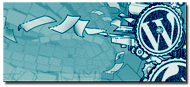
Hey, thanks for posting this! I’m embarrassed to admit I hadn’t even noticed that iNove implemented it; your code works like a charm.
I was always hoping they’d introduce page numbering, as in the WP Page-Navi plugin — strikes me as a much more intelligent way to browse archives. I’m on a moderately slow internet connection and am continually annoyed by sites with infitinite scrolling. Anyway, thanks again.
Posted by Dave Bonta | June 5, 2012, 18:47What are footer widgets ? I have problems with regular scrolling many blogs with multiple images. It works to see them after I have commented however.
Posted by Carl D'Agostino | June 5, 2012, 19:52Thanks for this, it’s much appreciated.
Posted by Jordan Ferguson | June 5, 2012, 20:12Hi Panos, thanks for this, I did A long ago on my main blog based on something I saw from you in the forums, but B is GREAT to know for my private blog, how simple and easy!…I actually don’t really mind infinite scrolling there now since I have little on it and nobody else uses it but if I use it a lot I WILL mind in the future, might as well disable it now.
Posted by ingridcc | June 5, 2012, 21:09@Dave: Hi! Yes, iNove got the treatment because it’s popular: they change the most popular themes first. Agree about page numbering (especially when you know where you want to land). No hope for seeing such a change now. But there are three free themes that display page numbering by default: Monochrome, Oxygen and Triton Lite.
[Update: Monochrome and Oxygen got scrolled, so byebye page numbering – except if you restore it via CSS editing.]
@Carl: Many themes have room for widgets at the bottom of the blog instead of or in addition to the sidebar. Of no concern to you at the moment, since WP hasn’t molested Dark Wood yet. What you need to do, to decrease the amount of scrolling on your main page, is go to Settings > Reading and set a lower number of posts per page – maybe 2 or 3.
@Jordan & Ingrid: You’re welcome!
@Ingrid: Yeah, B is great because it allows you to disable the thing in themes that don’t actually support footer widgets. I discovered it by chance, as I switch themes all the time in my tests blog. What’s not so great is WP’s attitude: hiding an available option so that you won’t suspect you can change things…
Posted by Panos | June 5, 2012, 21:39Is there a reason, apart from aesthetics, why you’d want to drop infinite scrolling?
That’s not to say aesthetics isn’t a good enough reason, it clearly is.
Posted by billbennettnz | June 5, 2012, 23:00Thank you for this information.
@ billbennettnz
There are people and this through the number of subjects that have been posted on the forum of support, who do not want to have this scrolling, because it is simply imposed. While it would have been nice from WordPress to power on all the themes, the option to choose what to add scrolling or not. (sorry for my english, it is a translate from french to english)
Posted by filamots | June 5, 2012, 23:44@Filamots – That’s a good enough reason. But are there practical reasons? For example, infinite scrolls slows down the internet or screws with Google.
By the way, your English is good.
Posted by billbennettnz | June 5, 2012, 23:48@Filamots:
You’re welcome!
And your remark is the whole point as far as WP’s attitude is concerned: one can debate the pros and cons of the feature, but users should be allowed to choose whether they want this thing or not. Whoever heard of a service that purposefully hides an available option from users?
@Bill:
The reasons aren’t aesthetic, they are practical. Some examples:
• In my tests blog I switch themes all the time. Before the introduction of infinite scrolling, each page in Appearance > Themes would display 15 themes; the 15 themes would load fast, and if I wanted to activate a theme I knew which page to jump straight to. Now I waste time waiting for 200 thumbnails and 200 links to load before I can click on anything.
• If the main page of a blog (with infinite scrolling enabled) has many images on it, and you hit the down arrow to move quickly to older posts, the text loads faster than the images, so the content will continuously shift out of view as the images load one by one. And infinite scrolling is a memory-eating gimmick, so the more the images (and the larger the image files) the slower things will get.
• Suppose I want to browse a site like yours, looking for posts I might be interested in. Without infinite scrolling, I might browse through each page of posts, and it would be very easy to keep track of things (for instance, remember that the second post on page 4 is great and go back to read it); with infinite scrolling, I’d have to scroll and scroll and scroll again to locate it.
• If I browsed post pages 1,2,3,4 of your blog, clicked on a post on page 4, then hit the back button, I would be back to page 4 as I should. Now if I browse page loads 1,2,3,4, click on a post on page load 4 then hit the back button, I’ll be back to page load 1…
• Suppose I want to examine these gadgets: http://www.widgetbox.com/search?q=chess
There are 10 gadgets per page, and at the bottom I can see the total number of pages, so I can tell if I can tackle this in one go, or how long it will take me; I can click previous, next, last, or specific page number, and I can even change the number of displayed entries per page; all of these show that the designer respects visitors and has tried to make things convenient for them. Compare with your blog: how long would you expect visitors to keep scrolling down without knowing what lies ahead?
So, to me infinite scrolling isn’t user friendly. But my post doesn’t try to convince others not to use the feature: my post simply provides the solutions for those who don’t want to use the feature. To those who do like infinite scrolling, my advice is think of your visitors: make sure you display only post excerpts on the main page, and make sure you provide alternative ways of navigation (categories widget, monthly archives widget, post index).
Posted by Panos | June 6, 2012, 01:15@Panos – You make a great case against infinite scroll. Now I’m going to head off and decide what to do about my site.
Posted by billbennettnz | June 6, 2012, 01:54But you must also search for arguments in favor of the thing, as I’m prejudiced!
Posted by Panos | June 6, 2012, 04:17I was reading the forums before I started my blog (I considered it due diligence), so before there was anything else on my blog, I had a blank text footer. Thank you! (Infinite scroll gives me a headache. Seriously – the constant flashing as it continues to load gives me a headache.)
But… after reading this post, I just had to go to TPTB’s blog, and see how infinite scroll looks on his blog. And I’m laughing and laughing, because… he doesn’t use it. If it is so great, why isn’t he leading the pack? ~rolls eyes~
Posted by Sensuous Inkspiller | June 6, 2012, 05:24Did you know that you can just type the name of the theme you want in the “search” box to activate a theme on your test blog(s)? No need to remember which page a theme starting with letter “I” is on… just search for something like “imbalance.”
I agree that one problem with infinite scrolling is the lack of page numbers. One can’t easily go back to look at a possibly interesting post without scrolling back and back.
Posted by Tess | June 6, 2012, 08:16@SI: Hehe, right! According to Matt, IS is “the future of all web pages”. Apparently it has to become present for us but remain future for him. Maybe he doesn’t want to part with the ‘elegant’ background…
@T: Yes of course I know that! My points were examples of possible issues. (And the search box doesn’t work as well as it used to: there’s a delay till the script finishes loading.)
Posted by Panos | June 6, 2012, 14:55Thank you so much for this. Infinite scrolling annoys the crap out of me on other people’s blogs – especially when my connection is a bit slow. I’m glad I no longer have to have it on my blog :)
Posted by aquadraco | June 6, 2012, 18:18Hi. Mr. Panos! =)
The B option is because when you switch the themes the values you had set still remain in the ‘wp_options’ table (http://codex.wordpress.org/Database_Description) so… when you switch to a theme without footer widgets the php script at Setttings -> Reading still reads that value as in Reading page it doesn’t matter which theme you are using as long the value is available at the wp_options table.
I know you had said this in the “There we go again” post but I had noticed this “feature” in the past when I switched to a theme, I changed some options there, I switched to another theme and after a while I reverted back to the previous theme and I noticed the options unchanged. I mean.. they still had the same values I had put before in that theme. I think you already knew that.
And I want to share a tip to you! ;-)
Let’s suppose you have a blog with hundreds of posts, pages, comments and you want to empty the contents of a blog.
Well…as we already know the support is not available for members without paid upgrads anymore as we have in Tools – Delete Site, the option “Empty my blog of all content” and they ask you to contact the support.
So if you don’t have time or you are a bit tedious to move the posts to the trash, empty the trash, do the same thing with the pages and so on you can make this:
1 – Go to Dashboard -> My Blogs
2 – Click at “Change Blog Address”
3 – In “New Blog/Site Address” type a name there and as WordPress don’t recycle blog names and specially usernames, use a name like your blogname + a number (e.g. ‘wpbtips1’) or just a letter… this is to avoid you register a new blog name considering you will delete that blog and be nice with people around the world if for example a random person wants to register a blog at WordPress.com but he/she discovers that blogname is unavailable or just random letters
4 – Let all the “Matching Username?” options untouched. Don’t use any of the options there.
5 – And mainly let the “Discard Current Address?” untouched, don’t tick it!
WordPress will ask you to review the changes, click “I’m sure” and you will have two blogs registered… but here is the magic!
The old one (full of posts, pages, comments, etc.) will have the new blog name (wpbtips1) and you will have a new emptied blog at the old address (‘wpbtips’) totally clean and with the Hello post! :-)
After this, go to Tools -> Delete Site in the ‘wpbtips1’ blog and just select the option “Permanently delete the blog and all content”, confirm that and voilá. =D
See ya! ;-)
Posted by Slacker N' Reckless | June 7, 2012, 07:55@AD:
You’re welcome! Infinite scrolling “annoys the crap out of me” too; and so does WP’s attitude towards users.
@SNR:
a) Yes, thanks for the explanation. (Naturally I know that the settings are retained when you switch theme – except if a theme doesn’t support a certain setting. When I wrote I discovered the B solution by chance, it doesn’t mean I was surprised, it means I happened to see it before I had the chance to consciously figure out a solution.)
b) Thanks for the tip too. Unfortunately it’s not related to anything I’ve posted in this blog, so I can’t add a link to this useful comment anywhere. You should share this in the Support forum (although I suspect that users who want others to delete their content for them might find your solution daunting).
Posted by Panos | June 7, 2012, 17:26Thanks! ;-)
Posted by Galois | June 9, 2012, 13:35Usually I avoid helping with CSS editing, but this time I had to do it, dear Galois! Have you noticed how many users have asked about disabling this shit but not once did WP say it can be done?
Posted by Panos | June 9, 2012, 17:11@Panos
Daunting? :-D
Well.. if you want you can share the tip with the people of the support forum and you don’t need to credit me, ok?
I don’t know if the staff will like the tip and I don’t want any troubles there so feel free to share the tip.
See ya! ;-)
Posted by Slacker N' Reckless | June 9, 2012, 18:59Yes, hundreds (or perhaps thousands). What a disaster! :-(
Posted by Galois | June 11, 2012, 13:03@SNR: Daunting, to users who want others to delete their content for them. Think of the mentality of the user who says “please empty my blog for me”: I feel the phrase should start with a “Mommy, mommy”…
@G: Well it’s not a disaster, since it can be disabled. The problem is the dishonesty of WP, who try to hide the fact.
Posted by Panos | June 12, 2012, 22:03FYI… someone got to the CSS forum before I did, to request the CSS code for 2011. I marked it as a “favorite” so I could grab the CSS. (You had commented in that post, you may remember it, the OP was using the widget work around.)
After commenting in this post today, I pulled up my “favorites” to see if that CSS code request had been answered, and it is no longer there. I searched through pages and pages of CSS requests, and didn’t find it. So… I guess they DO delete posts, after all.
(I took a screen shot of my comment – I tend to think it will never get out of “moderation”, since the ones there are glowing.)
Sorry to rant in your blog… this whole thing is just so wrong.
Posted by Sensuous Inkspiller | June 12, 2012, 23:04Yes it’s wrong; I have documented much of the wrongness here:
https://wpbtips.wordpress.com/2012/02/25/there-we-go-again/
Yes, they do sometimes delete inconvenient posts… But I don’t recall having seeing such a request in the CSS forum. I had only responded to this one, but it wasn’t about 2011:
http://en.forums.wordpress.com/topic/ideation-and-intent-theme-infinite-scroll?replies=7
The announcement in the WP blog is good news, however. I added a relevant update to the post.
Posted by Panos | June 13, 2012, 04:02@Panos
“Mommy!!!” hahahhaaha
This thing about infiinite scrolling makes me remember when Blogger switched from displaying all posts in the front page to a paged one
Well… In fact I was wanting to say this but now I think it’s the time
In the past Blogger allowed the users to show alll the posts on the front page, but I don’t remember exactly if they had a “scrollng engine” like WordPress has now and how the posts were displayed. But I remember some blogs had this enabled and they took a lot of time to load so I tink they didn’t have a “scrolling engine”
I remember a lot people became very unsatisfied with Blogger because they liked this way and when Blogger switched it off changing to a paged one a lot of people complained at the Google’s forums
One of the reasons is the fact they discovered (the Blogger Staff) this could cause content theft because it would be so easy to parse (and get) the contents of a blog knowing all the posts available in that blog but this is not really hard to make even in WordPress.
Probably the WordPress staff now noticed this (about ‘content theft’) or probably they discovered this was causing overload in their servers especially with the PHP memory usage.
Anyway… see ya! ;- )
Posted by Slacker N' Reckless | June 13, 2012, 17:19I’ve never seen something like that on Blogspot blogs – but then again I don’t visit many blogs.
The WP version of the thing doesn’t really make a difference as far as content theft is concerned: it’s a plugin that uses javascript to fetch the rest of the posts – the sourcecode of the front page contains the first batch of posts only.
Posted by Panos | June 14, 2012, 02:17I am still at a loss as to how to disable the “load more posts” option. If anyone is able to help walk me through it I would be so thankful. I don’t know where I would add the CSS required that is referred to above?
thanks in advance.
Kendall
Posted by With Love ~K | June 21, 2012, 21:24You don’t have the Custom Design upgrade, do you?
Posted by Panos | June 21, 2012, 21:41I thought I did, since when I started my blog I upgraded to the customer design settings?
Posted by With Love ~K | June 21, 2012, 21:45I found the Custom Design section, and input the twenty eleven code. However now there is still no option to go back to older posts, which is a problem?
Posted by With Love ~K | June 21, 2012, 21:491) Sorry for my initial reply: didn’t see the custom-css indication when I first checked the sourcecode of your blog.
2) As you can see from the examples I’ve posted, each theme has different selectors: CSS designed for one theme can’t be used for a different theme. For Bueno you need this:
#infinite-handle {
display: none;
}
.infinite-scroll .more_entries {
display: block;
}
.infinite-scroll #main {
padding-bottom: 0;
}
[Update: solution added to post.]
Posted by Panos | June 21, 2012, 23:37Thank you so much Panos, I wondered if that was it. I really appreciate you taking the time to provide the source code for my blog. Have a wonderful weekend.
Posted by With Love ~K | June 23, 2012, 13:27Very helpful and informative page. Great!
The only thing I need now, is the correct code for the K2-Lite theme.
I tried the Bueno example given here and it killed this “Load more posts” button alright, but alas: it did not (at least not in the preview) bring back the “previous/next” navigation links. And of course that’s a must!
If someone can give me the CSS code I need to kill this infinite nonsense and simply restore the original navigation in the K2-Lite theme, I would be very very very grateful!
Posted by Henk | July 2, 2012, 19:34@Henk:
Answered here:
http://en.forums.wordpress.com/topic/need-css-to-remove-infinite-scrolling-in-k2-lite?replies=8#post-931532
Sorry I kept you waiting: I wanted to confirm that WP staff deliberately avoid helping with this.
Posted by Panos | July 3, 2012, 04:20Thanks all for your help. I got a working CSS hack from justpi.
In the CSS forum thread about this I posted the following “infinite scrolling” comments for WP staffer designsimply, and I hope you don’t mind my reposting this here as this seems a more appropriate thread:
Now that I seem to have the ear of the WP staff, may I explain myself a little? For I really do not consider myself one of them conservatives who by principle want to keep everything as it is, and will always oppose any change. If that were the case, I would still be working with Windows 98…
My problem is that when WP pushes this infinite scrolling thing onto its entire user base (without asking, without offering a clear no-thank-you alternative) you seem to do so without considering all the obvious disadvantages of this new fad. Before introducing it, did you ever systematically weigh, from a site visitor perspective, the pros of infinite scrolling against the cons of infinite scrolling? I suspect you didn’t. I think you just got carried away by your desire to go along with the latest trend.
To name just one of the many problems in this particular case: infinite scrolling may be suited for the visitor who just wants to quickly skim a few of the latest posts on a phone, but it’s totally unsuited for a visitor who really wants to go through a blog site in a more serious way. In that case, it’s user-unfriendly, especially when it comes to navigation. For when this visitor keeps adding more and more posts (long posts, who knows) to this “infinite” page, the browser scroll bar will shrink to the point of becoming unusable.
The visitor will also lose his orientation: if he wants to go back to a just-read post that was halfway down the page, he’ll find that in the meantime the page has expanded so that post is now no longer halfway – but where is it now? This user will now have to scroll-search across the page in the hope to come across it again somewhere…
This visitor will also lose his orientation in another way, because when an archive is neatly compartimentalized in different pages of roughly the same size, according to known “ergonomic psychology” this forms a kind of orientation raster. Wandering through archive pages 1-2-3-4-5 unconsciously you’ll keep better tabs on where in the whole data mass you are, and you can use your browser’s Back/Forward buttons to quickly jump back and forward again through the entire archive, jumping (and this is important) with fixed intermediate steps. Infinite scrolling makes this impossible.
I really wonder if WP, when falling for this fad, did seriously consider all the pros against all the cons. Or did WP simply assume that the function of a blog page is the same as that of a Google search page, where the user will scroll down only (rarely back up) and where the user will stop scrolling down once he’s found what he’s looking for? Thinking that a blog page should work just like a search engine page, would be a grotesque functional misunderstanding…
So designsimply, would you please, if you can, give me the list of pros and cons of infinite scrolling that WP used as a basis for the decision to introduce it? I’m looking forward to your background info!
I’m really curious if WP will let us know their factual reasons for the introduction of “infinite scrolling”!
Posted by Henk | July 3, 2012, 13:51Notice the avatars, Henk: I am justpi!
I agree with your comment – see my reply to Bill above (June 6).
WP will never be objective about this (or any arbitrary decision they impose). They will try to convince users it’s better, and they won’t hesitate to hide facts or lie. The boss’s attitude is: that’s what I decided so that’s what it’s going to be, and if you don’t like it go elsewhere. Read my post “There we go again” to see.
Posted by Panos | July 3, 2012, 14:30Hi Panos, wow I hadn’t even noticed the new “load more posts” problem til I just reread this post and saw your update…I mean I did vaguely notice the change in wording but just assumed it was the the same as the previous “next page” or whatever that took you to a separate page of further posts…So now it’s not a separate page, and the posts all pile up on the same page when a reader keeps browsing down the homepage? Huh. Well, it seems slightly better than the infinite scroll in that the reader has the option of NOT clicking on ‘load more’, but then they might not read my other posts! Yuck. Thanks for the heads up and all your research.
Posted by ingridcc | July 13, 2012, 10:40Hi,
No it’s not a separate page, it’s infinite scrolling alright, just turned manual instead of auto.
Yes it’s slightly better.
“But then they might not read my other posts”. Well, nothing guarantees that!
Posted by Panos | July 16, 2012, 03:11Discussing this with a friend offline, he pointed out yet another major problem of Infinite Scrolling, one that I haven’t seen mentioned before. If you have a blog with a static sidebar (for your links, tags, etc.) Infinite Scrolling will make sure that most of the time, your sidebar content (staying all the way back at the top of the “infinite page”) will remain completely out of sight!
I really cannot comprehend why the WP people want to impose a browsing approach that is totally unfit for a classic blog with classic text content.
Maybe next year, they’ll force us all to switch to a video podcast format? ;-)
Posted by Henk | July 16, 2012, 10:31Could that be the reason WordPress wants infinite scrolling??? Maybe because all the blank sidebar area would then be available for ads??? I still have no idea WHY wordpress decided to go with infinite scroll.
Posted by ingridcc | July 16, 2012, 10:49The reason is simple, guys: it artificially boosts WP’s stats. Each time you reach the bottom of the main page of a blog and I.S. kicks in, this counts as a new page view (even if you don’t read any of the extra posts). And if you continue playing with your down arrow or your mouse wheel and keep scrolling down without actually reading anything, again each batch of extra posts will count as a new page view…
Posted by Panos | July 16, 2012, 13:18Hi! I have the opposite question for you, and was wondering if I could get any help.
In my Twenty Eleven blog, with a featured image/static front page, I only get 1 blog post to show up. I don’t want infinite, but I want more than one — it doesn’t look like a blog with only one post.
Do you know if there is any way I can set ~3 posts to show up on the homepage?
Thanks!
(Blog: http://elizabethbuckner.com)
Posted by elizabethbuckner | July 19, 2012, 22:41Hi,
Your blog front isn’t a static page, it’s the complex showcase template page. And it doesn’t display one post: it displays five posts in the (optional) slider, plus one post in full, plus the rest of your recent posts as a list of titles. If you want three full posts on your blog front, you must set your front to display your latest posts instead of the showcase template page; then you can freely set the number of posts in Settings > Reading.
For more on the theme see here:
https://wpbtips.wordpress.com/2011/05/04/workings-of-duster/
Posted by Panos | July 20, 2012, 03:05Hi Panos,
Would you put a link to one of my very favorite posts of yours about custom excerpts right there on your front page synopsis of links? Yes, I know I could bookmark or otherwise record the link for forum responses, but I’d find that useful.
t
Posted by Tess | August 31, 2012, 08:19Hi…
can u help me out with an image slider. I am trying to use the text widget and use html for an image slider. Is it by change even possible to do that? if so could u help me out. I saw codes for plain images and texts n all here
https://wpbtips.wordpress.com/2009/04/01/codes-useful-for-text-widgets/
Hope u can guide me in what i am trying to do.
Posted by Rahul Images | September 17, 2012, 14:44@Sorry Rahul, no. Check the red note in my sidebar please.
Posted by Panos | September 18, 2012, 15:45Using your information on this site has been incredibly helpful. Hope you don’t mind but I’ve added your badge to my favourites template in text editor. http://frameworksuk.wordpress.com it’s the second widget on the sidebar. I know comment guidelines say no ”thank you’s” so I’ll say keep up the excellent work!
Posted by techsipport | October 21, 2012, 19:20Hi, and thanks! Mind? I don’t see why one could possibly object to that: it’s a compliment, and in the case of blogs like mine it might help others as well.
(My guidelines don’t really say don’t post thanks, they say I’ve stopped responding to such comments if I don’t have anything else to say other than “you’re welcome”. But by now this is of no significance – see the red note in my right sidebar…)
Posted by Panos | October 22, 2012, 01:56I have the same problem on my blog (HeadaCooper.com)
The theme is Nishita
Posted by Heada Cooper | December 27, 2012, 07:30Hi Panos, I apologize for using your comments this way, but haven’t gotten a reply to my email. Please let me know your thoughts. Thanks and feel free to delete this comment.
Posted by Jennifer | March 2, 2013, 09:42