But we can use HTML and inline CSS in the HTML post/page editor, in the Excerpt module of the post editor, and in Text widgets (to format and style their content). Some HTML can also be used in image and category descriptions as well as in comments (see relevant post).
This article is for users who aren’t familiar with HTML and inline CSS yet, and probably find them intimidating. I hope you’ll find it encouraging to know that when I started blogging I knew absolutely nothing about them myself, when I was first shown HTML and CSS I ran away in terror, and for a long time I considered them an undecipherable jumble that was totally beyond me (and would no doubt remain so forever, because I was just a regular guy who happened to blog a little, not a computer programmer)…
A. Basics and terminology
B. Commonly used HTML
C. Useless HTML tags


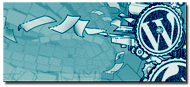
That happened to me the same thing: I never thought at my age, could learn something about HTML.
Thank you Panos.
Posted by portaleazzurro | February 5, 2012, 12:54The trick with the tag div happend to me once, but I found the reason and tried to pay more attention… Btw there’s also something that cut a bit of the text you’ve written… probably something with the tag p opened between div and /div, but closed after the /div… probably, I’m not sure this is the real reason.
Also, about the section on special character… I think it would be useful to point out how to type a combining macron so as to write correctly in roomaji (well, rōmaji) (and pinyin). Just saying though^^
Finally thanks for this article, I’ve just told about it to a friend of mine who’s just starting with wp… I’m sure it will be pretty useful ^__^
Posted by 風当たり | February 5, 2012, 14:11@PA:
Yeah… In the wordpress.com forum I’m now considered an expert, but I started exactly as I’m saying in the post!
@SG:
a) The stray div therefore sidebar at the bottom etc is one of the most common complaints in the wordpress.com forum. Why WP insists on keeping the default for the auto-correct option to off instead of on remains a mystery to us.
b) Yes, contradictory HTML tags can never be start A later start B later end A later end B.
c) This post is an introduction, not a list of everything. In the entities section I’m linking to a webpage with lots of symbols etc. But thanks for the suggestion: I’ll add a sentence in the post to clarify that “symbols” includes accented characters you don’t have in your keyboard.
d) I hope the article is useful. I’ll also do a companion one on inline CSS then one on table coding.
Posted by Panos | February 5, 2012, 18:47Now I’m reading all of your posts, Panos, and they are really useful. I try not to ask questions before I search for stuff, or if I can google my question. I’m just wondering: howwwww did you add pagenumbers to this posts? *curious*
Posted by Eszter | March 10, 2012, 22:16Standard WP feature:
http://en.support.wordpress.com/splitting-content/nextpage/
Posted by Panos | March 11, 2012, 04:17