The html you can use when commenting on someone else’s blog is very limited. Strangely, the Support docs are silent on this. So is the comment area in most themes – with some exceptions.
In Vigilance you get this (almost useless) notice below the comment box:
“Note: You can use basic XHTML in your comments. Your email address will never be published.”
Basic XHTML? What is “basic” XHTML?
Well, in some themes you get this list:
The list shows up above or below the comment box in the following themes:
Benevolence (after “Line and paragraph breaks automatic, e-mail address never displayed, HTML allowed:”)
Beach, Choco, Coraline, Elegant Grunge, Enterprise, Fusion, Inuit Types, Liquorice, MLB Fan, MLB Modern, MLB Retro, Mystique, Notepad, Oulipo, Paperpunch, Pilcrow, Sandbox 1.6.2, Spectrum, Structure, The Morning After, Toolbox, Twenty Ten, Under the Influence, Vertigo, Vostok, zBench (after “You may use these HTML tags and attributes:”)
Andreas 09, Hemingway (after “XHTML: You can use these tags:”)
Blix, Flower Power, Sweet Blossoms (after “Some HTML allowed:”)
Fjords 04 (after “HTML-Tags:”)
Pool (after “XHTML:”)
This list looks so out of place on a blog page, and so strange to users not familiar with html, that some think it’s a bug.
The only elegant case is Fauna. Above the comment box you get a tab saying “Formatting your comment”; clicking the tab reveals this:
And what exactly do all these mean or how exactly are they used? Details in the next post on the subject.
https://wpbtips.wordpress.com/


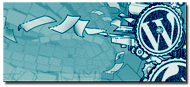
Thanks, cause I agree. Now how do I go about getting rid of this? Do I need to change themes?
Posted by asktheassistantcoach | July 13, 2010, 00:35If you’re talking about the site linked to your username, then I’m afraid I can’t help, because it’s self hosted, not wp.com: different software. You can ask here:
http://wordpress.org/support/
Posted by Panos | July 13, 2010, 01:40I have a question: can I allow more html tags for normal users in comments? I can put img src or embed a youtube video only as admin.
Thanks in advance.
Posted by Mario Morandi | September 7, 2010, 10:42@Mario: What a visitor can put in a comment is controlled by WP, not us. Visitors cannot add images (they can only add links to them) but they can add Youtube videos. See here for more:
https://wpbtips.wordpress.com/2010/05/23/html-allowed-in-comments-2/
Posted by Panos | September 7, 2010, 11:00Thank you, with two pugins I managed to put images and yt videos in comments (not so immediate, but quite simple for the most of my vistors). I read that part about yt videos but, don’t know why, the simple yt url didn’t work (theme’s fault? boh).
Thanks anyway. ;)
Posted by Mario Morandi | September 20, 2010, 16:23@Mario: As I note below the blog title, this blog is about wp.com blogs. If you’re using plugins then you’re talking about a self-hosted blog: the software is different, my answers don’t apply.
Posted by Panos | September 20, 2010, 19:52:D
[username link removed – P.]
Posted by denndenn98 | November 23, 2010, 03:58Hi
you look like a someone that knows about code
I have a wordpress site and there is an error in the coding (well thats the only reasonable excuse) and which means that the RSS link in the top right of the page (http://www.bcideas.co.uk/site/facebook-business-pages) hangs down a line
this is the relevant header code (the extra “‘s so you can read it the comments)
“<a href="http://twitter.com/“>Follow us
”
” <a href="”>
”
”
” <a href="” title=”RSS Feed Subcription”>RSS Feed
”
” | <a href="” title=”Email Subscription”>Email
”
”
Posted by redberret | December 10, 2010, 16:06I think the problem is with your CSS. I’m seeing .twitter float:right;width:140px, .subscribe float:right;width:210px. No room there for those widths.
But unfortunately I’m experienced in wp.com blogs while yours is self-hosted: different software! Better ask at the wp.org forum, or maybe ask Luke (fellow forum volunteer, CSS expert) here:
http://helpwithcss.wordpress.com/
Posted by Panos | December 11, 2010, 00:38Is there a way to get rid of this using css?
blog: itsgettingworse.com
Posted by Mike Smith | January 28, 2011, 00:59@Mike: If you mean the notice, yes.
For Twenty-Ten you’d need to add this to your CSS:
.form-allowed-tags {display:none;}
Posted by Panos | January 28, 2011, 10:00can you tell me what is the plugin to add video to comment,
Posted by Sebastian | January 31, 2011, 14:27@Sebastian: Check point 1 here:
https://wpbtips.wordpress.com/comment-guidelines/
Posted by Panos | January 31, 2011, 18:30