The current version of the WP audio player includes some additional options not documented in the outdated Support info page [Update: now included in the new Support doc]. As in the case of the color options, you activate them by adding extra pieces of code before the closing bracket of the player shortcode (for the standard shortcode see here):
| |titles=TITLE HERE | track title |
| |artists=NAME HERE | artist name |
| |remaining=yes | shows remaining rather than elapsed track time |
| |initialvolume=NUMBER HERE | initial volume level (from 0 to 100; default is 60) |
| |loop=yes | loop play |
| |animation=no | player always open |
| |width=NUMBER HERE | player (open) width; default is 290 |
You can also have a group of tracks in the same player, by pasting their URLs the one after the other, separated by commas; same thing for the (optional) track titles and artist names. For example:
https://wpbtips.wordpress.com/


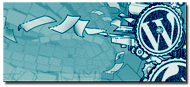
Typo alert:
You can also have more than one track in the same player,
(correct and delete this message!)
Posted by Tess | May 18, 2009, 15:50You had told me you don’t notice typos (and I hadn’t told you I don’t make typos)! It was intentional, with “more” thought of in plural (“more tracks”), but I understand it’s unusual. I’ll see what I can do…
And I don’t delete comments.
Posted by Panos | May 18, 2009, 23:57Ok, I see that it was not a typo (to which I am usually blind—and don’t be too cocky about not making typos: everyone does that, some [me] more often than others, and remember: none here on earth are always perfect ≥^,^≤).
Grammer: “You can have many tracks in the same player” is almost the same as (how do you make the math symbol here with the ~ over the – so it is “about equal”?) “have more than one tracks in the same player,” but actually is not the same. “One” modifies “track” just as “many” modifies “tracks.”
What you are thinking is sort of logical, but not quite (in English, anyway).
Let me know what you think?
Posted by Tess | May 19, 2009, 01:34“What you are thinking is sort of logical, but not quite (in English, anyway).” Yeah, I understand that…
Wasn’t being cocky: of course everyone (including me) makes tyops; I menat I don;t levae thwm unvorrexted!
Html for about equal is: ≅
Posted by Panos | May 19, 2009, 02:20Duh! I hoped it wouldn’t work in comments…
&# 8773; minus the space.
Posted by Panos | May 19, 2009, 02:23[Comment transferred from other post – P.]
Panos,
This is exciting stuff! I’m eager to try some of it, but what is the vertical line before each of the bits of extra code you describe, like here before “titles”?:
|titles=TITLE_HERE
If I want my player to display song title and artist, as opposed to “Track 1”, I’ll do this:
[audio=http://url_of_song.mp3|titles=Title of song|artists=Singer Name]
so, aside from figuring out which keystroke that vertical line is, are spaces allowed in song title or artist name (I know the player doesn’t much like spaces in the file name itself)?
Posted by djeddieo | June 17, 2009, 16:48Yes you do this (or with a space instead of the equals sign after “audio”). Note that technically your representation of the url part is not accurate, since the url is already the complete address (from “http” to “mp3”).
That vertical stroke is part of the code snippet. In my keyboard it’s between the quotation mark and the return key, but keyboards aren’t all the same.
But my idea with these posts is that you copy the codes from here, so that you don’t have to actually type all the stuff. I’ve written all the codes in a way that direct copying is ok (in contrast to the amateurish wp FAQs). I would suggest you copy whatever codes are of use to you and save them in a simple text file for future use.
Yes of course you can have spaces in the title and the artist names – would be useless otherwise.
Posted by Panos | June 17, 2009, 17:40very cool indeed…Thanks again!
Posted by djeddieo | June 17, 2009, 18:15okay, I just got a little cocky and tried something that didn’t work. I’ve got a very long mp3 podcast I’m working on, and I tried to list many, many artist names, assuming they would scroll during the 40+ minute mp3, but the didn’t. The code I used was:
“|titles=djeddieo.com, The Podcast featuring Florence and The Machine, Matt & Kim, Hot Chip, Lily Allen, Zee Avi, Cursive, WaitThinkFast, White Rabbits, lovelikefire”
but only “djeddieo.com” displays
too long?
Posted by djeddieo | June 17, 2009, 18:25No, not too long: commas! Check the post: commas (without spaces after them) are for separating the titles of multiple mp3s. You should write “djeddieo.com The Podcast featuring Florence and The Machine – Matt & Kim – Hot Chip” etc. (or bullets, or asterisks, or whatever you like except commas).
Posted by Panos | June 17, 2009, 19:34thanks again; that worked, other than the ampersand between Matt [and] Kim, which came out “&”
Posted by djeddieo | June 18, 2009, 15:48hey….I didn’t type “&” above; I typed “& amp;” (without the space); I wonder if that means I need to type “& amp;” if I want “&”…..
Posted by djeddieo | June 18, 2009, 21:07“&” plus “amp;” is the html code for the ampersand: it’s what you need to have in the html editor for an ampersand to show up in the actual page (as you saw in your comment above), because the plain ampersand is a functioning element in some html codes. So when you write an ampersand, the wp editor will automatically convert it to the html code for it. But apparently the audio player (not designed by wp staff) handles text on a what-you-see-is-what-you-get basis, hence the problem you discovered. I can’t find a way around it, so I’m afraid the only thing I can suggest is write “and” instead of “&”.
Posted by Panos | June 19, 2009, 03:08Panos, this is off-topic somewhat, but after two weeks of putting together a one hour “podcast” that I want to load into my new, nicely-working audio player, the file exceeds the size limit of my free host site, fileden. The podcast came out to 55MB and the limit is 50MB. Another recommended host was DropBox, but it doesn’t seem to direct link (at least not when I load what I think is the URL into my audio player). Do you know of a host for a 55MB file?
Posted by djeddieo | July 2, 2009, 01:03No I don’t know of any other free host that allows hotlinking and files larger than 50MB.
But Dropbox does give direct URLs – here’s one:
[audio src="http://files.getdropbox.com/u/1456233/DiesIraeCopy.mp3" /]
Posted by Panos | July 2, 2009, 13:09Hello guys
Is there a way of having it so that when someone opens a new player on the page, the old one automatically closes?
Thanks!
Posted by HazMat | November 14, 2009, 18:15@HazMat: As far as I know, no.
Posted by Panos | November 16, 2009, 23:18Panos, I’m having issues again, and I don’t know what I’m doing wrong. I’m using Dropbox as a host, and that works on all my others. Even tough spaces in the file name haven’t been an issue before, I removed them. Here’s one of my player codes that’s not getting past “Buffering”:
[audio=http://dl.dropbox.com/u/1344073/Julian_Casablancas_11th_Dimension3.mp3|titles=11th Dimension|artists=Julian Casablancas]
Can you see anything that might be wrong?
Posted by djeddieo | November 19, 2009, 18:33….never mind; they’re working now. must’ve needed to refresh after one or more of the changes!
Posted by djeddieo | November 19, 2009, 18:57Hi Panos!
I was wondering if it possible to add a badge image to my sidebar so when people click on it they will hear a short audio by me. I was thinking I can do it the normal way I do audio in my posts but is it possible to have an image I choose instead of the audio player image, and then I can paste it in a text widget.
Does that make sense? I cant think a way to describe it properly lol
Thank you for the help I really appreciate your blog here, its very useful.
Posted by Lola | November 25, 2009, 04:12@Lola: Hi!
a) You can’t really do that with an image. (You can make a sidebar image link to an mp3, but then clicking the image will give you the mp3 alone in a browser window. I suppose that’s not what you’re looking for; if it is, let me know: it’s very easy to do that). An audio player isn’t just an image, it’s a utility with various functioning components (play, stop, volume etc.) and options (repeat, autoplay etc.).
b) You can’t use the WP audio player anyway: it doesn’t work in the sidebar.
c) I’m not aware of any players that allow you to load your own image.
So the best I can suggest is that you check these players:
http://www.mixpod.com/myspace-mp3players.php
They are all color customizable, but note that the following are the only ones narrow enough for your sidebar: Ninja, Lil Mama, MyPod Nano, Minipod, Meiko, Keymo, Circle.
If one of those would be ok for you, I can help with what to do next – it’s a bit complicated.
(Hmm… must make a post on all that!)
Posted by Panos | November 25, 2009, 13:28Ooohh those players look like cool bananas thanks Panos, great i’ll check them all out and come back I would like a player in my sidebar, I gave up on box.net because it looke so out of place.
Re a) I managed to work out how to do a pic in the side and when someone clicks on it it will open an audio file in a new window which wasnt quite what I wanted but Im happy and its still hot! I just want to make a Christmas audio message so it wont be up all that long I dont think.
And yes you must write a book you will make gabillions!! Your info is so helpful, thank you and see u when I come back with a million more questions!
:)
Posted by Lola | November 25, 2009, 22:34Hey Panos
hows it going, Every time I come here I learn something new and exciting!
I have a question about the player, I joined up and everything then added some music but I want to know if there was a way to add my own audio discussions. Im thinking not but Im interested if you had any thoughts on it?
Thanks!
from Lola
Posted by Lola | November 30, 2009, 21:46hey Panos, I like that MiniPod player; you’re saying I can have that in my sidebar, instead of the Box.net widget I use now? That would be great. I take it I must just sign up on Mixpod to get started….
Posted by djeddieo | November 30, 2009, 23:22@Lola: To add your own audio, it must be an mp3; you sign up with Fileden, upload it there, and use the direct URL you’ll get.
@djeddieo: Yes you sign up of course. After you create your playlist, select a player, and choose the options you prefer, the short story is that you don’t use the embed code: you use the post to WP button, which will automatically create a new post in your blog; you copy its content from the html editor and paste it in a text widget.
Posted by Panos | December 1, 2009, 01:41OK awesome, thanks Panos I managed to create a playlist on Fileden and upload my tracks and it was quite easy. I have the playlist url and the embed code, what do I do next? Thanks!
Posted by Lola | December 3, 2009, 12:19@Lola: On Fileden you don’t create playlists, you upload mp3 files and get their URLs. On Mixpod (or MyFlashFetish) you create a playlist using those URLs, and you don’t copy the embed code – see what I’m saying to djeddieo above.
Posted by Panos | December 3, 2009, 15:48Aha! Got it, thanks Panos. I added it to my sidebar and I will tidy it up later when I have time.
thank you SOOO much for all your help!!! Peace and Blessings to you for Christmas
Posted by Lola | December 3, 2009, 19:46@Lola: Great – my compliments for realizing that you can remove the code parts you don’t want (some people get too scared by html to dare try that), and especially for the excellent color customizing! All the best to you too.
Posted by Panos | December 3, 2009, 22:27TY! I was so nervous but I saved a copy of the original and I just jumped in and tried it (thats how much I didnt like all the extra stuff the player came with LOL) I have read several of your posts so I am starting to get an idea of what I can do It does not seem so scary now, Im just really glad I can start to get things looking the way I like. And thanks about the colour! Funnily enough that was the most important thing to me and it took me a while to get it just how I wanted it LOL
Cheers
Posted by Lola | December 4, 2009, 09:14@Lola: Forgot to compliment you too for not selecting the autoplay option. Some seem to be bent on having that, not realizing how annoying it can be. (Like other forum volunteers, if I visit a blog that imposes some sound on me, my reaction will most likely be a very fast no-thankyou-&-goodby.)
If I make a post on all that, I suppose you won’t mind if I give a link to your blog as a working example!
Posted by Panos | December 4, 2009, 09:44Oh I agree I hate the autoplay option on sites!! It helps a little if theres a stop button but too often there isnt Its very annoying grrrrr
Thanks Panos It would be a pleasure to show what excellent instructions can help others achieve, I am still excited by what I’ve managed to do thanks to all of your and other volunteers help. I will tidy things up to make the player all nice and pretty in preparation!
When you publish your book of your posts I’ll be buying the first copy! ;)
Posted by Lola | December 4, 2009, 10:13“Book of my posts”? No such plan! First I’m not that conceited, second things change all the time: book of that sort would be already outdated the moment it reached bookshelves.
Posted by Panos | December 4, 2009, 10:19LOL True! Ah well Im just glad theres easy to understand instructions here I had almost decided to give up but now Im enjoying the experience a lot more. Its well worth it trawling through your blog! I just have to prioritize now.
Posted by Lola | December 4, 2009, 10:39How do I use an apostrophe in the title?
It keeps being escaped in teh display
I put in
titles=I Ain’t Never
and the display comes out as
I Ain\’t Never
which isn’t correct.
I would like to display the correct title for the song.
Posted by lemboallan | December 23, 2009, 10:42It needs to be the curly apostrophe. If you can’t produce that in a text editor, copy it from your comment above. Or switch the post editor to visual, click the “Insert custom character” button, click row 2 character 6 (right single quotation mark).
Posted by Panos | December 23, 2009, 15:24Hey Panos, I know you visited my site to check out the new MixPod player, but did you notice that the WP audio player in the most recent post is displaying only title and not artist? The code is as follows:
[audio=http://dl.dropbox.com/u/1344073/Eliza%20Doolittle%20-%20Skinny%20Genes.mp3|titles=Skinny Genes|artist=Eliza Doolittle]
Why wouldn’t artist show?
Posted by djeddieo | December 30, 2009, 18:10@djeddieo: Has to be “artists”, not “artist”.
Posted by Panos | December 30, 2009, 23:45thanks for everything , its sure really helpful.
Posted by murato | March 11, 2010, 23:01You’re welcome!
Posted by Panos | March 12, 2010, 00:25Oh! Very good. Thanks
Posted by muccamargo | March 18, 2010, 22:35You’re welcome!
By the way, the new Support doc does include those options:
http://en.support.wordpress.com/audio/
(I must update the beginning of the post…)
Posted by Panos | March 19, 2010, 00:06Thanks for bringing these to my attention. :)
Posted by timethief | March 19, 2010, 03:07Is there an option to start the audio from certain point (minute, second)?
Posted by AA | March 23, 2010, 05:50@AA: Definitely no (such an option is missing even from the standalone version of the player, which has more options than the one for wp.com).
Care to tell me why you need this? I can’t really see what use it would be.
Posted by Panos | March 23, 2010, 06:14Thanks. Youtube has a way to start the video at certain point, the audio should also have this feature. There are huge mp3 files (not songs but lectures or talk) which may require this feature to excerpt a portion.
Posted by AA | March 23, 2010, 06:26I see. You can skip to any point by clicking on the tracker area (the bar where the text shows up). You can also break a long audio into several sections, and turn them into separate mp3s (when you put more than one mp3 URL in the player shortcode, you get previous/next arrows).
Posted by Panos | March 23, 2010, 06:35Does anyone know of a way to not autoplay if it’s been played already?
Posted by jimbo | May 3, 2010, 18:34@jimbo: The WP audio player doesn’t autoplay anyway.
Posted by Panos | May 3, 2010, 19:51Hey everybody. @HazMat posted earlier:
“Is there a way of having it so that when someone opens a new player on the page, the old one automatically closes?”
I’ve been looking for the answer to this for a while.
The reply to his answer was “no”, but I know it can be done. I just don’t know how to do it. Here’s a link to an example:
http://imadancemachine.com/music.php
If anyone figures it out please let us know. Thanks!
Posted by rikkabod | November 28, 2010, 09:51@rikkabod: Thanks too. Unfortunately that’s a self-hosted blog. What you see there isn’t a function of the player itself: it’s done by using javascript, which is not allowed in wp.com blogs.
Posted by Panos | November 28, 2010, 10:07Dude…!! im so frustrated….cant get it to work!! can someone help please?? this is what im pasting in my post:
[audio=http://theurl.mp3|titles=Meditacion Guiada|artists=Circulación Energética]
i have WPaudio plugin installed :S
Posted by Veronica | December 10, 2010, 00:30Veronica, I’ll bet your problem is “http://theurl.mp3”. If you tell us what “url” actually is, I/we can check and see if it’s one that hotlinks. I tried dozens that don’t and now stick with DropBox and FileDen.
Oh, and BTW Panos, I always read this whole thread whenever I’m here, hoping to learn something new or forgotten, and I just noticed something: when Tess was gently chiding you for a “typo” back in May 2009, she said….
Grammer: “You can have many tracks in the same player”
Didn’t she mean Grammar!?
Posted by djeddieo | December 10, 2010, 01:16★ ★ typpos!! ★ ★
★ ★ LOL ★ ★
… Now everyone is a critic …
Posted by Tess | December 10, 2010, 02:03@djeddieo thanks!! this is the link
[audio http://miescueladereiki.com/escuela/royal/meditacion.mp3%5D
(changed a part of the name here cuz there i have all my private folders but the basics are there…i should at least get the player and an error message saying that the link wasnt found)
when i update i see that exact code on the live page… what am i doing wrong? sorry im not a developer and i dont know what hotlinks means
thanxxx!
Posted by Veronica | December 10, 2010, 04:47oh….sorry!!! the link code ends with “]” of course…
Posted by Veronica | December 10, 2010, 04:50@Veronica: Sorry, my blog is about wp.COM blogs while yours is self-hosted.
Posted by Panos | December 10, 2010, 10:36Veronica,
Panos is the expert here, but everything I know about this topic comes from a truly simplistic approach.
(changed a part of the name here cuz there i have all my private folders but the basics are there…i should at least get the player and an error message saying that the link wasnt found)
What makes you so sure of that? I can’t tell if what you “changed” is a factor, but if I put “http://www.miescueladereiki.com/escuela/royal/meditacion.mp3” in my browser, I don’t get a mp3. Put one of mine, http://dl.dropbox.com/u/1344073/Eliza%20Doolittle%20-%20Skinny%20Genes.mp3 into a browser of yours and your default mp3 player (mine’s Quicktime) should start playing; that’s cause it’s hotlinked, not simply stored. Plenty of URLs that end “.mp3” are NOT hotlinked, e.g. FilesTo or MediaFire…I suspect http://www.miescueladereiki.com is like those. Sign up for DropBox free here [http://db.tt/IvqYnhE] and try it again…..
Posted by djeddieo | December 10, 2010, 16:22@djeddieo: My blog is about wp.COM blogs. If you wish to try help Veronica, try it elsewhere.
Posted by Panos | December 11, 2010, 00:40Sorry Panos; I know so little about the diffs between WP and self-hosted, but I thought the audio player might be same.
Posted by djeddieo | December 13, 2010, 13:45I was hoping someone could help me with an issue. I’m using WordPress 3.1 and the Lightword Theme by Andrei Luca.
I have my site set up where there are multiple audio players on one page. I wanna set the animation off so that the audio player is always open by default. However, it only shows “Track #1” and “00:00” until i click play and then it displays all the correct info.
I’m pretty sure this isn’t an ID3 tag problem. Is there a way to add track information into the [podcast] tag? Any help would be much appreciated.
Posted by Talal | March 13, 2011, 12:56@Talal: Sorry, I can’t help – check point 1 here:
https://wpbtips.wordpress.com/comment-guidelines/
Posted by Panos | March 13, 2011, 18:27I apologize. I wasn’t aware of the distinction. However, I’ve looked everywhere for a solution to this problem, and I simply can’t find it. You guys seem very knowledgeable. I’d appreciate it if anyone could help.
[Comment moved from other post to this one – P.]
Posted by Talal | March 13, 2011, 20:05No need to apologize. It’s just that we don’t know: your software is different than ours.
Posted by Panos | March 13, 2011, 21:07Hey,
alright so i got a bunch of music players on my blog.
My question is how i can make the music player stop playing when i press play on a different music player.
The thing is I don’t want two music players playing at the same time.
Hope you guys can help, thanks a lot.
Posted by Mads | March 23, 2011, 22:41@Mads: That would require javascript coding, which you can’t use in wp.com blogs. So you can’t do anything other than clicking the stop button.
Posted by Panos | March 24, 2011, 14:53I am using WP.com and have a similar question to Talal (above). We have a multi-song player in the sidebar Widget that displays song titles perfectly. However, on a static page of our site, there are 5 different players, one for each song. I have tried adding song titles to these players, but it always shows “Track #1”, even when the song is playing. Per another website’s advice (http://www.macloo.com/examples/audio_player/), I tried adding [ id=”audioplayer2″ ] to the songs in succession. I tried it with the “2” starting with the first song on the static page as well as with the second song (assuming that perhaps the Widget player was being recognized as the first player). Do you have any advice on how to get the titles working properly? Is there really a problem having more than one player on a page?
Posted by tinaband | June 10, 2011, 03:58The other website’s advice doesn’t apply to the WP audio shortcode, it applies to the whole embed code they’re showing (which must then be converted into a different shortcode to work in wp.com blogs).
You’ll get the title if you add the right code snippet to the shortcode (first box in my post). Has to be exactly as you see it (with “titles” in the plural, even if it’s only one song). Nothing to do with how many players you’ve got on the same page.
But in my opinion, using the WP audio player like that only looks as if you cannot do anything better. Why not create a playlist and use a player that can display all the tracks decently? See here – players like the last two:
https://wpbtips.wordpress.com/2009/12/05/alternative-audio-players/
Posted by Panos | June 10, 2011, 05:47