If you have a Google account and create albums in Picasaweb, you can insert them as slideshows in your blog, by turning the original embed code into the appropriate shortcode (for more on this, see The gigya shortcode: inserting Flash).
Click on an album, click “Link to this album”, click “Embed Slideshow”. Select options, copy code. It will look like this:
Turn it to this:
(That’s the easiest way to do it: actually some of the attributes inside the code are useless, but you needn’t bother with this.)
Paste into HTML post or page editor (or into a text widget for your sidebar). Dimensions can be freely changed.
Example:


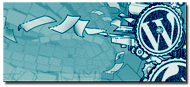
Oh! your beautiful mysterious guest! (guests? vixen and dog [reynard]?) Thank you.
Do you think that embedding a slideshow like this (or from Flickr or other) adds significantly to the download time for a post? I mean in as far as the files are not hosted on WP.com.
Posted by Tess | January 27, 2012, 02:16Singular: this one is the boy! The photos of the girl aren’t good: all her visits were during raining days, so she looks miserable…
My guess would be no, because the browser doesn’t load all the images. And the four page-load testers I tried had the same opinion: according to all four of them, the Imbalance Header post takes longer to load than this one.
Posted by Panos | January 27, 2012, 04:30cool, thanx
Posted by श्रेया | January 28, 2012, 11:02Hello,
Thank you for your help. This worked perfectly for us for a couple of days and now that we uploaded a new album to picasa, the slideshow only shows that new album instead of all the albums. All the albums are set to public so what else should we try?
Thank you in advance!
Melissa
Posted by komenmiaftl | March 5, 2012, 18:22Hi,
I’m afraid I don’t understand your question: a Picasa slideshow is supposed to show one album.
Posted by Panos | March 5, 2012, 20:55Originally it showed all my albums that were public. Now it’s not doing so…
Posted by komenmiaftl | March 5, 2012, 21:56The instruction in my post says:
Click on an album, click “Link to this album”, click “Embed Slideshow”. Select options, copy code.
The sourcecode of your blog shows that the code you used isn’t the code you would have gotten according to this instruction. Could you please show me where exactly on your Picasa pages you found the code you copied?
Now, suppose we find the solution. The slideshow in your sidebar links to a Picasa gallery page with 13 albums totalling 621 photos. Do you think that a slideshow with 621 photos is a reasonable thing?
Posted by Panos | March 6, 2012, 08:50Thank you for your help. I got that code from the “Embed Slideshow” link under My Photos on picasa web.
Posted by komenmiaftl | March 6, 2012, 20:54I changed so that it is a slideshow of just one album. Thanks again.
Posted by komenmiaftl | March 6, 2012, 20:57You’re welcome. I hadn’t noticed there was an option to embed a slideshow of all your photos instead of one album only, so I haven’t experimented with it to know why it didn’t work in your case. Since it relies on a feed, then most likely there’s a limit to the number of photos that can be pulled. But as I implied in my previous reply, a slideshow with a very large number of photos isn’t very practical anyway. You can embed more than one slideshow, or you can create a special album containing selections from several other albums.
Posted by Panos | March 7, 2012, 08:58