• General background: The gigya shortcode 3 – widgets.
• Paste shortcode into text widget (or html post/page editor). For suitable dimensions check my post on sidebar width.
• Some of these widgets may not display correctly in Explorer – use at your own risk (till Explorer learns to behave, or till users learn not to use Explorer).
Page 2: Time only
Page 3: Time only
Page 4: Time & date
Page 5: With “Welcome” message
Page 6: Alarm clock
For more digital clocks, search the sites listed here.
Please don’t paste code in comments – see comment guidelines.


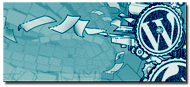
Panos Thanks for the reply you gave me a few days ago, Forum WordPress.com.
(I asked how to load the widget Yowindow)
Thanks for these wonderful and amazing shortcodes clocks and calendars that I have already put in plain sight.
I never thought it would be possible to see these things in a wordpress.com blog.
Perhaps we can add in the future time zones Clock link?
Confident that we can see a quick post with the shortcode Yowindow the greeting very cordially.
Posted by putignanonelmirino | August 7, 2010, 19:13You’re welcome – although I didn’t help you at all in the forum, and I should explain why. WP recently implemented a 30-minute block on replies from volunteers so that staff can reply first (although they rarely manage to do so). This was their idea of “focusing more staff support on the forums” and “working together with volunteers”. It has really pissed some of us off, making us unwilling to offer much help there.
I’ll do a post with analog clocks and a post with world-time widgets, and after that a post with weather widgets. But I’ll gladly help you with Yowindow now, so that you won’t have to wait that long. Since it’s customizable, select the options you prefer, paste the resultant code here, and I’ll convert it into the proper shortcode for you. For the code to show up, you need to paste it this way:
[sourcecode language=”html”]
CODE HERE
[/sourcecode]
Posted by Panos | August 8, 2010, 11:55Thanks Panos !
<div style="width:180px; height:194px;">
<object type="application/x-shockwave-flash" data="http://swf.yowindow.com/wimo/hpPal/hpPal.swf" width="180" height="194">
<param name="movie" value="http://swf.yowindow.com/wimo/hpPal/hpPal.swf"/>
<param name="allowfullscreen" value="true"/>
<param name="wmode" value="opaque"/>
<param name="bgcolor" value="#FFFFFF"/>
<param name="flashvars"
value="location_id=gn:3169742&time_format=24&lang=it&background=#FFFFFF&copyright_bar=false"
/>
<a href="http://yowindow.com?client=widget&link=stub"
style="width:180px;height:194px;display: block;text-indent: -50000px;font-size: 0px;-moz-background-clip:border;-moz-background-inline-policy:continuous;-moz-background-origin:padding;background:#DDF url(http://yowindow.com/img/logo.png) no-repeat scroll 50% 50%;"
>Free Weather Widget</a>
</object>
</div>
<div style="width: 180px; height: 15px; font-size: 12px; font-family: Arial,Helvetica,sans-serif;">
<span style="float:left;"><a target="_top" href="http://yowindow.com?client=widget&link=copyright" style="color: #2fa900; text-decoration:none;" title="Desktop weather">YoWindow.com</a></span>
<span style="float:right; color:#888888;"><a href="http://yr.no" style="color: #2fa900; text-decoration:none;">yr.no</a></span>
</div>
Posted by putignanonelmirino | August 8, 2010, 22:30”
CODE HERE
”
(I sent the two lines with the previous post but I saw that displays them.)
Posted by putignanonelmirino | August 8, 2010, 22:34???????
Language = it
Posted by putignanonelmirino | August 8, 2010, 22:35You’re welcome! Here you are:
[gigya src="http://swf.yowindow.com/wimo/hpPal/hpPal.swf" width="180" height="194" allowfullscreen="true" wmode="opaque" bgcolor="#ffffff" flashvars="location_id=gn:3169742&time_format=24&lang=it&background=#ffffff©right_bar=false" ]
<a href="http://yowindow.com?client=widget&link=copyright" style="color: #2fa900; text-decoration:none;" title="Desktop weather">YoWindow.com</a>
Posted by Panos | August 9, 2010, 02:31Panos
thanks, thanks, thanks
it works!
I put in plain view widget Yowindow.
If you can not do alone, can I ask you again to help me change the landscape of this widget? (A few weeks you can also do this, do not know if even wordpress.com).
I can communicate the code you sent me the author of Yowindow, Mr Pavel Repkin? (I joined the forum Yowindow under the name of Portaleazzurro, my other blog).
Cordial greetings.
Posted by putignanonelmirino | August 9, 2010, 23:59@putignanonelmirino: You’re welcome!
No need to ask me if you can “communicate the code”. The code is not my invention – see the introduction in this post:
https://wpbtips.wordpress.com/2010/07/03/gigya-shortcode-1-videos/
To change the landscape, you need URLs like this:
http://landscape.yowindow.com/landscapes/colosseum/colosseum.ywl
I searched the Yowindow site a bit, but I don’t quite understand if and where you can find such URLs: please illuminate me!
Posted by Panos | August 10, 2010, 09:50Now that Ramadan is almost here, the Alarm Clock is gonna be pretty useful! :)
Thanks again for your contribution.
Posted by sanjidas | August 11, 2010, 15:19You’re welcome!
Didn’t expect I’d find a non-javascript alarm clock!
(By the way, I added your blog to my Links 3.)
Posted by Panos | August 11, 2010, 16:02@Panos
Thanks again, Panos
through your suggestions and your site is even able to install the Time Zone Clock link!
(For now widget Yowindow okay, then later we will find a way to change the landscape, the procedure is under-test).
cordial greetings.
Posted by putignanonelmirino | August 11, 2010, 20:12Oh wow! Me in your blog roll! :)
I feel flattered! Thanks much…
BTW, I am doing some Flash posts too – I hope you are not mad at me! I just love Flash stuff. I am crediting you in each gigya-type Flash posts. I am not posting the workaround directly in my blog – cos, I don’t know how to explain it and I want my readers to discover it n your blog, since you are the protagonist!
Posted by sanjidas | August 11, 2010, 23:46@putignanonelmirino: You’re welcome (and I see you’re learning fast)!
@sanjidas: Yes, your blog in my links – nothing strange about that: it includes stuff that may be of use to others, and that’s what my whole blog is about.
And why should I be mad if you publish flash posts? The more we dig out and make available, the better for all of us! As I said to putignanonelmirino above (yesterday), the gigya shortcode isn’t my invention. What I should be given credit for, I guess, is that I happened to be the first to understand how to convert embed codes to gigya shortcodes. As for explaining how it’s done, you don’t need to post it anyway, since I’ve covered the basics in the “general background” post I’ll be linking to in each post in this series.
(The only case I was annoyed by someone posting on this was the one with hallluke in the forum, but that was for a totally different reason: I used that thread as a chance to expose the outrageous 30-minutes block, and Luke blew it by jumping in like a kid saying look ma, I can do it too…)
Posted by Panos | August 12, 2010, 08:09Hello Panos, thanks to your suggestions
i managed to change the landscape of YoWindow widget! is spectacular!
are spectacular and even clocks and calendars!
I never imagined that wordpress.com was possible to insert flash widget.
Now I ask you: you can put a blog on wordpress.com command “Set this site as your homepage” ?
Yours sincerely
Posted by putignanonelmirino | August 17, 2010, 14:35Glad I could help!
Yes, up to some time ago the standard reply, even by WP staff, was that you cannot add such stuff in wp.com blogs.
Sorry, I don’t understand the “homepage” question – please explain.
Posted by Panos | August 17, 2010, 16:00which is the code to connect to the button so that visitors to my site can be set as your home page in the browser?
codes in these sites do not work:
http://imaniaci.blogspot.com/2010/06/collegamento-per-impostare-sito-o-blog.html
http://xhtml.html.it/faq/leggi/200/come-impostare-la-tua-home-page-come-pagina-iniziale-dei-browser/
cordial greetings
Posted by putignanonelmirino | August 17, 2010, 16:32Sorry, I don’t know the answer to that – I don’t even know if it’s possible in wp.com blogs.
Posted by Panos | August 18, 2010, 00:41hurray ! hurray! hurray !
works again !
thanks! thanks! thanks !
Posted by putignanonelmirino | August 19, 2010, 16:34Hello Panos!!!
(Notice: My English is very bad)
It would like to have the clock that is in your blog.
You might say to me how it puts?
Early graces
Posted by marrazkiak | August 27, 2010, 16:26Hello marrazkiak. I suppose you mean the clock at the top of my right sidebar. Sorry, the designer of that clock doesn’t allow distributing it for free. If you don’t like any of the digital clocks I’m giving in the post, you can find more here:
http://flash-clocks.com/documents/digital-flash-clock-page1.html
http://www.clocklink.com/gallery.php?category=DIGITAL
(If you find one you like, I can help you with the code if necessary.)
Posted by Panos | August 27, 2010, 18:49Hello Panos
moments of sheer terror (gigya. ..) seem a bad memory.
On my other blog http://www.portaleazzurro.wordpress.com I found, after those terrible hours, that the Sidebar has been reduced in width.
(The flags of the translator now require a staff more)
The theme is Ocean Mist.
What can have happened?
Good Sunday!
Posted by putignanonelmirino | August 28, 2010, 21:18Oh!!! I liked that
Then, I will take to one of that you have in your post.
Thank you very much by your aid.
Your blog is wonderful.
Greetings ;-D
Posted by marrazkiak | August 28, 2010, 22:31@putignanonelmirino: According to the data in my post on sidebar width, the sidebar in Ocean Mist does seem to have become smaller. Maybe wait and see if it’s something temporary or if WP made changes to the theme.
@marrazkiak: You’re welcome and thank you!
Posted by Panos | August 29, 2010, 00:00@putignanonelmirino: I think they’ve added margins to the sidebar; if I remember well, Ocean Mist used to have none. For a quick fix, change this:
div align=”center”
to this:
div style=”margin-left:-5px; align=”center”
Posted by Panos | August 29, 2010, 04:48Hi Panos,
I am posting a comment here that is totally unrelated to this post. Sorry for that. Support is closed. And I can’t think of anyone else whom I can ask this…
I am just terribly confused. My postings on Flash help in the forums used to show up before, but they do NOT show up anymore! :(
See here.
My posting was above yours. It shows when I am logged in, but it isn’t public view. What could be the problem? That posting didn’t even have a link, so “spam” is not even an issue. My postings on other types of Forum threads get posted without a problem. Do you think a malicious virus is eating up my Flash responses? Or do you think wordpress has set up a bot to eat up my responses if it has “Flash” in it?
Posted by Netty Gritty | September 10, 2010, 13:32This is what I see when I am logged in.
Posted by Netty Gritty | September 10, 2010, 14:02That just happens sometimes. Staff says it’s because you got caught in their spam filter. Don’t get paranoid about it! Justjennifer puts a note in the tags that she is invisible. Don’t know if that helps…
Even as a moderator I’ve had posts go missing…
(less often than before)
Posted by Tess | September 10, 2010, 15:44@Tess,
Thanks for your response. I just don’t understand why my “Flash help threads” are “marked as spam” (if they are) – even if they have no link at all when other non-Flash help posts survive. Maybe they have set up the system to mark me as spam for the keyword Flash? I do remember posting multiple links (to external services) that create a widget that a user wanted to have. I guess i will just choose not to let it bother me.
Posted by Netty Gritty | September 10, 2010, 16:50If there is a reason, no one will tell us. I know they say the spamming is a mistake, or that someone is adding too many links in a post so they look like spammers, or someone is posting to frequently. I think it’s because they discovered you have a beard and they just want to pull it for fun. Oh, wait, I don’t have a beard so maybe that’s not it!
There is a thing full-fledged mods can do: marking someone as a bozo so he sees his posts but no one else can. Meant to discourage spammers. Maybe we get inadvertently marked as bozos??
(I’m still a baby mod so I can’t do such a thing)
Posted by Tess | September 10, 2010, 17:33think of it as a compliment: at least they are noticing you…
(but it is frustrating, i know)
Posted by Tess | September 10, 2010, 17:35@Tess: Hi, and thanks!
@NG: Has repeatedly happened to several of us, seems to be totally random. You know it has happened when you post a reply then check the front page and see that the number of replies is reflecting yours but the last poster’s name is still the previous one. Then you have to add the “modlook” tag plus a tag like the one Tess mentioned, and your post will eventually be restored.
Posted by Panos | September 10, 2010, 21:48@Tess,
Thanks again for your help. I have decided not to be preoccupied with wordpress like before. I just don’t have the time anyway.
@Panos,
Not knowing why is the part that hurts. Also the way they do it is stealthy, like, the post is visible to the poster only!!! Thanks for your tips.
Sorry to you both for my super-late reply. I was busy spending (offline) Eid vacation with relatives and then I had to catch up with office work and house work.
Posted by Netty Gritty | September 22, 2010, 07:32“I have decided not to be preoccupied with wordpress like before.”
Wise decision!
Posted by Panos | September 23, 2010, 10:52how to change to 12 hour format???
Posted by CasTTeLLo | February 21, 2011, 10:12If you’re talking about the widgets I have selected, you cannot. You can use the ones on pp. 2 and 6 that do display the time that way, or you can search for other clocks.
Posted by Panos | February 22, 2011, 08:15Panos, what fun, I have immediately installed a clock! Can’t quite work out how to change the size to be smaller though.
Please don’t give up answering questions on WP, the ungrateful wretches! …people like me need you! I am tring to work out how to put a box around a verse…just to make the whole thing look more pleasing. I expect if I search I will find it. Hello again…and thanks again. Julia
Posted by Julia Matcham | March 14, 2011, 17:43a) Guess you did work it out! Best for your sidebar is 200×80.
(But… welcome message at the bottom of the sidebar?)
b) You mean in the forum?
c) Boxes here:
https://wpbtips.wordpress.com/2009/10/14/borders-pt-1/
Posted by Panos | March 14, 2011, 18:29Done it (resizing) using common sense!.
Only thing I would like to ajust is to drop it down a bit so that it isn’t above the line of the text in the main area. And the gap between it and the calendar is a bit much too. I am all for fine tuning!
Is there any way of doing that?
Posted by Julia Matcham | March 14, 2011, 18:32Of course. You need this coding:
<div style="margin-top:12px;margin-bottom:-24px;">
SHORTCODE HERE
</div>
Change the two margin numbers to adjust the space above and below.
Posted by Panos | March 14, 2011, 18:44Thanks, will note that.
The clock looks better just under the calendar ….anyway will keep the above for reference. Don’t really need the calendar but it looks nice!
I tried to get the world time map as a footer, but it appears I have only one ‘text’ widget on 20/10 …
I have another ‘image’ available but that doesn’t seem to work though I tried all the slots on the off-chance!
I guess there is nothing I can do about that? It is all such lovely fun and looks so much harder than it is when we can get the code from you. It is really nice to have accomplished most of it and indulge oneself in tinkering!
Yes I meant the half hour delay…b cheek! Without you and a couple of others I would have been lost! Are they mad!
Posted by Julia Matcham | March 14, 2011, 19:122010 has four bottom widget areas, and the number of text widgets you can add is unlimited.
I don’t understand the next part, the one about ‘image’.
The half hour delay is an absurd idea. But there other things too that had pissed us off in the past. And the worst was a more recent one: we had started a private blog as a means of communication among us, and we found that one staff member had subscribed to it.
Despite all the things that have annoyed us, a couple of volunteers continue to post as much as they can in the forum. My own decision was that I’d do no mopping: I never reply to wp.org users, I seldom reply to users who don’t give the link to their blog, and I don’t reply to questions that can be readily answered if you search the Support docs.
Posted by Panos | March 14, 2011, 21:33I thought I only had ONE text widget opportunity…I’ll look again!
I understand your frustration…people can be so stupid about the adverse consequences…like WP thinking they ought to do better (true!) but stopping YOU isn’t a very logical solution! In your position I would feel EXACTLY the same!
I can only say being aware of this web-site now, is like a kind of insurance…knowing I can ask silly questions and get a kindly reply. I personally am terrifically grateful.
Posted by Julia Matcham | March 14, 2011, 22:25Thanks, but you’re exaggerating (on multiple counts!): your questions aren’t silly, the forum will always be a helpful place, and I’m not the only one who can or will offer help. But anyway your main point is right: disappointing your volunteers doesn’t make sense.
Posted by Panos | March 15, 2011, 09:16Good night Panos,
I know you have very little time, but I would be grateful if you help me put the clock (with “Welcome” message) on the side of my blog. I congratulate you for the excellent work.
Cordial embrace.
Posted by Jocélio | March 18, 2011, 01:07Hi Jocélio, but I don’t really see how I can help you: you just copy the code from the post and paste it in a Text widget. You’ll only need to downsize the clock by changing the width and height numbers (proportionally).
Posted by Panos | March 18, 2011, 18:55panos, could you set this code up for me please.
http://www.clocklink.com/clocks/5002-gray.swf?TimeZone=UnitedKingdom_Belfast&Place=&DateFormat=DD-MM-YYYY&
Posted by dribblingpensioner | September 10, 2011, 21:07Paste this in a text widget:
[gigya src="http://www.clocklink.com/clocks/5002-gray.swf" flashvars="TimeZone=UnitedKingdom_Belfast&Place=&DateFormat=DD-MM-YYYY&" width="204" height="17" wmode="transparent" type="application/x-shockwave-flash" ]
Posted by panos | September 10, 2011, 22:14Hey panos how do you get the clock you have on the top right hand corner the one where you hover over and it changes to date ITS AWESOME!!!!! how do you get it plz tell me
Posted by Jezh42 | October 4, 2011, 05:02Sorry, the designer of that clock doesn’t allow its distribution for free.
Posted by Panos | October 5, 2011, 00:54oh kk thx atleast i know :D
Posted by Jezh42 | October 5, 2011, 01:05Hi Panos,
Can I have a facebook like button with no of likes in it in my posts ? Thank you!!
Posted by msbuzzz | October 28, 2011, 08:10Hi,
But sorry, I know nothing about Facebook.
Posted by Panos | October 28, 2011, 22:59No worries, Keep up your good work!!
Posted by msbuzzz | November 4, 2011, 10:12Hi Panos,
How do i put the archives galery on footer, i means just a picture not Display as dropdown
or Show post counts in my blog.
en then, how do i put clock en calender widget (both) like ur blog.
could u please visit my blog at http://annoraiffat-hidy.com
Thanks.
Posted by Nora & Hidy | January 17, 2012, 06:58a) To display items in your footer area, you go to Appearance > Widgets and add widgets to the Footer Widget Areas.
b) I don’t understand what you mean by “archives galery” as “just a picture”.
Posted by Panos | January 17, 2012, 12:07Thank you. This My blog [Blog URL removed – P.]
Posted by gurkanca | March 6, 2012, 02:01thanks for the help beeing searching for months and now got it . thank again
Posted by hobisaja | March 16, 2012, 14:43