MistyLook happens to be one of the most popular wp.com themes, but users occasionally complain about this or that default feature. Some of these features can be overriden via coding:
1. An image in a post or a static page will be highlighted by a dropshadow effect. You can get rid of the dropshadow by changing the image code (in the html editor) from this:
<img [etc.]
to this:
<img style="border:none;background:transparent;" [etc.]
(If the image code already includes style, just add those two commands within the style quotation marks.)
The same trick can be used to get rid of the border around images in Banana Smoothie, Bueno, Inuit Types, Solipsus, The Journalist v1.9 and Vostok – probably in other themes too. In some of these the border command alone is enough.
2. A link in a post or a static page will be olive green plus marked by a light brown dashed underline. You can get rid of this peculiar underline by changing the link code (in the html editor) from this:
<a href=[etc.]
to this:
<a style="border:none;" href=[etc.]
(Depending on the browser, you may get the same dashed line under clickable images too; same remedy. Same thing for clickable images in the Motion theme.)
For no underline and a different link color, write:
<a style="border:none;color:#HEX;" href=[etc.]
For a different link color plus a normal underline, write:
<a style="border-bottom:1px solid #HEX;color:#HEX;" href=[etc.]
Where I’ve written HEX, you write the hex number for the color you want – see “Colors” under Links 1 in my sidebar.
3. The header includes links to RSS feeds. You can hide them by putting this in a text widget (see here for explanation):
<div align="center" style="width:100%;top:12px;left:0;position:absolute;">
<div style="position:relative;left:210px;width:340px;height:44px;background-color:#fff;">
</div>
</div>
Widget content in MistyLook is displayed in a grey background, so if you paste the above code alone in a text widget, you’ll hide the RSS feeds alright but you’ll have an empty grey rectangle in the sidebar. Either paste the code in a text widget that includes other stuff too, or drag the text widget below all other widgets and add this code to mask the grey rectangle:
<div style="width:200px;height:30px;background-color:#fff;margin:-10px;">
</div>
Update Nov. 2011: 3rd workaround no longer needed: you can now disable the RSS feeds (and the search box) in Appearance > Theme Options.
https://wpbtips.wordpress.com/


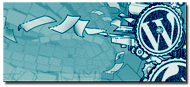
is there any demo page about the themes?
Posted by atics | December 24, 2009, 14:30You can see them in action (if that’s what you mean) by going to Appearance>Themes in your dashboard and clicking Preview. For some themes you can google for the theme’s or the designer’s webpage. There was a detailed scrutiny in an expert blog, but by now it’s severely outdated (only one third of the themes now available). And you can find info on various details or features if you click “Themes” in my right sidebar.
Posted by Panos | December 24, 2009, 16:48Thanks so much for taking this on and sharing with the rest of us. :) May your new year be filled with love and laughter.
Posted by timethief | December 26, 2009, 03:15Thank you for that a lot of help for WordPress.Com users!
Posted by K. Gregorovius | December 26, 2009, 16:36Hi so I did what you said for misty look but I have a little break in my header with my own pic in it how do i fix this?
Posted by Liz | December 26, 2009, 23:51right where the feeds were??? help
Posted by Liz | December 26, 2009, 23:55@timethief: Love and laughter and everything to you too!
@K. Gregorovius: You’re welcome – I’ll keep trying!
@Liz: Sorry, I don’t understand the question – please rephrase.
Posted by Panos | December 27, 2009, 04:22never mind I fixed it by changing the size now there is no break where the feeds were.
Posted by Liz | December 27, 2009, 20:59i have the CSS upgrade and the mistylook theme. however, the directions above are for editing within the html editor?? i thought the html wasn’t editable with wordpress.com accounts?
Posted by G. | January 23, 2010, 02:52okay, disregard my previous comment. would i have to put the change in for each individual post, one by one, that i wanted to change the appearance to?
Posted by G. | January 23, 2010, 03:25@G.: Yes, the directions above are workarounds on a post by post basis, for those without the CSS upgrade. No use to you – you have taken care of both the links and the images once for all!
Posted by Panos | January 23, 2010, 08:05For wordpress self-hosted where do I remove the dashed line for linked images? Looked in the CSS file but can’t for the life of me find which part would remved the dashed border and underline on hover.
Posted by emcharl | February 4, 2010, 13:03@emcharl: Sorry, I can’t help; my blog (and my experience) is limited to wp.com blogs. You should ask over at the wp.org forum (see my Links 1).
Posted by Panos | February 4, 2010, 15:47What if I am not using mistylook and I want a drop shadow to my images?
Posted by Amit Singh | March 18, 2010, 12:33@Amit Singh: Here’s a crude way of simulating it (if and when I refine it, I’ll turn it into a post):
http://en.forums.wordpress.com/topic/html-in-post?replies=6#post-340009
You can create more effective dropshadows using Photoshop, or online tools; for instance here:
http://www.dropshadow.net/index.php
Posted by Panos | March 18, 2010, 15:01That worked out just fine. Made a little changes. Here is what i did:
style=”border-top:solid 1px #eee;border-left:solid 1px #eee;border-right:solid 2px #ddd;border-bottom:solid 2px #ddd;background:#fff;margin-right:2px;padding:3px;”
Posted by Amit Singh | March 18, 2010, 16:58Yes, eee and ddd means a touch lighter – better than my version; and of course you can adjust the thickness of the border as you like. (The reason I called this simulation “crude” is it lacks the gradient.)
Posted by Panos | March 18, 2010, 23:58Thank you so much for this help webpage!
I’m actually facing another problem: Making my homepage a static page. This is simple for other themes but for this particular theme (Misty Look), the ‘Home’ page is not under ‘Pages’ on the left side bar under ‘My Dashboard’. So there’s no way to ‘hide’ it by putting it as a subpage.
I wish to put the ‘Home’ page as the front static page (changing the name ‘Home’ to something else) instead but can’t seem to do it even after watching and reading many help articles!
Can someone help me with this please?
Thanks alot in advance!
Trina
Posted by Trina Chua | July 2, 2010, 16:09That’s something general, not particular to MistyLook: in almost all themes with a Home tab, that tab is a) built into the theme’s standard top menu, b) just a link to your blog front, not a static page such as those you create/edit under Pages. So, to get rid of the redundancy in the menu, it’s not Home that you turn into a child page, it’s your “Bio-sketch” page (as explained in this Support doc: http://en.support.wordpress.com/pages/front-page/ ).
The problem with MistyLook in particular is that if you turn “Bio-sketch” into a child page, a link to it will automatically show up on the parent you will have assigned.
The good news is that MistyLook now supports the recently introduced “custom menu” feature, using which you can select whatever you like for your top menu:
http://en.support.wordpress.com/menus/
Posted by Panos | July 2, 2010, 18:52Hi Panos,
Thank you for your quick reply!
But my issue is that I can’t make the biosketch page a child page of the ‘home’ page as there is no ‘home’ page under the ‘Pages’ under My dashboard. I can only turn ‘biosketch’ into a child page of my other pages eg. ‘Projects’ but not ‘Home’ as its not even under ‘Pages’.
Or maybe I misread your comment:S Sorry, I’m new at this:(
Thanks again.
Trina
Posted by Trina Chua | July 2, 2010, 20:03Oh I got it!! Sorry, I overlooked some parts..Thank you so much for your help!
Trina
Posted by Trina Chua | July 2, 2010, 20:10You’re welcome!
(Yes, your Home page isn’t under Pages because it isn’t a static page. And yes, you could only turn ‘Biosketch’ into a child page of your other pages e.g. ‘Projects’ – and it wouldn’t make sense to have a link to ‘Biosketch’ on ‘Projects’, that’s why I suggested the Custom Menu solution. But you’ve got it all figured out now.)
Posted by Panos | July 2, 2010, 20:26You provide a clearer explanation than in the Word Press Codex. Just subscribed to your blog in my Google feed reader to learn more WP tips. Thanks.
Posted by Becky Wolsk | November 29, 2010, 19:38You’re welcome, and thanks!
Posted by Panos | November 30, 2010, 18:46Hi!
Thanks a bunch for this post – I’ve been looking for a way to remove the drop-shadows in the shiny MistyLook for some time but only here did you have the solution that was both simple & effective!
Posted by foodicted | May 9, 2011, 22:57@foodicted: You’re welcome!
PS No, Greek fries aren’t fried twice.
Posted by Panos | May 10, 2011, 03:19