For a playlist and/or an alternative to the standard WP audio player, you can sign up with MixPod or MyFlashFetish and select one of the 24 players (“skins”) available.
Like the WP audio player, these players are color customizable – and a lot more painlessly, at that: instead of having to add arcane pieces of code, you get a color picker (easy to use, results immediately visible).
Unlike the WP audio player, [see Update 2] these players work in the sidebar as well – provided you select a suitably narrow player, of course, or downsize a resizable one (most sidebars are around 150-200px wide – complete survey here). For that reason I tried each player and checked how wide it is as well as if it can be resized. Here they are all, from narrowest to widest (images obviously not in proportion):
 |
Circle width: 110 px |
 |
Meiko width: 135 px |
 |
Ninja width: 140 px |
 |
MiniPod width: 158 px – resizable |
 |
Keymo width: 160 px |
 |
MyPod Nano width: 165 px – resizable |
 |
Lil Mama or NY Lady width: 166 px – resizable |
 |
Old School width: 205 px – resizable |
 |
Chameleon width: 218 px |
 |
Stick width: 219 px |
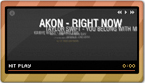 |
Zooma or 3D Text width: 220 px |
 |
Mypod Touch width: 235 px – resizable |
 |
Notebook width: 240 px – resizable |
 |
Basic width: 240 px – resizable |
 |
Pretendo width: 256 px – resizable |
 |
MiniTunes width: 265 px – resizable |
 |
Skylar width: 265 px – resizable |
 |
Jeroen [Wijering] width: 270 px |
 |
Mango width: 270 px – resizable |
 |
MixTape or iTape width: 300 px |
 |
BoomBox or Boom Blaster width: 340 px – resizable |
 |
SideKick width: 400 px – resizable |
 |
Jeroen [Wijering] V2 width: 410 px |
 |
MixPod width: 410 px |
In case “px” dosn’t mean much to you, check these two lines:
Upper one 110 px long, lower one 410 px long.
Depending on the theme you’re using, you may have to take the width into account even if you want to insert one of these players in a post or a page: the widest ones won’t fit in the main column of some themes (see here).
There are also some Settings you must select: you can set initial volume as well as choose yes or no for autoplay, shuffle, loop play, and privacy. Please note well that autoplay, in particular, can be very annoying: many users like to –or have to– browse in silence, or while listening to the music they prefer; imposing some music to your visitors is a guaranteed way to lose some of them.
As for the playlist itself, you can select one or more songs from the collection of the site [see Update 1], or you can insert the URLs of mp3s uploaded elsewhere. You can use the URLs of mp3s you upload yourself (to your blog, if you have the paid space upgrade; to Fileden, if you don’t have the upgrade).
When you’re finished with the player, the settings, and the playlist, you click the tab that says “SAVE (get code)”, but you don’t copy the embed code that shows up. Codes of this type aren’t directly allowed in wp.com blogs, for security reasons. Objects from trusted partners (as the WP Support doc says) are inserted via special WP shortcodes. So, you click the “Other Sites” tab to the left of the embed code, then the “More” button, then the WP button. (You will be asked for your WP username and password: don’t worry, the site is one of those “trusted partners”.)
The post-to-WP button will automatically create a new post in your blog [see Update 3], with the player in it. If you want the player in the sidebar, you copy the code from the html editor of the post, go to Appearance>Widgets, activate a Text widget, paste the code in it, save; then delete the post, of course.
The code will look like this:
The essential part is the shortcode (shown in bright red). You can delete the rest if you don’t want the “Get Music Tracks!” and “Create A Playlist!” image links that come along with the player. To resize, delete the height command and change the number in the width command.
For a number of working examples, check the sidebar then click the navigation numbers on this page (my thanks to Lola for the questions that led to this post, as well as for the discovery that some of the players can be downsized).
Update 1: The songs available on the site are YouTube videos actually – no longer work as audio streams only; so, if you rely on the site’s collection for your playlist, you’ll have to use one of the players that support video as well (namely Basic, Mango, Sidekick, Mixpod, MyPod Nano, MyPod Touch).
Update 2: The shortcode for the WP audio player now works in text widgets too; but the player is too wide for most sidebars. Update to update: WP audio player width can now be adjusted.
Update 3: If the auto-post won’t work, or if you don’t want to use it, you can try the workarounds suggested here.
Update 4: Use these players against a white background only – because (of course!) of Explorer… If you use them against a colored background, they’ll show up fine in all other major browsers, but in Explorer (notorious for ignoring various web standards) they’ll show up with a hideous white frame around them.
https://wpbtips.wordpress.com/


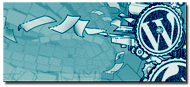
Thumbs up! :)
Posted by Lola | December 6, 2009, 00:11Thanks!
Posted by Panos | December 6, 2009, 01:43Hi Panos
Just dropping in to let you know Mixpod have this message on their site
In order to comply with YouTube’s Terms of Service we have been asked to no longer stream audio without showing the full video. You can switch to one of our video supported skins or add MP3 files and you will no longer see this message.
So we cant add songs to certain players, we have to choose players that allow the video to show. We can still upload our own mp3 files. Players already loaded and placed in our sidebar will still play the audio but we are unable to add new songs unless we upload them ourself.
Cheers
Lola
Posted by Lola | December 7, 2009, 09:55Thanks for the post, Panos :-)
Posted by Galois | December 8, 2009, 05:07@Lola: Thanks for the bad news! [Post updated accordingly.] No big deal, though: to me loading your own mp3s is more important than choosing among popular ones.
@Galois: You’re welcome. The procedure is rather complicated, but I think it’s worth it if one doesn’t like the standard WP player, and especially if one wants a player in the sidebar.
Posted by Panos | December 8, 2009, 12:02@Panos
Thanks for the thorough job you did of this. You are great asset to the wordpress.com community and it’s a honor to be your friend.
Posted by timethief | December 9, 2009, 06:28Now what do I reply to that?
When I told you I removed the intro in which I was praising you, you approved, saying it would have made you blush. But you? No pity on me? (Fortunately my avatar is fully pre-blushed…)
Seriously, now, thank you very much for this comment: great honor, coming from you!
Posted by Panos | December 9, 2009, 10:55With your well-detailed instructions, even a blog newbie like me got it right. Now I’ve got music. How awesome is that!
Posted by JhanaJian | December 11, 2009, 20:29Good! (As timethief said above, I try to be thorough!)
Posted by Panos | December 12, 2009, 00:34Did WordPress throw a monkey-wrench into the MixPod player? I had two players on my blog. They both worked fine last time I looked a couple of days ago. Now they’re both gone; and even though I went to the MixPod site and tried to reinstall the players on my blog, it doesn’t work. I used exactly the same process as before, but they won’t install. ???
Posted by JhanaJian | December 14, 2009, 19:18@JhanaJian: Hi again. I don’t think it’s on WP’s end. To make sure, I just created a new playlist in Mixpod: I got the auto-post alright, and the code worked in a text widget too.
Since your blog is private, I cannot have a look at it, so “gone” and “exactly the same process” are too vague. Did you select songs from the site or insert URLs of mp3s uploaded elsewhere? Were the players in a post or in the sidebar? If in a post, is the code still present in the html editor? If in the sidebar, are the text widgets still in place in Appearance > Widgets > Sidebar? If so, is the code still present in them or not?
Posted by Panos | December 14, 2009, 20:56Sorry for the vagueness, Panos. I have my blog private for the time being because I would be so embarrassed if someone happened upon it. It’s just not ready to be open to the public. I would be happy to add your name to the allowed viewers if I knew what name to use for you.
Anyway, I don’t know what happened. I was using the INove theme, and as I said previously, the MixPod players worked fine at first, but then they disappeared from the blog entirely. Strangely, when I changed themes from INove to Connections, the players suddenly and inexplicably reappeared. I have no idea how or why that happened.
I’ve upgraded my blog to allow for editing the css so I can widen the columns so I can make room for the MixPod players I want. Yes, I’m jumping into deep water here. Wish me luck. :-))
Posted by JhanaJian | December 15, 2009, 04:40By the way, to answer your questions, I uploaded mp3’s to Fileden, and then posted the urls at MixPod. The code was sent from MixPod to a new post in my blog. I copied the code into a text widget in my sidebar. When the players disappeared, the html code was still in the original post from MixPod. The code was also still in the widgets, and the widgets were still in their location in the sidebar. Just nothing was showing up on the blog.
Posted by JhanaJian | December 15, 2009, 04:52Oh I understand, and I don’t mind – the status of your blog is your prerogative! It’s just that since I can’t see the blog, you’ve got to provide precise details so we can narrow things down (if the blog was public, I would have checked the source code of your page and answered all those questions myself).
And I don’t want to intrude. In the forum I have occasionally asked users with private blogs to temporarily set their privacy setting to the middle option, but only if it was absolutely necessary.
Now, since the widgets were there and the code was there, my guess is that it was just a temporary glitch – could be the server, could be Mixpod… Again I don’t think it has to do with iNove: I switched my tests blog to iNove, and the player remained alive and well. I would be curious to know what happens if you try reverting to iNove again.
So, you’re going to dive into CSS? Yes I wish you all the luck! That’s a step I haven’t dared to take. (Yet? Don’t know.)
Posted by Panos | December 15, 2009, 12:29My dive into CSS lasted about two hours. Thankfully, I was able to cancel the upgrade and get my money back. I was making progress, but at a high price — it was quite frustrating. And then I realized that with the conversion to the upgrade, I had lost the minor (but important to me) artistic details of the Connections theme, and I had no idea how to replicate those small details. I decided that widening the columns was not worth what I was losing — not to mention how time consuming it would take to learn all that CSS stuff! Another time, maybe.
As to the MixPod players, I wonder if the problem could have been with the browser I was using. When I created the players, I was using Chrome, but then I switched back to Firefox (new upgrade, same speed as Chrome). I really don’t know, just a thought. Anyway, the players work fine now, and with a change in skin, they look fine on the regular Connections theme. :-))
Posted by JhanaJian | December 15, 2009, 20:22I think you’re right, buying the CSS upgrade isn’t worth it if the only thing you want to do with it is a wider sidebar.
If I remember well, various problems with Chrome have been reported in the forum, so it might be; but I can’t really say – I’m not using it.
Posted by Panos | December 16, 2009, 00:38Hmmm… when I tried to get the code for WordPress following your instruction (pressing on Other Sites), nothing comes up. Is it just me or did Mixpod change something lately?
Posted by RandomizeME | December 25, 2009, 03:41Hi! I just tried creating a new playlist. At first I got a blank box too, but after clicking “MySpace” then “Other Sites” again, the buttons showed up.
Posted by Panos | December 25, 2009, 17:30Oh, yeah – the buttons show up occasionally now for me too. But when I try to post on WP via their button, I always get a FAIL POST message. Very frustrating for me!
Posted by RandomizeME | December 28, 2009, 05:22@RandomizeME: No idea. One thing I haven’t tested: if you’ve got several blogs, then maybe you’ve got to paste the URL of your primary one for the auto-post? Don’t know – just a thought.
Posted by Panos | December 29, 2009, 22:03following your instructions I get all the way to “Item posted, Thank You”, but it’s not on my blog…….
Posted by djeddieo | December 29, 2009, 22:42…oh I found it…it’s “scheduled”, not yet posted.
Posted by djeddieo | December 29, 2009, 22:56@djeddieo: Ok then!
Nice compilation, by the way. Oh, and “30 Lives” doesn’t seem to play.
Posted by Panos | December 30, 2009, 01:51I thought there might be an issue with that. I kept opening new windows and every time the player starts in one window it stops where it was already playing. I got some silence and had to hit PLAY again for 30 lives, which I hope you heard. They’re a local Boston band with an intentionally geeky looking singer and retro sound.
Posted by djeddieo | December 30, 2009, 02:17…..well today a lot of it doesn’t play. I see all the songs in the player, but pressing PLAY doesn’t seem to do anything. While I left the player in another browser window to type this, it did finally start playing, but with song 3!!! Anyone else have this issue?
Posted by djeddieo | December 30, 2009, 18:05…..seems like it can just be wicked slow…..started playing unexpectedly after a few minutes (maybe 10).
Posted by djeddieo | December 30, 2009, 18:19@djeddieo
I had same problems last night, songs seemed to play intermittently then after a while they played fine Had to delete some songs altogether. Hopefully ok today, may be a mixpod issue as songs I uploaded myself play fine in the player. Just not songs I add from the mixpod search
Posted by Lola | December 30, 2009, 21:51I don’t know, guys: yesterday jeddieo’s player worked fine; tried again now, fine again.
In general, when the process involves objects loading from sites outside WP, you’re bound to get some erratic behavior from time to time (that’s why, for instance, it’s always better to upload images to your blog instead of linking to images hosted elsewhere).
Wish you both a happy new year!
Posted by Panos | December 31, 2009, 05:10Happy New Year Panos and readers!
Posted by Lola | December 31, 2009, 06:52Thanks alot !! :)
Posted by Mochammad Sulfadli Arif | January 4, 2010, 03:01@Mochammad Sulfadli Arif: You’re welcome!
Posted by Panos | January 6, 2010, 18:32Hi Panos, very useful tips you got here.
I did exactly like you said and successfully add a play list to my side bar but the songs didn’t play automatically. I don’t know what went wrong but I waited, you know, just in case this is the “erratic behavior” you mentioned but nothing came up. Can you help me? TIA.
Posted by sanetya | January 25, 2010, 08:52@sanetya: I just tried both your player and Lola’s (the blog I link to in the post); yours gets stuck forever on transferring data while Lola’s plays fine at the moment, so I don’t think it’s something on Mixpod’s end. I also checked the source code of your page, and the player code is ok – no mistake there either. So I guess the problem must be in the URLs you’ve pasted to create the playlist, or in the actual song files themselves. Are they mp3s? Where did you upload them? Give me one of the URLs you used so I can see.
Posted by Panos | January 25, 2010, 10:09Hi Panos, thank you for the quick reply. I’ve figured it out, the skin I chose is not suitable for video so the songs didn’t come out. Can you tell me how can I see the difference between an MP3 and video at Mixpod? I just want to put MP3s on my blog. Thank’s a bunch!
Posted by sanetya | January 26, 2010, 02:23@sanetya: Oh! I didn’t think of that in my previous reply, because I’m mentioning the problem in the post (as well as which skins are suitable in that case).
My impression is that most if not all of the songs available at Mixpod are videos. Apparently you created your playlist before selecting the skin. If you had done it in the order I’m suggesting in the post (player first, playlist afterwards), it wouldn’t have allowed you to use the songs.
If you want to stick to the skin you chose, you’ll have to delete your current playlist and use the URLs of mp3s you upload yourself to Fileden. Or maybe search for sites with collections of mp3s.
Posted by Panos | January 26, 2010, 10:51Oh, well… try as I might, I ALWAYS get post-fail… I’ve had to use VodPod just so I could post the playlist on my blog :(
Posted by RandomizeME | January 31, 2010, 16:33@RandomizeME: Ah yes, I get that too now. There must be some problem with the site connecting to all the other components it must: I tried with three different browsers, and at some point or another before the final step they all get stuck to “Loading”/”Transferring”/”Waiting for” [such and such], without ever completing loading all the items.
But I was able to circumvent the damn thing: copy the embed code; delete everything up to and including “embed”, delete everything from “type=” on; cut the width and height commands and paste them before “src”; turn result into proper wp shortcode:
[gigya RESULT_HERE ]
Posted by Panos | February 1, 2010, 08:47omg this was hard so I used a code of a playlist I already had, just had to make sure I changed the playlist ID and the date the playlist was created and it worked well.
I have a few different types of players and Im glad they are customizeable, I was really lost for a minute until I read these latest comments.
Hope its all sorted out soon lol
Posted by Lola | February 2, 2010, 03:11ok I forgot to say the new player i tried to make is for my new blog i am making, i took it off private so you can see it
http://kidswatch.wordpress.com/
Its the same player I used for the lola vibe music page but I adjusted the code for the new blog.
Hope this makes sense lol
Posted by Lola | February 2, 2010, 03:22omg I just updated the post to add a link to my suggestion above, and now I’ve got to add yours too!
In other words, clever workaround Lola! I remember from your comments in the other audio player post how easily you caught on to these things! That’s rather rare, judging from what we usually face in the forum. (Thanks for those comments, by the way, because this whole post sprang out of them.)
And thanks for sharing the new blog with me. You’ve got matching colors again, of course, but truth is the older yellow-orange-red combination was more impressive. BUT! “Adjusted the code”? I notice the player on the new blog is smaller than the one on your music page: that’s news to me! The players I had tried couldn’t be resized, and I’ve written that in the post.
…Which brings us back to start: omg I need to revise that too!
Posted by Panos | February 2, 2010, 03:50haha Thanks!!! I think Im one of those people who dont know I cant do something until I find out I cant do it lol Im glad my questions lead to this post!
Yeah I like the chaotic soul theme, I really miss it sometimes I wish there was a way I could have made the text easier to read I had trouble after a while, I loved the impact the colors had :(
I resized the player only because it was too wide, but I dont really like how small it is as its a bit hard to see but I’ll figure out how to make it better when I have time lol
Thanks Panos!! Love your tips!
Posted by Lola | February 2, 2010, 05:07@Lola: You definitely are “one of those people” – I love this spirit!
I guess you’ll be pleased to see that I updated the post to take care of the resizing business (with due credit!). I also changed the link to your blog: made it link to your music page, since by now you’ve got several players there (which is why I think you should delete the “coming soon” heading, by the way).
Chaotic Soul is one of my favorite themes (in fact it’s the theme I’m using in my other blog) – very well designed and almost free of errors. What do you mean by making the text easier to read?
Posted by Panos | February 2, 2010, 15:22oh wow that is so awesomely cool!!! Thanks so much Panos!!
I tidied the music page up for visitors as I kind of just threw that page together, most of the players only take url’s and so because I’ve been too lazy to upload mp3’s somewhere I’ve been using url’s I find at skreemr.com because mixpod only seems to take links from that site (mind you I only tried a couple of sites, other people probably have more patience to test different sites)
Well with chaotic soul I had my screen zoomed so I was able to read it but the text seemed to move a little (my eyes, I know lol). The 2 people I know who I let read my blog were complaining that they were straining to read the text so I thought I would change each post to a lighter colour but I forgot how incredibly impatient I am (and cheap… I didnt want to pay for the ccs upgrade lol)
I am now thinking that maybe a change in font might have made a difference as I do miss chaotic soul sometimes, and the colours I had. My html dabbling is slow going but I am starting to grasp basic concepts so maybe I will think a way I can do what I need to and have a blog with that theme
And thanks for the credit, not necessary at all but I appreciate the kind words!!!
Posted by Lola | February 2, 2010, 21:15You’re welcome!
“Mixpod only seems to take links from that site”: No, mixpod will accept valid mp3 URLs from any site. It’s just that very few free hosting sites allow hotlinking, i.e. give you the URL of the actual mp3: most will only give you the URL of a page with the audio on it, so that you get to see the ads. If and when you start uploading mp3s, Fileden is good.
As for Chaotic Soul, if the text color was the only reason, I think it’s a pity you abandoned it. Changing the text color in posts and pages is easy: you just have to paste one line of code at the beginning and one at the end. For pure white (which is usually avoided) it would be this:
<div style="color:#fff;">
COMPLETE CONTENT HERE
</div>
Posted by Panos | February 2, 2010, 22:02PS It’s that easy – with one complication: white (almost) is used for links in Chaotic Soul, so if your text includes links you’ll have to change their color too.
Posted by Panos | February 2, 2010, 22:18Thanks Panos I was trying to add url’s from Dropbox but I didnt notice mixpod only takes http// and Dropbox url’s are https//. Once I deleted the s I was able to add my files to the player I wanted, now I can add all my audio discussions to one player. So glad its sorted!
Will come back later to update on the chaotic soul topic, I managed to lighten the font colour but there was a problem I think with the way it displayed, will come back to ask you about it when I remember
I have some notes somewhere I want to check before I fire off my questions lol
Thanks again :)
Posted by Lola | February 3, 2010, 10:38also, since there is a posting problem from mixpod if anyone would like the codes of any of my players I dont mind sharing. All they need is their own player ID and the date they created it and it should work fine, colors can be customized easily.
Posted by Lola | February 3, 2010, 10:46Thanks for the offer (my whole blog has to do with sharing)!
I think I’ll make a followup post on the workarounds, and I’ll include the code names for all the players.
Posted by Panos | February 4, 2010, 01:37oh no problem anything I can do
That sounds like a great idea, let me know if u want the links to my players or something, Happy to if needed.
Posted by Lola | February 4, 2010, 12:23Hi Panos
ok you probably already know this or else its just common sense and Im just slow but.. did you know you can upsize these players too???
I just found out when I created a new page, but maybe it was obvious. I upsized the Basic player from a width of 240 to 380 and it works fine.
These players are amazing me all the time.
Posted by Lola | February 17, 2010, 23:02My bad forgot the new page link
http://lolavibe.wordpress.com/the-art-of-kingkajappi/
Basic player should be 240 but its now set at width=”420″ height=”300″
Posted by Lola | February 18, 2010, 01:09My bad too! I “knew” it in theory, because of course if you can scale something, you can scale it both down and up; but a) I thought they would get pixelated if scaled up, b) I didn’t occur to me that someone might want them larger instead of smaller.
I updated the post (again…), changing “downsizable” to “resizable”. Thanks again!
Posted by Panos | February 18, 2010, 02:39haha It seems so obvious now!
I only wanted a larger player so the text on the videos could be read easier, but it didnt occur to me I could increase the size until I actually did it.. so it was an exciting moment lol
Thanks, I think Im finally getting the hang of this (thanks to all the tips in your blog!!)
Posted by Lola | February 18, 2010, 09:50Thank you! Read your notes and mixmod notes and I got it to work!
Posted by Suzanne | March 30, 2010, 04:05@Suzanne: You’re welcome!
Interesting that you chose a player that resembles the design of the theme you’re using.
Normally I would suggest you resize it so that it gets properly centered. But I’m afraid I’ve got bad news for you (and me). The player shows up fine in Safari and Firefox but not in Explorer. Explorer is notorious for not conforming to various web standards: in this case it ignores the “transparent” command of the code, and the player shows up with a hideous white frame around it. In other words, these players will look ok in Explorer only against a white background, i.e. not in the sidebar of Monochrome… I guess the only thing you can do is remove the player from your sidebar and put it in a page instead.
Posted by Panos | March 30, 2010, 07:22hi. nice work there. i have this problem with mixpod: i want the autostart option to true but the i cannot stop the loop. i ve tried &loop=false but nothing. here is my shortcode in my wordpress html editor:
gigya width=”200″ height=”185″ src=”http://assets.myflashfetish.com/swf/mp3/mff-mixtape.swf?myid=51258219&path=2010/04/18″ quality=”high” flashvars=”mycolor=111111&mycolor2=99CCCC&mycolor3=FFFFFF&autoplay=true&&loop=false&rand=0&f=4&vol=100&pat=0&grad=false” salign=”TL” wmode=”transparent”
is there a compatibility problem between mixpod-wordpress?
Επειδή βλέπω πανος, μηπως εισαι Ελληνας και γραφω τσαμπα στα αγγλικα?
Posted by tzeremes | April 19, 2010, 08:05Hi! Apparently the option doesn’t work. I created a new playlist to confirm it: no loop=whatever in the code, no difference whatsoever in the code if I select loop or no loop. Sorry…
Yes, Πάνος means what you thought it does! But since this blog is mostly read by non Greeks, I’d rather stick to English: your question might be useful to others too. Καλή σου μέρα!
Posted by Panos | April 19, 2010, 14:29Ok. Thanks for the reply. I’ try another way.
Posted by tzeremes | April 22, 2010, 06:36You’re welcome.
(Note, as I didn’t answer that directly: you realize that the issue is on Mixpod’s end – no “compatibility problem between mixpod-wordpress”).
Posted by Panos | April 22, 2010, 09:41Thanks so much!!!, your explanation was really helpfull. You make a grate job. ;)
Posted by Patricia Gomez | April 28, 2010, 06:11@Patricia: You’re welcome and thanks!
Posted by Panos | April 28, 2010, 08:42Panos, I’ve successfully posted a couple of players in my blog thanks to this thread…many thanks again. I’ve typically followed your tip of deleting the part of the code that enable the “Get Music Tracks!” and “Create A Playlist!” image links that come along with the player, but now I’m wondering: if I kept the “Get Music Tracks” part of the code, would my readers have the option to download MY ACTUAL MP3 files, which I put on fileden, or does it work like iTunes and iLike and other sites, which try to sell their own versions of the titles?
Posted by djeddieo | May 3, 2010, 19:14@djeddieo: As far as I can tell, they can’t download your files – they can buy the mp3 if it’s commercially available.
Posted by Panos | May 3, 2010, 20:00Panos, I’ve asked this following question of Mixpod, but you’re likely to respond first! I made a new playlist, below, and posted it to my FaceBook; it shows up on my profile page and plays all 21 tracks. However, when I’ve emailed or posted the link to the playlist it shows up as “0 tracks”….my MixPod profile is set to Public…what else must I do?
http://www.mixpod.com/playlist/52998067
Posted by djeddieo | May 4, 2010, 19:52update….now it seems to work for me! does it open a 21 song playlist for you?
Posted by djeddieo | May 4, 2010, 22:41Maybe I’m likely to respond first, but that doesn’t also mean I know the answer! No idea why this is happening, I’m afraid.
I checked your playlists before receiving your second comment, all three of them 0 tracks; checked again now, same thing. My test playlists are ok, so all I can say is it’s not a general Mixpod problem. Sorry I can’t help…
Posted by Panos | May 4, 2010, 23:04it’s odd; I sit with two computers and on one I can click the link and it opens the playlist with the 21 tracks (I’m logged into MixPod automatically there). On the other, it shows the playlist with 0 tracks, and I’m not logged in. If I log in, it loads all 21 tracks…….
Posted by djeddieo | May 4, 2010, 23:13While now I can see your playlists alright – logged in or logged out…
Posted by Panos | May 4, 2010, 23:27gremlins!
Posted by djeddieo | May 4, 2010, 23:28Thank yo so much for this post, it saved my life!
Posted by anitanikita | July 15, 2010, 09:10@anitanikita: You’re welcome!
Posted by Panos | July 15, 2010, 18:45HI Panos,
I tried this just now on my blog but it’s only showing the extra content, i.e.: get your playlist, music on mixpod, etc. I followed your above directions very carefully, but ??? Any advice? Thanks!
http://imaprile.com
Posted by ImAprilE | July 20, 2010, 07:42What did you try – autopost or working out the code yourself? If the latter, you probably made some typo that rendered the code invalid. Maybe paste it here so I can have a look. To make it show up in the comment, paste it like that:
[sourcecode language=”html”]
Code here
[/sourcecode]
Posted by Panos | July 20, 2010, 08:32Thanks for such a quick reply! I did the auto post. Basically, I followed the instructions you gave exactly. I think? When you take the exact code it posts in my HTML editor and copy/paste it into a text widget, only the advertising msg’s appear – no player.
I did tinker with the code slightly after seeing others, and it appeared, but didn’t reflect my custom colors. I kept seeing the code change to include “amp” after each ‘&’ sign. Thank you for your help, as always!
April
Posted by ImAprilE | July 20, 2010, 16:18“&” turning to “&” plus “amp;” is ok. The auto-post should produce something similar to the example in my post, and if you copy that and paste it into a text widget, nothing gets stripped out. If it did, then you tinkered with elements you should have left untouched. But if you like tinkering, try this instead:
https://wpbtips.wordpress.com/2010/03/07/sidestepping-mixpod-auto-post/
Posted by Panos | July 20, 2010, 20:49It did, and I posted in exactly but it still goofed. BUT, I just followed the instructions on the link you provided above and IT WORKS! The only hiccup is that it’s not in my custom colors I chose, even though they were copied in the code. Any ideas? I don’t mind the colors it ended up in, but am just curious If I did something to make it ignore my colors? My EXACT code is:
[Code didn’t show up here, but it showed up in my dashboard – P.]
Also, even though the “autoplay” is set to FALSE, it still plays automatically. Any ideas on that one?
Thanks SO much for your help!
Posted by ImAprilE | July 21, 2010, 00:28I think I just added the player to your comment thread – how the heck?!
Posted by ImAprilE | July 21, 2010, 00:29Is this what you wanted? The shortcode is:
[gigya src="http://assets.myflashfetish.com/swf/mp3/mixpod.swf?myid=44929065&path=2010/02/21" quality="high" flashvars="mycolor=27081D&mycolor2=47232C&mycolor3=66997B&autoplay=false&rand=1&f=4&vol=51&pat=0&grad=false" width="300" height="300" salign="TL" wmode="transparent" ]
Compare to see where your tinkering went wrong!
As for the “how the heck”: the gigya shortcode works in comments, so yes you sort of added the player instead of the code. To make the shortcode show up, I use the html entity for the opening bracket instead of the bracket itself.
Posted by Panos | July 21, 2010, 05:36Thanks Panos! Sorry about that.
I only “tinkered” when I couldn’t get the original code from the auto-post to work. The code from your link yesterday worked. I’ll try the above code tonight to see if it fixes the autoplay feature. I actually took it off my site temporarily as I think my visitors would find it annoying to have it play automatically. Thanks again!
~ April
Posted by ImAprilE | July 21, 2010, 16:48You’re welcome! Your code didn’t work as it should because you had two typos (an extra quotation mark and an extra space): in HTML every tiny detail matters.
Posted by Panos | July 21, 2010, 17:00Thanks so much Panos! That last code worked splendidly and it fixed the autoplay feature. Awesome!
Just curious, what other ingenious things can the ‘gigya’ shortcode do?
April
Posted by ImAprilE | July 24, 2010, 05:33You’re welcome!
Gigya? Check these posts:
https://wpbtips.wordpress.com/category/gigya/
Posted by Panos | July 24, 2010, 07:00Panos, this is separate than the audio player…
I wanted to see if the following code can be converted to a gigya format? It’s a social bar from ‘Wibiya’ and involves javascript. I tried with what I knew of gigya so far, but no luck. Because of your sheer genius, I figured you might know? :) I really appreciate your help!
-April
<script src="http://cdn.wibiya.com/Toolbars/dir_0521/Toolbar_521394/Loader_521394.js" type="text/javascript"></script>
Posted by ImAprilE | July 28, 2010, 04:14No, the gigya shortcode is for flash – can’t be used for javascript.
Posted by Panos | July 28, 2010, 10:48I was afraid of that. That’s a shame – it was a really, really cool feature. Maybe I’ll try to find something similiar in flash. Anyways, thank you!
Posted by ImAprilE | July 28, 2010, 18:26I don’t think there can be anything similar in flash. Anyways, you’re welcome!
Posted by Panos | July 28, 2010, 22:25Do you know if the same playlist can appear in separate blogs but with different skins without duplicating the playlist?
For example, I want playlist A to show up in blog #1 with the teddy bear, but I also want playlist A to show up in blog 2 but with the mixtape.
From your article I understand how to change the colors and the skin w/i the shortcode, but I’m wondering if the changes are global, so that if I edit the same playlist in the aforementioned manner, the two versions crash it or at the very least render the player invisible. I had this happen before with other widgets (non-wp). So, I’m just wondering if you know before I experiment.
I don’t know if it matters in this case because I haven’t tried it yet, but here are my test blogs.
http://thetestasticblog.wordpress.com
http://boogiestopshuffle.wordpress.com
Thanx in advance.
Posted by Cain | August 9, 2010, 00:23@Cain: I inserted the same playlist with two different skins into the same post; no problem whatsoever.
Posted by Panos | August 9, 2010, 02:42@panos: I realize it was a simple thing to do, so I truly appreciate you taking the time to check it or remember from trying it before. As thanx, I’d like to share something with you. I have complied a list of the players and which parts of the skin each of the 3 color selections affect. I didn’t do it to the most infinitesimal detail, but I covered the basics and then some.
It’s there for the taking for anyone needing it, but if you [panos] would like to add it to your player information arsenal, you are more than welcome to do so.
http://scrappaperarsenal.wordpress.com/the-hand-off/mixpod-player-colors/
Posted by Cain | August 9, 2010, 13:24Wow thanks for this Cain – now we’ve got a super resource! I added a link to your post here (where it more properly belongs):
https://wpbtips.wordpress.com/2010/03/07/sidestepping-mixpod-auto-post/
Posted by Panos | August 9, 2010, 13:52Man, I swear I’ve done this successfully before, but I’m having issues. I just successfully created a Mixpod playlist, and even got it auto-posted to my WordPress blog. I then went to that post and copied the essential part of the code:
[gigya width="158" height="208" src="http://assets.myflashfetish.com/swf/mp3/mff-mpodmin.swf?myid=64270303&path=2010/08/18" quality="high" flashvars="mycolor=EB054D&mycolor2=243336&mycolor3=5B7066&autoplay=false&rand=0&f=4&vol=95&pat=0&grad=false" salign="TL" wmode="transparent" ]
…which I then just pasted into a post I had written to go along with that player. Trouble is, it doesn’t show up. I know I’ve done this before, but when I check the prior posts that also had players, the players aren’t showing up there either. Maybe it’s one of those occasional Mixpod issues??
Posted by djeddieo | August 19, 2010, 01:28No it’s not a Mixpod issue – see here:
https://wpbtips.wordpress.com/2010/08/16/widgets-for-wpcom-3-analog-clocks/2/#comment-4058
Posted by Panos | August 19, 2010, 01:45@Panos: does this current WordPress/gigya glitch mean NO mixpod players possible, or just no shortening of the code and moving the player?
Posted by djeddieo | August 19, 2010, 03:29We can hope it is a short-term glitch. It looks like all gigya codes are now failing. At least in my test blog, and here on Panos’s blog, and on other people’s blogs…
Posted by Tess | August 19, 2010, 03:39@djeddieo: At the moment it means no players – as Tess says, nothing that involves the gigya shortcode.
Posted by Panos | August 19, 2010, 03:53so it’s the box.net player only? or was it some other player? I forget because I hated it and have been using various workarounds for years….
Posted by djeddieo | August 19, 2010, 04:33The “official” players are the WP audio player and the Soundcloud player (see here: http://en.support.wordpress.com/audio/ ). But let’s wait and see: maybe (hopefully) the gigya issue is a temporary glitch. I’ll ask Support tomorrow.
Posted by Panos | August 19, 2010, 04:40Hi everybody..!! mixpod without video nor sound on my blog.. code embebbed doesn´t work, neither on post nor in sidebar.. in blogspot works fine..!! :-((
hello..!! from Maracay, Venezuela..
Posted by JoséAntonio | August 19, 2010, 05:52@JoséAntonio: see replies to djeddieo above.
Posted by Panos | August 19, 2010, 06:49is this an exercise in Murphy’s Law or something? I decided that Soundcloud’s player is fine with me, so I signed up, uploaded 21 tracks, inserted titles and corrected order, then grabbed code to insert it into my WordPress post. When I get to my post, the Mixpod player is there!
Posted by djeddieo | August 19, 2010, 19:32No it was an exercise in impatience! You should have waited: Support was notified, and they fixed the problem.
Posted by Panos | August 19, 2010, 22:57Finally, I think that happened to all enhance the service, we always appreciatte things when we are going to lost it. Any way, we are back with this fantastic tool. THanks Panos for be preocupatte. ;)
Posted by Patricia Gomez | August 19, 2010, 23:22@Patricia: You’re welcome! Support fixed the problem surprisingly fast.
Posted by Panos | August 20, 2010, 01:16I have neve done any type of coding beofe so i am very lost right now. I got the code using the the wordpress button and coppied and pasted the code from the post that was posted on my wall to a new page on my site. But all i get is link to the player and the two buttons below it. You can see what im talking about here
http://tinypic.com/r/hrbn29/7
Posted by Steve | October 29, 2010, 21:43I don’t see anything here:
http://tinypic.com/r/hrbn29/7
Posted by djeddieo | October 29, 2010, 22:16Steve, I went to your site and found your “player” at the bottom of the page. I’m guessing you copied the code wrong from the post, cuz instead of a player, you have a link to the player:
http://assets.mixpod.com/swf/mp3/mff-touch.swf?myid=70587932&path=2010/10/28
Panos, please correct me if I’m wrong, but I think Steve needs to change the code to:
[gigya width="160" height="68" src="http://assets.mixpod.com/swf/mp3/mff-touch.swf?myid=70587932&path=2010/10/28" quality="high" flashvars="mycolor=222222&mycolor2=77ADD1&mycolor3=FFFFFF&autoplay=false&rand=0&f=4&vol=100&pat=0&grad=false" salign="TL" wmode="transparent" ]
Posted by djeddieo | October 29, 2010, 22:24wow! I guess I guessed right, as the code I wrote resulted in that little Mixpod in my post( I love HTML, but don’t fully understand it!)
Anyway, let me try again; Steve, try this:
[gigya width="160" height="68" src=" Steve, stick that URL that I put in my last post between the quoatation marks here " quality="high" flashvars="mycolor=222222&mycolor2=77ADD1&mycolor3=FFFFFF&autoplay=false&rand=0&f=4&vol=100&pat=0&grad=false" salign="TL" wmode="transparent" ]
Posted by djeddieo | October 29, 2010, 22:30copy the red section of the code That Panos has in a box at the top of this page, then substitute YOUR Mixpod URL (which is my post above) for the one between the quotes…..
Posted by djeddieo | October 29, 2010, 22:32wow that was to easy haha. Thanks for your help much appreciated
Posted by Steve | October 29, 2010, 23:00…and now your MixPod will live here as well, in miniature!
Posted by djeddieo | October 29, 2010, 23:07@djeddieo: See here:
https://wpbtips.wordpress.com/2010/07/22/gigya-shortcode-3-widgets/#comment-4960
Posted by Panos | October 30, 2010, 10:16What a great site full of hints and tutorials…
I am a total html / CSS / everything that kind idiot and I do manage to create & maintain my sites all alone thx to people like you!!
Wunderbar!! :)
Danke danke.
Posted by sannekurz | November 15, 2010, 15:09<a href="http://www.playlist.com/"
Works too, after you let it download into a post, if you go to edit the post in “visual” the gigya code shows up automatically…
(at least it did for me)…Then it’s just a case of changing the size, for your sidebar. (Maybe blocked in some countries).
Posted by Ray | November 15, 2010, 18:14http://www.playlist.com/
Ooops!
Posted by Ray | November 16, 2010, 06:37@sannekurz: Bitte bitte!
@Ray: Thanks!
Posted by Panos | November 16, 2010, 11:16Hey Panos,
Can one resize the Soundcloud player in a wp.com blog? I’d like them to be thinner, shorter in height! And can they be put in the sidebar? I use Structure.
Posted by Geoffrey Williams | November 27, 2010, 15:26Sidebar? Yes.
Resize? Sort of. Dimensions are changed as shown here, but most of the graphics are fixed, so you don’t really resize the thing, you just change how much of it shows up.
Posted by Panos | November 27, 2010, 15:51I just posted a Mixpod player that loads every song, but I don’t hear anything or see any time ticking….any ideas whyy I may have done wrong?
[gigya width="165" height="382" src="http://assets.myflashfetish.com/swf/mp3/mff-nano.swf?myid=73810307&path=2010/12/17" quality="high" flashvars="mycolor=D8C0C0&mycolor2=C0C0C0&mycolor3=606060&autoplay=false&rand=0&f=4&vol=95&pat=9&grad=false" salign="TL" wmode="transparent" ]
[ gigya width=”165″ height=”382″ src=”http://assets.myflashfetish.com/swf/mp3/mff-nano.swf?myid=73810307&path=2010/12/17″ quality=”high” flashvars=”mycolor=D8C0C0&mycolor2=C0C0C0&mycolor3=606060&autoplay=false&rand=0&f=4&vol=95&pat=9&grad=false” salign=”TL” wmode=”transparent” ]
Posted by djeddieo | December 19, 2010, 20:27Plays fine for me, both here and in your blog. Have you tried it with more than one browser?
Posted by Panos | December 20, 2010, 02:05Sorry, I figured it out and fixed it, then had to run out. I had reuploaded the mp3s so the URLs changed. Duh!!
Posted by djeddieo | December 20, 2010, 03:51Thanks for posting this information, I’ve been trying for ages to get my music player to work, now thanks to you I have :) I will be coming back for some more handy tips.
Thanks again
Posted by summer breeze | May 8, 2011, 16:19@SB: You’re welcome!
Posted by Panos | May 9, 2011, 21:45Having a bit of trouble, I cant resize the player so people don’t have the option to stop or pause the music. The music plays fine but I just doesn’t look right! Can anyone help.
Here is the code I’m using.
[gigya src=" http://assets.mixpod.com/swf/mp3/mff-mpodmin.swf?myid=82830681&path=2011/06/16" quality="high" flashvars=" mycolor=ffffff&mycolor2=e6e6e6&mycolor3=9e9e9e&autoplay=true&rand=0&f=4&vol=28&pat=0&grad=false " salign="TL" wmode="transparent"]
Posted by Chantal | June 17, 2011, 07:32@Chantal: has to be gigya width=”NNN” etc. You can experiment with the right number for NNN, or you can link to your blog so I can tell you.
Posted by Panos | June 17, 2011, 22:48master panos, i need your help. i would like to try the Jeroen [Wijering] skin for my player, however i learned that it won’t play tracks linked from youtube so i have to use a hotlink of mp3 from a file hosting site like fileden. i’m stuck with “http://www.mixpod.com/create-playlist.php?id=2” and no idea what to do next. TIA.
i’ll set miss CAIN’s player as example..http://scrappaperarsenal.wordpress.com/. thanks.
Posted by HERBMAN | July 1, 2011, 08:27Quite rightly you’re stuck! Go to http://www.mixpod.com/faq.php and click “How do I create a playlist?”. You’ll see that there should be an “Add URL” tab next to “Search”. I don’t know if this a temporary glitch or if they have disabled the option for good. We can wait and see, or you can contact them and ask.
Or you can use one of the skins that support fetching from YouTube.
Or maybe try your luck with Grooveshark – maybe they have the songs you want:
https://wpbtips.wordpress.com/2011/06/29/inserting-grooveshark-audio-players/
Posted by Panos | July 1, 2011, 19:08Thak you! It works perfect!
Posted by Anonymous | July 6, 2011, 03:57I know this was asked before by somebody else, but my mixpod player still isn’t working :(. No music is played, nor is the video showing. The time isn’t ticking either. I picked one of the skins that allows video from YouTube (ipodnano), so I have no clue what to do -_-.
Posted by Mei | September 11, 2011, 00:47I visited your blog and the player works fine. Try clearing your browser’s cache and cookies, and make sure your flash is up to date. What browser and version are you using?
Posted by Panos | September 11, 2011, 05:09@Panos: Seriously?! I just visited my blog, again, and it’s still not playing any music. I’m using internet explorer unfortunately, I’m not sure what version though…I cleared my browser’s cookies.
Posted by Mei | September 11, 2011, 21:16**update: Oh! I have internet explorer 9. Just found out after some clicking and digging around lol. Did that help?
Posted by Mei | September 11, 2011, 21:27Clear the browser cache too, and make sure you have installed the latest version of Adobe Flash. But there may be other issues as well (issues I cannot check or think of, as I am a Mac user). Explorer is notorious for ignoring various web standards, so in general it would be better if you started using a good browser like Safari or Firefox instead.
Posted by Panos | September 12, 2011, 01:54Panos, I’m a little rusty with Mixpod, and it seemed a bit glitchy today with loading songs, but the “essential part” of the code doesn’t appear to be making a player on my page:
[gigya width="158" height="208" src="http://assets.myflashfetish.com/swf/mp3/mff-mpodmin.swf?myid=85445071&path=2011/09/12" quality="high" flashvars="mycolor=222222&mycolor2=77ADD1&mycolor3=FFFFFF&autoplay=false&rand=0&f=4&vol=95&pat=0&grad=false" salign="TL" wmode="transparent" ]
Posted by djeddieo | September 12, 2011, 18:54Your shortcode works in my testblog, and I can see the player in your post too (only it takes somewhat long to load). Try clearing your browser cache and cookies.
Posted by Panos | September 12, 2011, 20:58@Panos: I just wanted to thank you! I finally got my mixpod to work on my blog, and I wouldn’t have been able to do it without this site and your help, so thank you so much!
Posted by Jade-Mei | September 14, 2011, 06:35You’re welcome! Was it the cache, or the flash, or neither? (Sometimes it can also be nothing but a temporary connection problem.)
Posted by Panos | September 14, 2011, 10:22Panos, I don’t remember if you’ve covered this before, but I don’t see it above: is there a way to make the Mixpod player NOT automatically start playing?
Posted by djeddieo | October 8, 2011, 23:29The shortcode as given in the original example of my post includes autoplay=false. If I remember well, there was a time when this had no effect, but now I think it works.
Posted by Panos | October 9, 2011, 04:24Thanks Panos; oddly enough, the Mixpod in one post auto-plays, and in another seems to never appear. Especially odd given that I copied the code from the first to the second, changing only the ID and date, per your instruction. At least that’s what happens in Firefox; neither ever seems to appear in IE.
http://djeddieo.wordpress.com/2011/09/12/volume-23-now-on-mixpod/
http://djeddieo.wordpress.com/2011/10/08/892/
Posted by djeddieo | October 9, 2011, 18:28great; NOW it works!!!
Posted by djeddieo | October 9, 2011, 18:29Sorry, I didn’t have the chance to check when the one acted different than the other. Now they both work, but they both auto-start, so people who visit your front page will get two songs together. Strange, because in my test blog the one I tried doesn’t auto-start. Please use Textsnip to show me the exact code you’ve used.
Posted by Panos | October 10, 2011, 01:49cool :cool:
Posted by Irfan Handi | November 16, 2011, 06:35http://textsnip.com/bf1043
http://textsnip.com/19fa7a
Both seem to autoplay, once Mixpod(s) finally load, even though both have “autoplay=false”
Posted by djeddieo | November 29, 2011, 16:58You must correct all of these:
& a m p ; a m p ;
to:
& a m p ;
(minus the spaces)
Posted by Panos | November 29, 2011, 22:07thanks as always Panos! Don’t know where all those (8!) & a m p ; came from!
Posted by djeddieo | November 29, 2011, 23:18plz help!! am lookin for a player which will play a sample of music only that i can upload somewhere and then give the player that link!! is there any?
Posted by truemuziklover | December 21, 2011, 12:48@ TRUEMUZIKLOVER: Link to your blog please.
Posted by Panos | December 21, 2011, 20:31