Knowing the content width of your sidebar (or other widget area) helps you create, select, or adjust the images or other objects you wish to add to it, and avoid displaying objects that are badly aligned, or stick out past the available space, or are cut off; in lousy browsers such as IE, an object that exceeds the sidebar width may even break the theme.
| Theme | Widget content width (px) |
| Adventure Journal | sidebar 190, footer 289 |
| Albeo | 246 |
| Almost Spring | 190 |
| Ambiru | 200 |
| Andrea | 180 (fixed) /256 (flexible) – see note |
| Andreas 04 | flexible |
| Andreas 09 | 165 |
| Autofocus | 195 |
| Banana Smoothie | 140 – but see note |
| Beach | 180 |
| Benevolence | 180 |
| Black-Letterhead | 190 |
| Blix | 190 |
| Blogum | 225 |
| Bold Life | 214 |
| Bouquet | 285 |
| Brand New Day | 210 |
| Bueno | sidebar 300, footers 280 |
| Chaos Theory | 365 |
| Chaotic Soul | 200 |
| Chateau | sidebar 188, upper footer 729, lower footer 172 |
| Choco | 185 |
| Chunk | 240 |
| Clean Home | sidebar 250, header 900 |
| Comet | 270/155 – see note |
| Connections | 174 |
| Contempt | 184 |
| Coraline | see separate post |
| Dark Wood | 169 |
| Day Dream | 150 |
| DePo Masthead | 302 |
| DePo Square | 206 |
| Digg 3 Column | 160 |
| Duotone | variable |
| Dusk | 170 |
| Dusk to Dawn | 222 |
| Duster | sidebar 187, showcase sidebar 188, footer 850/408/262 – see note |
| Elegant Grunge | one sidebar 220, two sidebars 180 & 169; footers 222 |
| Emire | 195 |
| Enterprise | sidebar 260, footers 270 |
| Esquire | 520 |
| Fadtastic | 160 |
| Fauna | 210 |
| Fjords 04 | 170 |
| Fleur de Lys | 190 |
| Flower Power | 140 |
| Forever | sidebar 261, footer 193/270/423/886 – see note |
| Fresh & Clean | 229 |
| Fresh Bananas | 160 |
| Freshy | 212 |
| Fruit Shake | sidebar 235, footer 901/420/256 – see note |
| Fusion | 234 / 245 /206&159 – see note |
| Garland | left sidebar 198, right sidebar 188 |
| Girl in Green | 204 |
| Greenery | 192 |
| Green Marinée | 210 |
| Greyzed | sidebar 235, left & right footers 238, middle footer 340 |
| Grid Focus | 234 |
| Hemingway | 265 – but see note |
| Iceburgg | 240 |
| Imbalance 2 | 210 |
| iNove | 270 |
| iTheme2 | 249 |
| Inuit Types | 225 |
| Jentri | 170 |
| K2-lite | 202 |
| Koi | sidebar 266, footer 1&2 270, footer 3 360 |
| Kubrick | 190 |
| Light | 200 |
| Liquorice | 178 |
| Manifest | 500/235 (1/2 columns) |
| Matala | sidebar 210, footer 625/279 (1/2 columns) |
| Misty Look | 180 |
| MLB (all three) | 301 |
| Modularity Lite | sidebar 310, footers 230 |
| Monochrome | 206 |
| Monotone | no sidebar |
| Motion | sidebar 270, footer 290, header 470 |
| Mystique | one sidebar 302, two sidebars 232; footers 206 |
| Neat | 170 |
| Neo-Sapien | sidebar1 120, sidebars2&3 160 |
| Neutra | 170 |
| Next Saturday | 208 |
| Nishita | sidebar 208, footer 250/334 (narrow/wide layout) |
| Notepad | 270 |
| NotesIL | 190 |
| Nuntius | sidebar 260, header 484, featured 300 |
| Ocadia | 170 |
| Ocean Mist | 193 |
| Oulipo | 176 |
| P2 | 212 |
| Paperpunch | sidebar 252, footers 202 |
| Parament | 228 |
| Piano Black | 270 |
| Pilcrow | see separate post |
| Pink Touch 2 | 690/330/220 – see note |
| Pool | 160 |
| Prologue | 176 |
| Quentin | 180 |
| Quintus | 220 |
| Reddle | sidebar 284, footer 284/440/910 – see note |
| Redoable Lite | 210 |
| Regulus | 200 |
| Retro-fitted | 275 |
| Retro MacOS | 309/672 – see note |
| Rounded | flexible |
| Rubric | 126 – but see note |
| Rusty Grunge | 177 |
| Sandbox 0.6.1 | sidebars 180, bottombar flexible |
| Sandbox 1.1 | 180 |
| Sandbox 1.6.1 | 180 |
| Sandbox 1.6.2 | 180 |
| Sapphire | 190 |
| Selecta | sidebar 281, footer 244 |
| Shaan | 260 |
| Shocking Blue Green | 124 – but see note |
| Silver is the New Black | 184 |
| Simpla | 180 |
| Skeptical | 200 |
| Solipsus | 200 |
| Spectrum | 237 |
| Splendio | sidebar 270, footer 149 |
| Spring Loaded | 211 |
| Steira | 349 |
| Strange Little Town | 250 |
| Structure | left s. 180, right s. 280, homepage top 310, footer l./ml./mr. 170, footer r. 350 |
| Suburbia | 155 |
| Sunburn | 200 |
| Sundance | 185 |
| Sunspot | left sidebar 253, right sidebar 224 |
| Supposedly Clean | 215 |
| Sweet Blossoms | 125 |
| Tarski | 200 |
| The Journalist v1.3 | 180 |
| The Journalist v1.9 | 180 |
| The Morning After | primary 190, secondary 260, homepage featured 470 |
| Thirteen | 185 |
| Titan | sidebar 265; footers: l. 337, c. 281, r. 266 |
| Toni | 160 |
| Toolbox | 220 |
| Treba | 200 |
| Triton Lite | sidebar 290, “middle row” (above footer) 290, footer 200 |
| Twenty Eleven | sidebar 187, showcase sidebar 188, footer 850/408/262 – see note |
| Twenty Ten | sidebars 200, footers 220 |
| Twenty-eight Thirteen | 200 |
| Under the Influence | sidebar 150, footers 198/270 – see note |
| Unsleepable | sidebar 201, bottombar 220 |
| Vermilion Christmas | 165 |
| Vertigo | 429 if you use one footer area, 392 if you use two |
| Vigilance | wide sidebar 300, left & right sidebars 140 |
| Vostok | 288 |
| White as Milk | 180 |
| WordPress Classic | 130 |
| Wu Wei | 220 |
| zBench | see separate post |
Notes
• “Sidebar” for brevity: actually sidebar or bottombar/topbar column.
• Where there are two or three sidebars or bottombar/topbar columns, they are only mentioned separately if they are of unequal width.
• In some themes, widget content is enclosed in frames; for those cases the number given doesn’t refer to the width of the frames but to the proper maximum width of the content inside them.
• Andrea: The theme can have fixed or flexible width (Appearance > Theme Options).
• Banana Smoothie: Images must be no more than 134px wide, because they automatically get a 3px wide border.
• Comet: Double number = if one sidebar or two.
• Duster, Twenty Eleven: Triple footer number = if one/two/three columns.
• Forever: Quardaple number = if four/three/two/one columns.
• Fruit Shake: Triple number = if one/two/three columns. Minus 10px for images (bordered).
• Fusion: The theme can have fixed or flexible width (Appearance > Theme Options). Multiple numbers above = if with left sidebar / if with right sidebar / if with two right sidebars; numbers refer to fixed-width option (flexible-width option -> flexible-width sidebars too). Footer column width variable (depends on number of widgets added).
• Hemingway, Rubric, Shocking Blue Green: Depending on the browser, sidebar width may change when zooming in.
• Reddle: a) Triple number = if widgets in three/two/one footer areas. b) All numbers apply to the semi-fixed version of the theme only; that is, if you have uploaded a header image.
• Retro MacOS: Double number = if widgets in two footer areas or one.
• Under the Influence: a) Total theme width and sidebar width are customizable – numbers given here refer to default version. b) Double number for footers = 4th footer cell on/off, respectively.
https://wpbtips.wordpress.com/


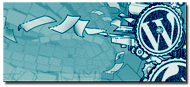
Very useful!
It’s laborious to try again and again until you find the exact size. I spent a lot of time to find the 174px for Connections (in another blog). Just in order to get a nice display, at least on decent browsers.
Thanks!
Posted by K. Gregorovius | January 11, 2010, 20:24@K. Gregorovius: You’re welcome! (You can imagine how laborious it was for me, doing that for 78 themes…)
Posted by Panos | January 11, 2010, 20:36Yes, I do! Yours is a great work. Thanks again!
Posted by K. Gregorovius | January 12, 2010, 02:19Very informative for lazy people. I love your work
Posted by RP | January 13, 2010, 04:54Hehe – thank you!
Posted by Panos | January 13, 2010, 06:59If I had guessed, your two sidebars look the same width but maybe the right side a touch wider. Seeing is deceptive…
Posted by Tess | January 13, 2010, 18:41@Tess: Strange, isn’t it? They do look the same, but they won’t accomodate the same content. I confirmed that by checking the CSS of the theme: different margin numbers.
By the way, in themes such as Vigilance it was easy to find the exact width because of the fixed dividers. In themes such as Garland I had to compare the alignment of an image against some lines of text in really tiny font size.
Posted by Panos | January 13, 2010, 22:12Great work, Panos! (like always…) :-) Thanks
Posted by Galois | January 14, 2010, 22:01Thank you, Galois!
Posted by Panos | January 16, 2010, 10:00Have you created a list of themes that display sidebars on every page?
Posted by timethief | February 8, 2010, 00:26Yes:
https://wpbtips.wordpress.com/2009/11/12/widgets-on-pages-or-single-posts/
(Actually it lists which themes don’t, because, as you know, the majority do, and those in the minority have various quirks.)
Posted by Panos | February 8, 2010, 01:01Thanks and check your email. :)
Posted by timethief | February 8, 2010, 03:07Do you have a post that lists the width of the blogging spaces in posts and pages for the various themes? I’m currently writing a post and that would be an additional link that I would love to have in the post. (I’m linking to this one in it.)
Posted by timethief | February 19, 2010, 05:51@tt/1: I did, and thanks too!
@tt/2: I do, and in the meantime you found it!
(https://wpbtips.wordpress.com/2009/07/23/maximum-image-width/)
Posted by Panos | February 19, 2010, 11:56How can I change the code so I can adjust the alignment of my right sidebar in the theme Vigilance??? I’m creating a photoblog and I’m trying to put a margin between my photos in the main column and the right sidebar with the blogroll, etc. Because right now, they’re hugging close and I can only make my photos so large.
I think I have the code, is it <div style= "margin-left: 60px;" and do I put that in front of the sidebar code? However, I don't know where to input this code on wordpress? I know how to adjust the code for a post but not for the alignment of the blog, where is that html located?? I feel like an idiot I can't find it. Would I be messing with the CSS Stylesheet Editor section under Appearance???
Posted by Paula L. Combs | April 6, 2010, 08:41@Paula: Codes such as the div style etc you mention are for posts or text widgets. To change the appearance of the blog, you need differently formed coding, and you need the paid CSS upgrade: better forget it if you have no experience in CSS editing.
A simple way to create more space between the post column and the widgets in Vigilance is:
Wide sidebar: empty text widget;
Left sidebar: text widget with the code for an empty space in it (see here);
Right sidebar: the widgets you actually need.
But of course that will be a lot wider than 60px – I don’t think I would do that. Instead I would suggest you switch to TheJournalist v1.9 (maximum image width 680px) and insert 620px wide images. Or maybe switch to iNove with its sidebar deactivated.
Posted by Panos | April 6, 2010, 12:55Panos: I really like Vigilance but whatever theme I use- I want the right sidebar there so I can have a blogroll and archive visible and easy to access. I did research more and found I need the CSS upgrade to change the layout, like you mentioned. I have little experience with changing/writing code but I’ve been researching it more, I don’t mind putting in the time, however, I’m going to play around with The Journalist v1.9 and see if maybe it will suit my needs before I go frustrating myself anymore. Thanks for the suggestions..
Posted by Paula L. Combs | April 7, 2010, 10:02What a useful post! And what a busy person you must be doing all this testing!
I’m particularly interested in this at the moment as I’m trying to design some buttons for one of my blogs that uses words and I really couldn’t work out the maximum width for them.
So – thanks!
Val
Posted by absurdoldbird | July 19, 2010, 15:14@Val: You’re welcome!
Testing isn’t that difficult, and I didn’t do all themes at once: started with the occasional forum reply. Whenever I found and gave such pieces of info, I would save them in a file as well, and at some moment I completed the picture.
Posted by Panos | July 20, 2010, 05:07How do I determine the height and width of the sidebars on the ‘off the shelf’ free neoease ‘inove’ wordpress theme I am using? I am trying to add a slideshare widget and do not know where the pcx width is located. If I dont modify it is way to thin. I had trouble locating in the sidebar.php.
Thank you
Posted by tcad | January 25, 2011, 16:26I posted previous note about pcx width. Inove was actually located in above width grid and I just located it. What a great resource this page is.
Posted by tcad | January 25, 2011, 16:43@tcad: You’re welcome and thanks!
Posted by Panos | January 27, 2011, 11:41Very usefull information. i was searching for the twenty10 theme width, and without this table i would have to install the theme and see the width :-)
Posted by TemplatesRule.com | March 21, 2011, 15:55can u give me code of digital time which is showing inupper right corner in blue colour
Posted by Techno-Managers | November 4, 2011, 01:28@TM: Sorry, the designer of that widget doesn’t allow its distribution for free.
Posted by Panos | November 4, 2011, 04:38Aonde posso inserir o código do Geográfico no meu blog wordpress.com. alguém aqui pode me ajudar? agradesso!!
Posted by carlyevandro | March 4, 2012, 21:33Please ask here:
http://pt.forums.wordpress.com
http://pt-br.forums.wordpress.com
Posted by Panos | March 5, 2012, 02:35Me, again. ; )
Now that I’ve added new pages they are wrapping in my navigation line. Seems like I need to make my sidebar more narrow. Is this possible? I’ve spent the last 30 minutes searching on how to do this. Can’t find it, so I decided to ask my go to person? If there’s an easier way to ask you questions, please let me know what that is.
Thanks so much for all your help. As I said before, you are a find. Most of the answers I’m finding on here, assume I know HTML.
Posted by Julie Punishill | March 12, 2012, 09:39Hi again,
But there’s a problem in this case: WP has repeatedly pissed us off (I mean us experienced forum volunteers), so we have decided not to help with CSS editing. Users who have the Custom Design upgrade are entitled to staff support, so you can post your question in the CSS section of the wordpress.com forum and wait for a staff reply.
Alternative, non-CSS, solutions: make your page titles shorter, or create a dropdown for some of the pages. A dropdown is created by turning some pages into child pages (editing them and assigning another page as their parent in the Page Attributes module of the page editor).
Posted by Panos | March 12, 2012, 21:05